The spam numbers on your device’s “Do not call” list would not work. Marketing agents worldwide use different sources and numbers each time they send spam calls to users. At this time, you should use good software like Avast to keep phishing calls from getting through to your iPhone or iPad.
Top 8 Spam Call Blockers for iOS Devices Like the iPhone and iPad
Spamming calls hurt users in different ways, from simple inconveniences to dangerous cyber fraud issues. To handle calls blocking correctly, you must use strong, secure, and reliable software. Here is a list of the best spam call blockers we found after doing a lot of research.
1. Avast Call Blocker
This software from Avast Antivirus is the best way to protect different devices from viruses and other malware. You can use it to quickly control how many spams calls you to get on your iPhone or iPad, for example. Avast’s unique spam detection algorithm keeps the system safe from unwanted calls.
The software is easy to use and uses little space. It also has good security features and community support.

Compatibility: Mac and Android
Price: $ 4.19/month
Features:
- Call-blocking features that are automatic
- Notifies the user if they answer a spam call.
- Lists of spam numbers can be found in a large database and public information center.
- Make a list of calls you don’t want to receive.
Pros:
- Guaranteed to have more privacy
- An easier way to use and list
- Multiple antivirus protection benefits are available
Cons:
- Only the Premium and Ultimate plans can get it.
- Support for more than one device is only available in the Premium version.
- (Multi-Device) pack
2. RoboShield
Roboshield is another iPhone and iPad call management and interaction blocker. This Pango software identifies robot voice, fraud, and spam calls effortlessly.
This is great for blocking prerecorded telemarketing calls. Roboshield prevents spam from stealing user information and cash.
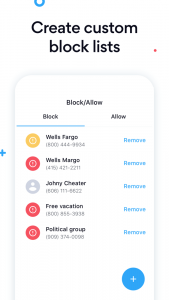
Compatibility: iOS
Price: $12.99
Features:
- Find spam callers quickly.
- The lookup feature makes it easier to block/report unfamiliar numbers.
- The spam database is frequently updated.
- Robocalls are automatically DNC.
Pros:
- Blocks spam and robocalls.
- User-friendly.
- Installs easily.
Cons:
- Android-only
- Non-global
3. Robokiller
Robokiller is one of the best software options for blocking unwanted calls. It has an easy-to-use and high-quality block listing feature that puts all spammers on one list so they can be blocked more easily.
Robokiller’s automated Answer Bots can keep scammers busy if they try to send spam. After that, users can focus on their work while Answer Bots keep them busy by talking to them.

Compatibility: Android, iOS
Price: $24.99 per year
Features:
- The software looks at and keeps track of each user’s unique voice pattern.
- RoboKiller can keep track of unwanted calls.
- It’s easy to see which cells belong to the same person/fingerprint.
- RoboKiller lets you block calls you don’t want.
Pros:
- Set up your lists of calls to allow and block.
- Spam texts are blocked.
- There are ways to stop robocalls. Fake local number calls can be found and reported.
Cons:
- Not free
- Answer bots may not always be right.
4. TrueCaller
You can find and track phone numbers with the help of TrueCaller, a well-known and dependable program in the market. This high-quality caller ID app with an innovative design makes it easier for users to access and use it often.
In order to swiftly and effectively halt unwanted SMS and phone calls, the software is a great option. After you check the name of the caller here, you can block calls and spam.

Compatibility: Android, iOS
Price: $4.49 per month
Features:
- Users can check to see who is calling and find out their names.
- For easier SMS organization, make sure your inbox is clean and simple.
- Spam numbers should be blocked.
- Truecaller has a direct messenger feature for quick chats.
Pros:
- Easy-to-use new design
- Simple navigation
- There are many ways to call, message, and block.
Cons:
- Some users saw security problems.
- Hard to change a user name
5. Malwarebytes Mobile Security
This program is great for antivirus, malware, phone tracking, and spam protection. High-quality software is accessible on multiple devices. They guard against cyber dangers, including phishing calls and harmful website/link access.
This program improves iPhone and iPad speed and protection.

Compatibility: iOS and Android
Price: $3.33 per month
Features:
- Forwards scam texts to software’s garbage tab
- The program blocks Safari advertisements and ad trackers.
- Bolt-on installation or access protections
- Anti-spyware, antimalware, ransomware, and antivirus
Pros:
- User-friendly
- Cross-platform
- Easy-to-use
Cons:
- The trial version lacks features
- Paid
6. YouMail Voicemail App
YouMail is a software application for blocking nuisance callers. The app manages voicemail. Texts and emails alert users to fresh voicemails.
This software lets users easily message teammates or families. Voicemail forwarding is quick.

Compatibility: Android, iOS
Price: $5.99 per month plus membership
Features:
- Voicemails are transcribed instantly after being received.
- One-stop voicemail management
- Push messages and alerts instantaneously
- Advanced screening prevents bogus voicemails and robocalls
Pros:
- Multiplatform
- Professional and personal use easy
- Referral transcription
Cons:
- Free plan users can read 15 seconds of call transcripts.
- Transcription errors may occur.
7. Nomorobo
Nomorobo is one of the best apps you can use to block all unwanted phone calls at once. At first, you can use this software for 14 days without paying. You can download the app from the iOS App Store and try it out if you have an iPhone. The user interface of the application is uncomplicated and intuitive.
When you use Nomorobo to block calls and texts, you can expect a responsive and high-quality user experience. When a call is blocked, it goes to voice mail, or the software just sends an alert to the user.

Compatibility: iOS, Android
Price: $1.99 per device, per month
Features:
- There is an ad blocker built into the app.
- Integrated tool for finding phone numbers
- Spam calls and texts are automatically blocked and found.
- Web browsing can be done without being tracked.
Pros:
- You can try it for free.
- Flexible service quality
- Simple to set up and use
Cons:
- Not the best version for Android
- It might look like there is inconsistency in the user interface.
8. Hiya
Hiya is one of the best pieces of software out there right now for protecting iOS users from unwanted spam calls and messages. Hiya integration also makes it easier for companies with large teams that need to connect with different customers to make calls.
You can use this platform to stop scammers from calling you and stop getting spam messages every day.
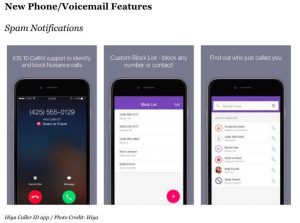
Compatibility: Android, iOS
Price: $3.99 per month
Features:
- There are different versions, such as Hiya Connect, the Hiya App, and the Hiya Protect.
- Businesses can show that they are real and avoid being labelled as spam.
- High-quality voice analysis functions to protect against voice phishing more effectively.
- Real-time and global data access makes it easier to manage caller ID.
Pros:
- Best for both tech partners and businesses, as well as for carriers
- Secure call management
- Spam and scam calls are blocked.
Cons:
- Speed problems may come up.
- Designed mostly for business users
Conclusion
Read through the options carefully to find the one that works best with your device. Many of these have good features, and some, like the Avast Antivirus Software, have many. You can use it on operating systems other than iOS and get extra support for antivirus and antimalware.
If you have other inquiries of this nature, please visit our website. We’ve talked about many different things related to iOS software and more.




















