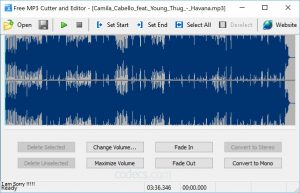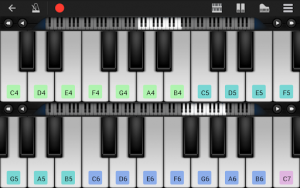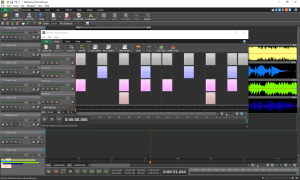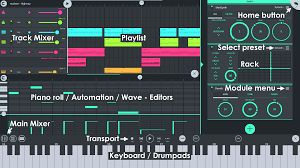Android is the most popular smartphone operating system, thanks to its vast app ecosystem. Take a quick peek at the Google Play Store; you’ll discover apps for just about anything there. When it comes to music on Android, the Google Play Store has a lot to offer. In fact, we’ve previously provided a number of articles about Android apps on our site, today we will talk about the Best Audio Editing Apps For Android.
15 Best Audio Editing Apps For Android In 2022
We’re going to speak about the Best Audio Editing Apps For Android. You can modify music files on your Android with these apps. Let’s have a look at the top audio editing applications for Android.
1. MP3 Cutter
The MP3 cutter, as the name implies, is an application that allows you to clip portions of MP3 files. Apart from chopping MP3 files, it also has a number of basic audio editing functions. Almost all major audio formats are supported. You may also use it to merge clips, eliminate certain areas of audio, adjust the file size, quiet sounds, and other things. It is one of the Best Audio Editing Apps For Android.
2. WavePad Audio Editor Free
With this program, you may record, edit, and add sound effects to any audio file. It’s a full-featured audio editor that can cut, copy, paste, insert, and merge any audio clips. The app’s only flaw is its user interface. The user interface appears to be outdated and bloated with a few extra functions. It is one of the Best Audio Editing Apps For Android.
3. Lexis Audio Editor
You may use Lexis Audio Editor to produce new audio records or alter existing audio files. Save the files in the audio format you want. The trial version includes all of the capabilities found in the full version, including the ability to save files in WAV, M4A, AAC, FLAC, and WMA formats. However, if you want to save audio files in MP3 format, you’ll need to upgrade to the paid version.
4. Walk Band – Multitrack Music
It’s an Android music studio (a collection of virtual musical instruments). Many musical instruments are included, including the piano, guitar, drum kit, drum machine, bass, multi-track synthesizer, and so on. All of the instruments make use of true-to-life instrument sounds. Drumbeats and guitar chords can be added to your piano melody.
5. Timbre
Timbre, on the other hand, is a program for altering audio and video files. You may edit, trim, join, and convert your media files using it. Alter Audio Bitrate, delete audio from a video, convert video to audio format, change audio speed, and more with Timbre. Furthermore, it is completely free and has no advertisements. It is one of the Best Audio Editing Apps For Android.
6. MixPad Multitrack Mixer
MixPad Multitrack Mixer is an Android software that you should try if you want to mix your audio and music files. To edit audio on the move, the app includes a variety of professional audio recording and mixing options. Although the program has a lot of technical functions, it’s mostly used to make music, podcasts, mix songs, and so on. As a result, users who are unfamiliar with audio editing may find the software difficult to use.
7. edjing Mix
Editing Mix was created in collaboration with professional DJs, according to the play store listing. We’re not sure if that’s accurate, but it does have a lot of powerful DJ features. The app’s best feature is that it gives you access to millions of tunes that you can use to create party music remixes. Furthermore, the app offers an easy layout that allows you to access all important features quickly and easily.
8. FL Studio Mobile
You can compose and save complete multi-track music projects on your Android phone or tablet using FL Studio Mobile. This audio editing software has a lot of cool capabilities, such as the ability to record, sequence, edit, mix, and output full tracks. This is not, however, a free tool. To get the app through the Google Play Store, you’ll need to spend roughly $5.
9. Music Maker JAM

Music Maker JAM, on the other hand, is another excellent Android audio editing app to consider. The best part about Music Maker JAM is that it includes thousands of studio-quality loops, beats, samples, and other sounds. Not only that, but Music Maker JAM is also an all-in-one sharing platform that allows users to post their tunes immediately on SoundCloud, Facebook, WhatsApp, and other audio networks.
10. AudioLab
Although it is unpublished software, you can use it on your Android device. The beauty of AudioLab is that it has practically every audio editing tool that consumers are looking for. AudioLab allows you to trim, merge, record, and execute a variety of other audio editing tasks.
11. Audio Editor from AndroTechMania
It is another top-of-the-line music editor app for Android. The beauty of Audio Editor is that it comes with a plethora of handy tools. You can use this tool to make ringtones, mix songs, and alter audio formats, among other things. Not only that, but Audio Editor also includes a tag editor and an audio extractor.
12. WaveEditor for Android
WaveEditor for Android has the advantage of supporting a wide range of audio file formats, making it ideal for audio format conversion. Not only that, but WaveEditor for Android also allows you to mix and edit multi-track audio. WaveEditor enables multi-track mixing and editing, as well as visual editing tools, a large range of export options, and other capabilities.
13. Mstudio
Mstudio is an audio editor app for Android that offers a variety of advanced audio editing capabilities. It allows you to trim, merge, and mix MP3 files. It also contains an MP3 player with which you may listen to music. Aside from that, Mstudio can convert video to audio and MP3 to a variety of formats, including AAC, WAV, M4A, and more. It is one of the Best Audio Editing Apps For Android.
14. Moises
Moises has been dubbed the finest Android musician’s app. If you’re a frequent user, you might find the app difficult to navigate because it has so many complex capabilities. Professionals, on the other hand, can use it to extract and remove vocals from songs, isolate instruments, control playback speed, and more.
15. AndroSound
For Android handsets, AndroSound is a full-featured audio editing tool. Users may trim audio, apply fade in/out effects, merge trimmed bits, and more with AndroSound. AndroSound may also be used to extract audio files from videos, alter audio volume levels, and edit audio tags, among other things.
Conclusion:
The Best Audio Editing Apps For Android are listed above. I hope you found this material useful! Please share it with your friends as well. Also, do let us know if you know of any other similar apps in your suggestions, Goodbye!