Even with strong security measures in place, hacking and data leaks are common in today’s digital world. A strong password can still be broken with the right software or hacking skills. In this case, multifactor authentication (MFA) or two-factor authentication (2FA) can help keep your social media, banking, and other personal information safe by adding an extra layer of security.
Many of the best authenticator apps on the market offer this extra security, such as NordVPN. On this page, we’ve listed the top ten products that met our criteria for performance and features. Let’s get this party started.
Best Authenticator Apps of 2022
Overall, top service providers offer a wide range of options that promise good privacy and security with the apps. Here are the best authenticator apps we found after a lot of research.
1. NordVPN
NordVPN is not a traditional authentication tool, but it does provide stable and secure connections around the world. This software is usually used for high-speed VPN connections between different devices, with unlimited bandwidth and a guarantee that the speed won’t be slowed down. You can protect up to six devices, like routers, with one account.
You can use MFA authentication to make your data even more secure. On NordVPN, you can also turn on MFA by using a security key.
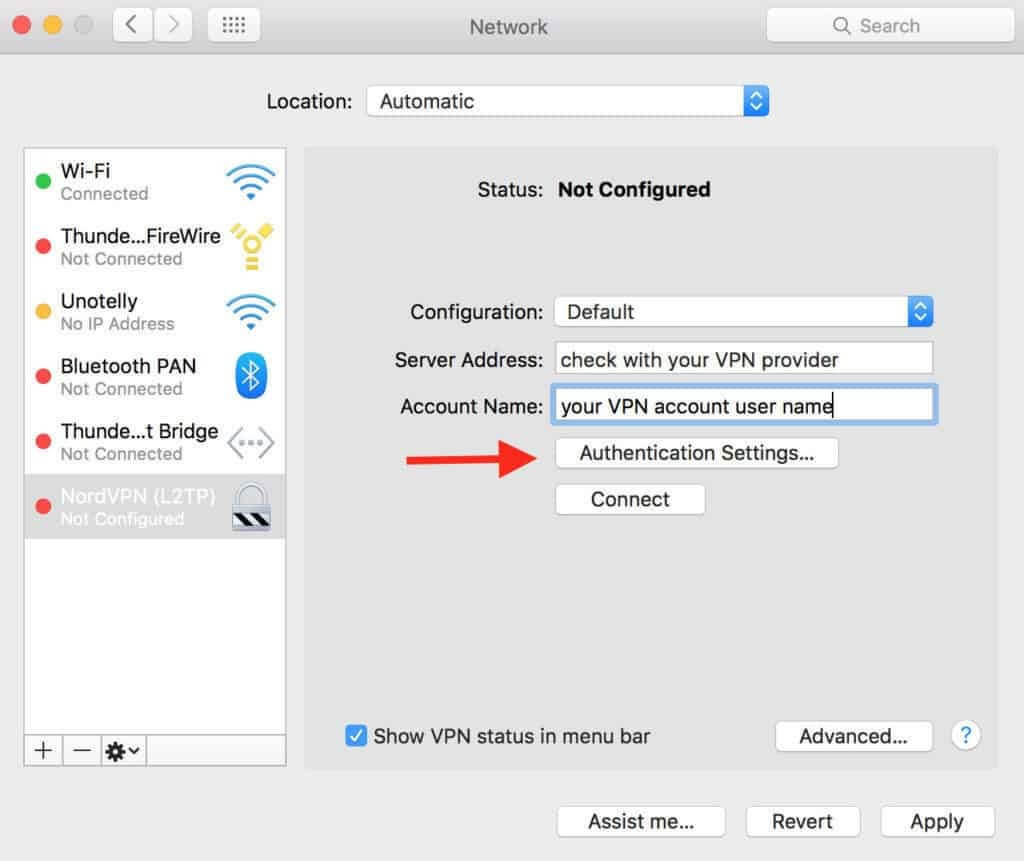
Compatibility: Windows, Linux, macOS, Android, iOS
Price: $4.92 per month
Features:
- Different security keys for USB access are supported, such as Yubikey 5 series, MultiPass FIDO K25, and so on.
- During connections, don’t record private information to keep things safe.
- The next generation of encryption.
- Access and security through multiple channels.
Pros:
- Strong encryption to keep things safe
- Support for MFA authentication
- Connects to and works with a lot of different devices and operating systems
Cons:
- Not mostly an authentication tool
2. Google Authenticator
This is the best two-factor authentication app out of the ones that offer standard usability but strong security. You can set up the two-factor authentication mode with just the features that come with it.
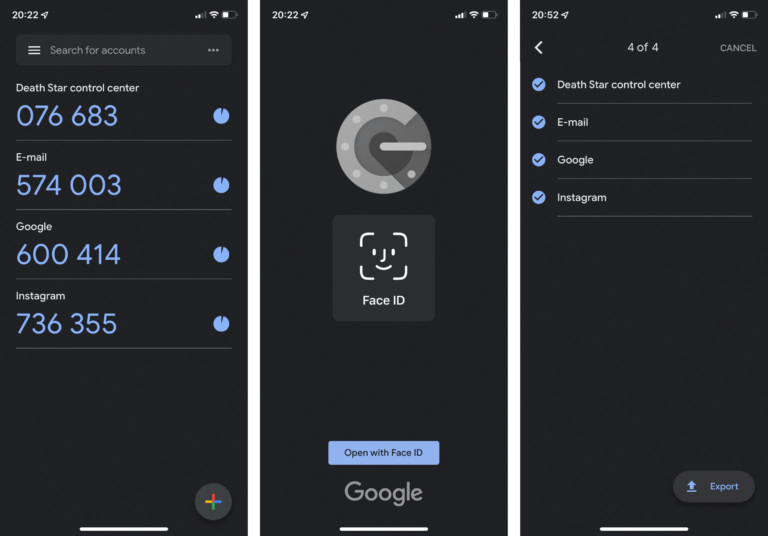
Compatibility: iPhone and iPad
Price: Free
Features:
- Import data for account codes from old device
- Bring all tokens in or out in one turn.
- On iOS devices, you can use Touch or Face ID to get into apps.
- On iOS, you can search by your token name.
Pros:
- No account needs to be made.
- Simple interface
- Use your token name to search on
Cons:
- Cannot hide codes
- There is no cloud sync or backup.
3. Microsoft Authenticator
Microsoft Authenticator is another great 2FA app. The apps have various high-quality features, like storing tokens in the cloud. You can hide codes and use 2FA to keep the app login safe. If you use your Microsoft accounts often, you can log in and confirm your ID with just one tap.
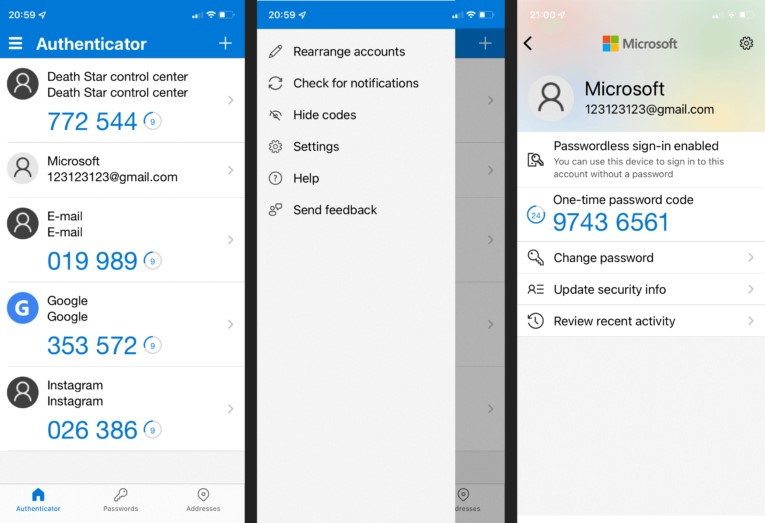
Compatibility: iOS, Android
Price: Free
Features:
- Face ID, fingerprints, and PIN codes let you in.
- Logging in to a Microsoft account is easy.
- If the cloud backup is turned off, you can use it without a Microsoft account.
- Sync/backup in the cloud
Pros:
- Simple to use
- works with Apple Watch
- Microsoft apps can be used with just one click.
Cons:
- Not a free source.
- Large size
4. Authy (Twilio)
Authy from Twilio is one of the best authenticator apps. It works with many different operating systems and has a full cross-platform structure. The app works well with different systems and isn’t too hard to find and use.
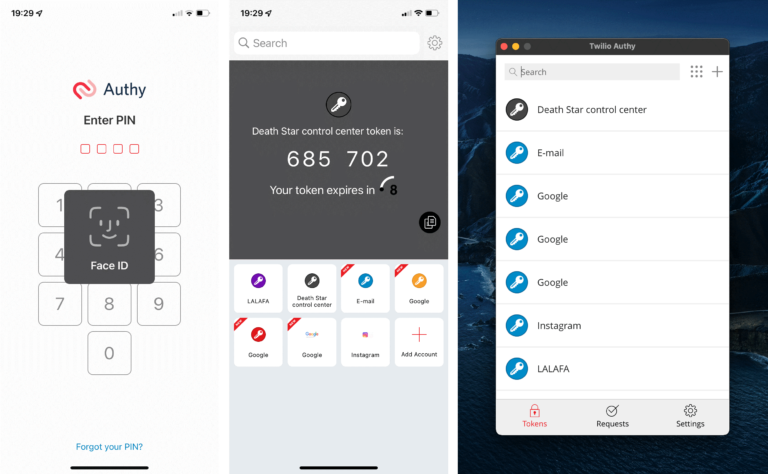
Compatibility: Android, iOS, Linux, Windows, macOS
Price: $0.09/authentication
Features:
- Protection from TouchID and Encrypted Backup.
- Setting up 2FA for an account is simple.
- Syncs with more than one type of device.
- In case your account gets locked, save your data.
Pros:
- Secure backup
- Help digital currencies
- works with the Apple Watch
Cons:
- Only works with a phone number or SMS
- Not a free source.
5. LastPass Authenticator
LastPass Authenticator is a good tool for managing passwords and keeping them safe. It also has a good security structure. Installation is easy, and MFA support for LastPass Account access is included. You can use the push message you get when you open LastPass to directly authorize it.
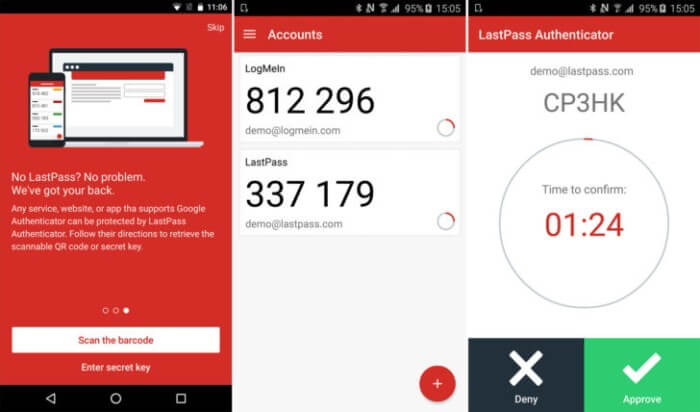
Compatibility: iOS, Android, Windows
Price: $3 per month
Features:
- Every 30 seconds, a 6-digit code will be made.
- Choose to get push notifications when you tap to approve.
- Automatic setup of QR codes
- Works with other apps and services that are TOTP-ready
Pros:
- Simple usability
- able to work with a variety of services easily
Cons:
- No extra features
6. DUO Mobile (Cisco)
One of the best authenticator apps is Duo Mobile, mostly used for corporate applications. You can expect this application to have high-quality enterprise-level features. This app can also store and back up all of your data.
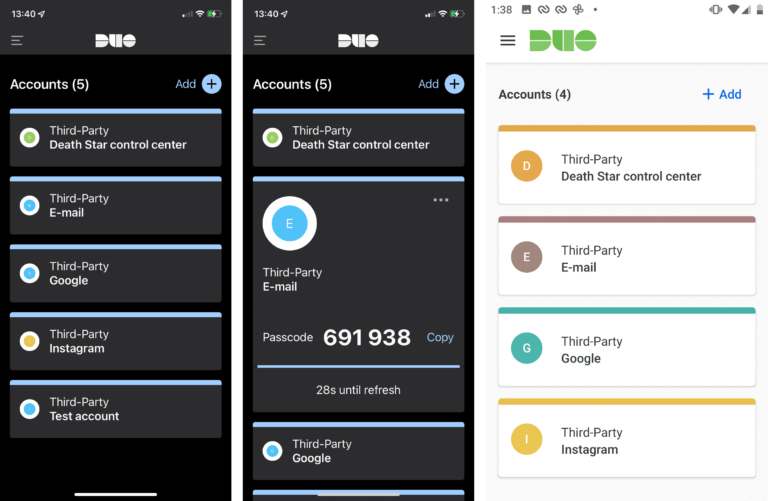
Compatibility: iOS, Android
Price: $3 per month per user
Features:
- ID verification with a single tap.
- Provisioning for multi-user deployment and options
- On iOS, you can take a picture of the DUO interface, but not on Android.
- One-time passcode protection.
Pros:
- Mostly for business apps
- Google Drive and iCloud can be used to back up Duo on Android.
- Keychain on iPhones and iPads
Cons:
- You can’t take a picture of the Android interface
7. WinAuth
This authenticator app is mostly for gamers and supports non-standard authentication tokens. Games for Trion/Gamigo, Battle.net, and Steam are all compatible software. It does support different standard tokens. Also, ensure that each token and login access has its password.
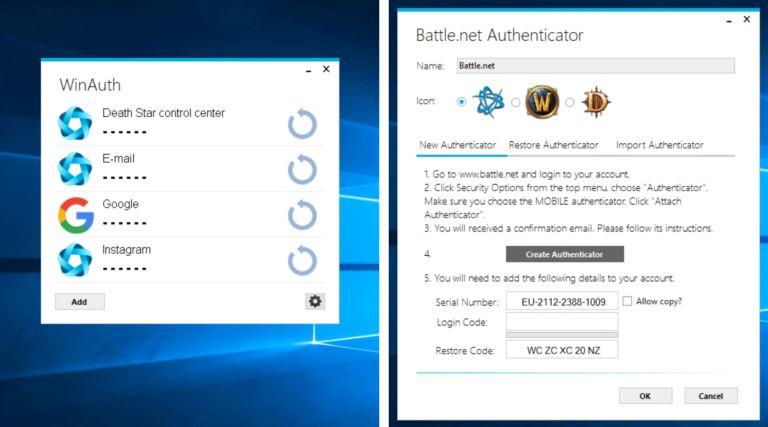
Compatibility: Windows
Price: Free
Features:
- Portable software that works with the cloud and flash drives
- It works with gaming services that don’t use standard tokens.
- All tokens need an extra password to protect them.
- Scan the QR code from your file, which can be online or saved locally.
Pros:
- Encrypt all stored data
- After 10 seconds of inactivity, the code is automatically hidden.
Cons:
- Only works with Windows.
- You must give your Steam username and password to the WinAuth tool to create a Steam token. This puts your security at risk.
8. FreeOTP
This is an open-source authentication app with a very simple interface to make it easy to use. The iOS is easier to use because it has a simpler interface and can scan QR codes. In addition to more manual ways to make tokens, the Android version lets you make tokens using this method and a secret key.
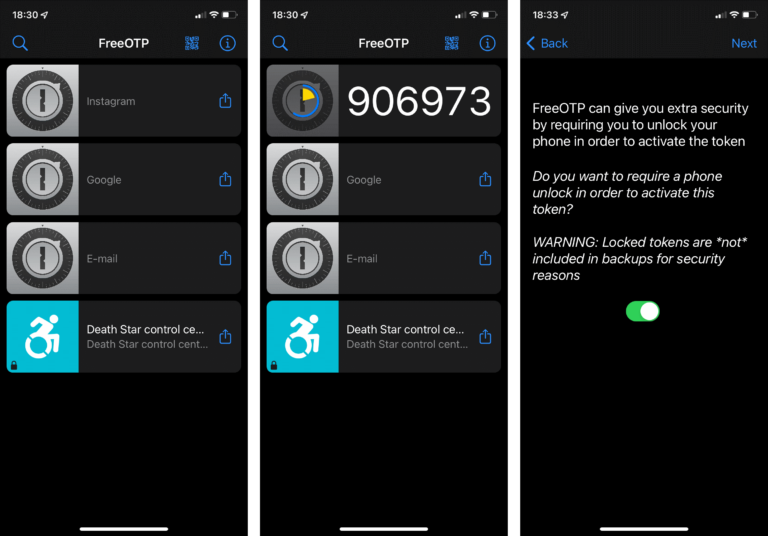
Compatibility: Android
Price: Free
Features:
- Default hidden codes are available
- On this platform, you can use it even if you don’t have an account.
- There are hidden codes in the default setting.
- The code automatically expires after 30 seconds of inactivity.
Pros:
- Access to Face ID and Touch ID for iOS
- Low storage requirement
- iOS lets you look for token names
Cons:
- No protection for access
- Cannot send or receive tokens
9. Step Two
Step Two is a good authenticator app for iOS or macOS people. It has a simple interface and works well. Even though this app syncs with iCloud, setting it up is easy. Using the screen capture function, you can scan QR codes. This needs to be okayed by the user first.
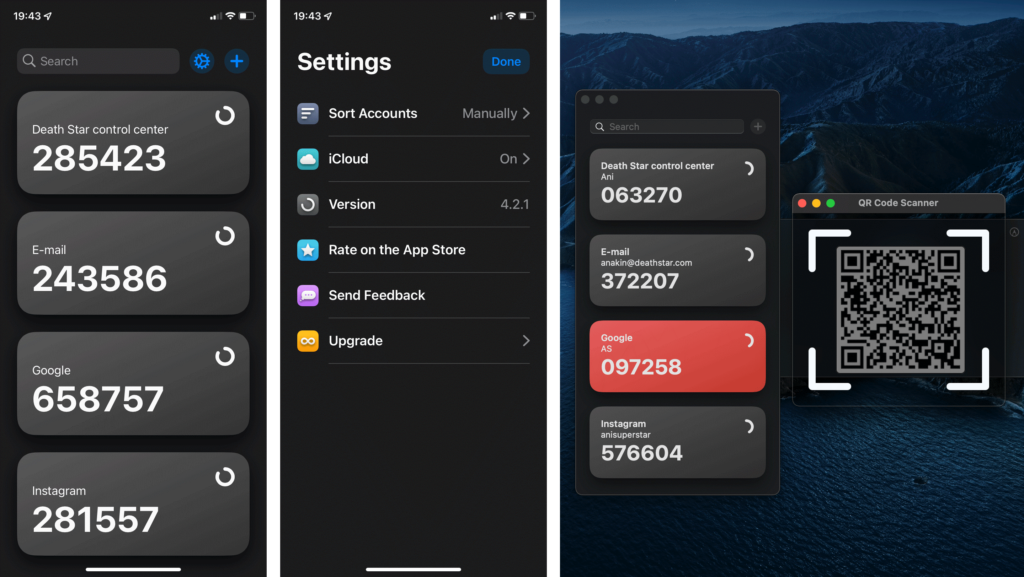
Compatibility: macOS, iOS
Price: Free
Features:
- There are standard features
- Devices that work with Apple Watch
- The macOS version of this software makes it easy to scan QR codes.
- You don’t need an account to use it.
Pros:
- Token names can be used to search
- Users don’t need an account to use it.
Cons:
- In macOS, you need permission to take a screenshot to scan a QR code.
- No way to be safe
10. OTH Auth
You can use the high-quality OTH Auth authenticator app if you use macOS. It supports two-factor authentication (2FA) for different services and lets you systematically organize tokens.
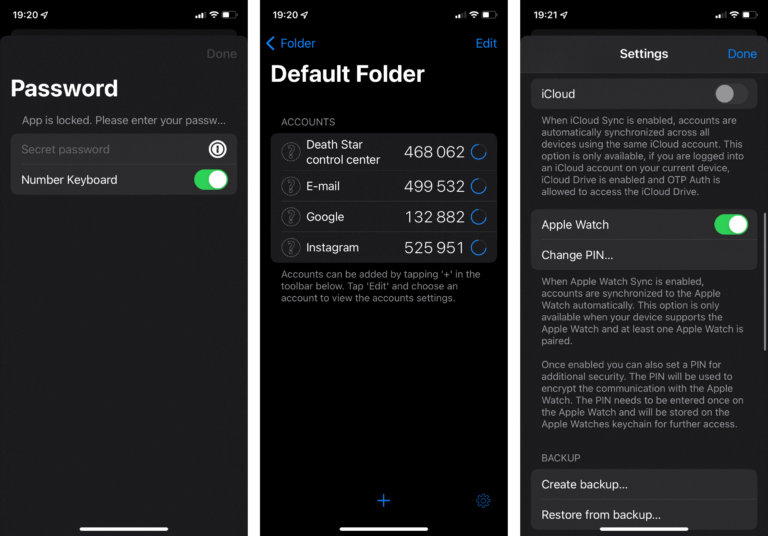
Compatibility: iOS
Price: Free
Features:
- The QR code or secret key of a token is easy to see.
- Export each token to a single file all at once
- Allows access to the Apple Watch
- Folder system available to organize all token storage
Pros:
- Touch ID/Face ID and passwords keep people from getting in.
- iCloud sync and backup
Cons:
- Android and Windows users can’t get it.
- The paid version is the only one that lets you change the icons.
Conclusion
Check out the best authenticator apps to find the one you need for personal or business use. Check that all of the features and devices are supported. Try NordVPN as well if you want more benefits than just security authentication. In the end, it’s up to you to decide.




















