People sometimes need to go to another room or do something else while working on the computer. Many people don’t want their computers to go to sleep mode at this time or in similar situations. Stable software like CCleaner can be used. It would clean up your computer and keep it running. Or, you can download and use a program that moves the Mouse automatically to keep the screen active.
We looked at many of these options and made a list of the best ones based on their features, pros, and cons. Keep reading to learn more.
8 Best Auto Mouse Mover Software Available
Many different kinds of software can move the Mouse. Most are “open-source” and have extra settings like schedule, movement interval, and frequency. Here are the top nine types we found.
1. Tiny Task
TinyTask is one of the best tools for Windows users who want to move the Mouse automatically. You can change how the auto mouse works on your screen and how often it happens. As for speed, it can be set to either normal or fast.
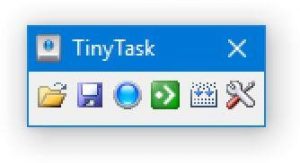
Compatibility: Windows XP and higher
Price: Free
File Size: 341 KB
Features:
- Change the settings for how fast the Mouse moves.
- Manage varying hotkeys
- You can choose either a dedicated auto mover app or a portal auto mover app.
- Video files can be saved in WMV, AVI, FLV, MP4, 3GP, ASF, MOV, and MPG formats.
Pros:
- Good settings for personalization
- Different versions available
- Simple to use
Cons:
- Can crash if the job is too hard
- It takes time to figure out.
2. KeyControl
This software lets users use various functions to keep the system screen active by moving the mouse cursor on its own. You can record how the Mouse moves and then play it back differently.
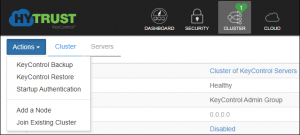
Compatibility: Windows
Price: Free
File Size: 345 KB
Features:
- There are different settings like Open, Recordings, Save Settings, Stop, Play, and Record.
- Snap-on Settings has a lot of options, such as the speed of the Mouse, the number of Loops that can be used, the Record Keyboard, and Transparency.
- Snap-on function
- A more advanced algorithm for detecting actions on the screen and keyboard
Pros:
- No cost to use
- Multi-version compatibility
- Keyboard and mouse actions are recorded accurately
Cons:
- Only a few options
- The interface could be better.
3. Mini Mouse Macro
When not in use, this auto mouse mover is one of the best tools for keeping the screen alert. There are many features to choose from, and the software promises to be easy to use. Mini Mouse Macro has a basic script builder that lets you choose a macro, minimize it, end it, delay it, or run it repeatedly.
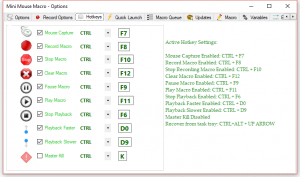
Compatibility: Windows 10/8/7/Vista/XP
Price: Free
File Size: 4.5 MB
Features:
- It keeps the hog system from having to use too many resources.
- Clicks and presses keys on its own.
- Keeping track of mouse clicks and keystrokes
- A dashboard that is easy to use
Pros:
- Faster responses when you click or type
- less memory and CPU power used
- Best for both new users and those who have used it before
Cons:
- Only for people who use Windows
4. Move Mouse
Windows users can use a moving mouse recording with the open-source freeware Move Mouse. You can set up a second interval so that the software waits a certain amount of time before trying to move.
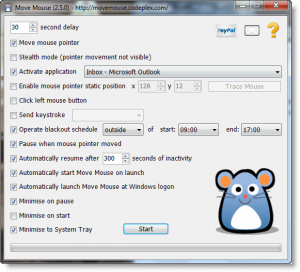
Compatibility: Windows 10
Price: Free
File Size: 21.57 MB
Features:
- Apps that work with instant messengers
- Turn on “stealth mode.”
- The dialogue box automatically shrinks down when the software is not being used.
- At the same time, the mouse cursor moves automatically, the left mouse button works, and keystrokes are sent.
Pros:
- There is room for custom coding.
- Accurately mimics what the user does
- Users can plan to go dark.
Cons:
- Not a lot of uses
- Not easy to carry
5. XuMouse
XuMouse is a well-known, high-quality mouse mover program that lets users automatically do things like move or click the mouse cursor. You can also set the timer for the mouse cursor to be between 5 and 500 seconds.

Compatibility: Windows 10/8.1/8/7
Price: Free
File Size: 24.7 KB
Features:
- Easy to use software
- Move Mouse function- random mouse cursor movement
- The “Click Mouse” function makes the mouse click happen automatically after a set amount of time.
- Set the timer for the cursor to move.
Pros:
- The file is not very big.
- Many helpful parts
- The system works well.
Cons:
- Mostly for users in Canada, the US, and the UK
- Not best for beginners
6. Auto Click Typer 2.0
This free macro reader software for Windows includes an easy-to-use keyboard and mouse automation tool. This is useful for running a slide show, playing games, or showing photos in photo viewers. Use this software without having to keep clicking the keyboard or mouse keys.
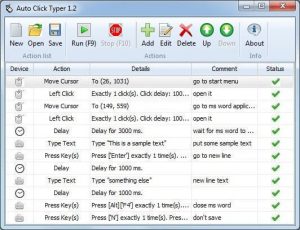
Compatibility: Windows 7,8,10
Price: Free
File Size: 368 KB
Features:
- Record and automate mouse and keyboard actions
- Make AUTOCT files out of the list of preferences.
- Change, rearrange, or put off actions.
- “Stop” is done with F10, and “Run” is done with F9.
Pros:
- Easy to set up
- Time-saving
- The interface is easy to use
Cons:
- It can take time to finish a design.
- Not available on Mac
7. Mouse Jiggler
The Mouse Jiggler software can be set up so that users don’t move the Mouse too much. While this tool is running, the framework would not go to sleep or log off. There are two ways to do this: normal movement, which shows the cursor moving, and “zen” mode, which does the same thing but doesn’t show the cursor moving.
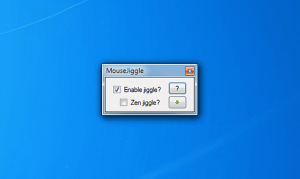
Compatibility: Windows 7,8, 10
Price: Free
File Size: 402 KB
Features:
- Simulates an input command from the CPU to keep the system running.
- Easy to use and understand
- Continually moves the cursor from one side to the other.
- NET Framework 2.0 is needed to get to it.
Pros:
- It’s free to download and use.
- Lightweight
- Best for both new users and those who have used it before
Cons:
- Doesn’t work with a lot of versions
- No guarantee to be seen
8. WiggleMouse
WiggleMouse is a good tool for moving the mouse pointer around. Users can make the movements at set times and keep the device from sleeping. This show can be watched in English. The last change was made on 2019-10-03.
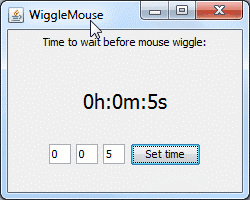
Compatibility: Windows, Mac, Linux
Price: Free
File Size: 5.81 MB
Features:
- Change the timer’s settings to HH: MM: SS.
- Cross-stage Java-based programs that let interims act as clients
- through the Graphical User Interface
- The outside circle is automatically repeated.
- Infinite loops available
Pros:
- Simple to use.
- Simple interface
- Free programs
Cons:
- Not the best way to run on Linux
- Only a few things
Conclusion
Choose one of these software options if you want to keep your OS awake or use your keyboard and Mouse from afar. Make your choice based on how well it works with your devices and what you need. These programs have both portable and dedicated auto-mouse mover applications and highly customizable settings that let you set the play speed (normal or fast) and manage hotkeys. You are free to select any one of them based on what kind of solution best meets your needs.




















