While some ebook and PDF readers are advanced enough to parse digital comic books, they don’t always provide consumers with all of the elements necessary for a complete comic reading experience. Here is a list of the finest Best Comic Book Viewers for Linux that have been specifically designed for viewing comic books.
Top 10 Best Comic Book Viewers for Linux
Let’s have a look at the list given below.
1. Calibre

Calibre is a free, open-source, cross-platform ebook software suite that allows users to manage virtual libraries, change metadata, synchronize content with other software, and convert e-media across formats.
It is a powerful digital library management program that can read practically any sort of ebook. And if you can’t seem to view something by default, extensions can help. Calibre is one of the Best Comic Book Viewers for Linux.
2. YACReader

YACReader is an open-source digital comic book reader that is robust, flexible, and cross-platform. It contains a built-in search engine for finding comics, updates metadata automatically, and supports a variety of comic and image formats.
This reader has a beautiful user interface with customizable options, as well as support for selective imports, remote browsing, table and grid mode, and quick indexing.
3. MComix
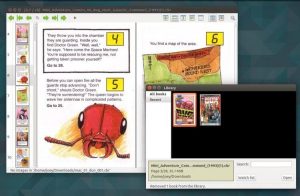
MComix is a user-friendly, cross-platform open source GTK+ ebook reader intended primarily for comics that also functions as a general viewer for PDF and other document formats. It has a complete online manual, reading history tracking, rapid scrolling, numerous page view modes, and customization options such as changing background colors and hiding toolbars.
4. Lector
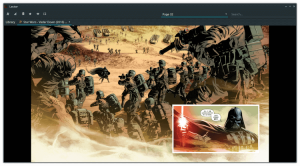
Lector is a gorgeous Qt-based ebook reader that is free and open source. Its font style and size, page colors, letter spacing, and zoom controls can all be customized.
You can update the book’s metadata and read in a distraction-free mode, in addition to supporting all common digital print media types such as PDF, MOBI, CBZ, and AZW. Lector has two features that are unique to it: it can index books placed into its library and it can export custom profile settings.
5. Bookworm
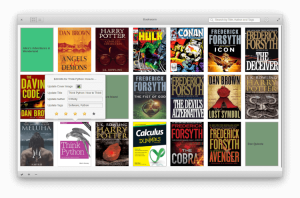
Bookworm is a minimalist ebook reader that comes with a distraction-free mode by default. It has support for CBZ, CBR, MOBI, PDF, and EPUB formats, as well as a list/grid display, search-based filtering, metadata sorting, and keyboard shortcuts. This reader has a variety of customization styles available, which you can choose from in the preferences menu. It is amongst the Best Comic Book Viewers for Linux.
6. Peruse
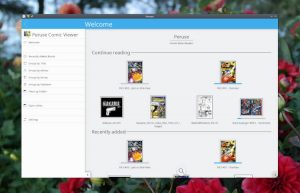
Peruse is an open-source comic reader developed by the KDE community. This aims to enable reading eBooks in the KDE desktop environment more enjoyable. It is a comic reader for Linux and Windows that has a simple user interface and supports all common comic formats, including cbz and cba. Comics can be sorted by title, series, new additions, and creator.
7. Gomics
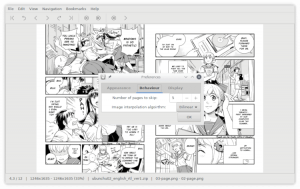
Gomics is a GTK3 comic and image archive viewer that is free and open source. It is written in the Go programming language and has a basic, clutter-free user interface. Smart scrolling, bookmarks, randomized page ordering, navigation across CG scenes based on image resemblance, flip animations, manga, and comic viewing modes, and more features are available in Gomics.
8. ACBF Viewer
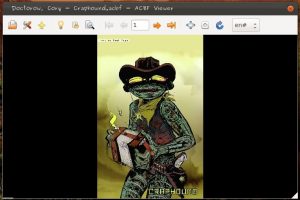
ACBF Viewer is a free and open source book reader that supports all popular comic book file formats, including CBZ/CBR, ACV, and ACBF.
It is a Python-based application that works on both Windows and Linux platforms. ACBF Viewer has three different viewing modes, as well as support for text-layer translations, metadata indexing, sorting, and filtering.
9. Comical
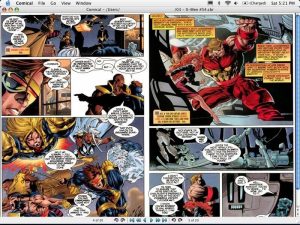
Comical is a free and open-source C++ comic reader based on wxWidgets that focuses on CBR and CBZ. It is compatible with Windows, Mac OS X, and Linux, and it supports a variety of file formats.
The Comical has two distinct advantages for its users: mobility and high-quality picture scaling techniques. These capabilities allow you to run Comical from a pen drive without having to worry about font size, image quality, or other difficulties.
10. QComicBook
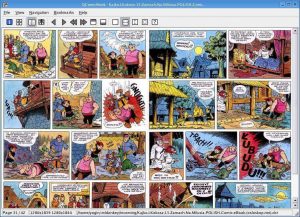
It is the last name on our list of the Best Comic Book Viewers for Linux. QcomicBook is an open-source C++-based comic book archive viewer. It aims for simplicity and ease of use. Support for jpeg, png, bmp, xpm, and gif images, full-screen mode, page scaling, continuous scrolling mode, manga mode, and other features are there.
When you install QComicBook, you’ll have access to picture rotation. Keyboard shortcuts, thumbnail view settings, and other customization options.
Conclusion:
Simple open-source ebook viewers such as cbrPager, Jomic, and Comix aim to read CBZ, CBR, and PDF files. They include features that distinguish them, such as support for a variety of image formats and caching.
You should be aware that there are no updates in years and are missing out on many of the features that their more modern competitors provide. Despite this, they feature a basic user interface and were among the best at the time, so they may still appeal to you. So it was our list of the Best Comic Book Viewers for Linux. You can send us your suggestions and feedback. Goodbye!




















