You’ve come to the correct place if you’re seeking the greatest KDE Plasma widgets for your Linux desktop. There is a lot of controversy about who was the first to integrate the widget functionality on a computer GUI. Nobody can deny, however, that widgets have ushered in a new age in modern user interface design. Today we will talk about the Best KDE Plasma Widgets for KDE Desktop Environment.
The majority of people rely on attractive widgets to complete various operations without having to launch the program’s main instance. Although, in favor of the live tiles, Microsoft abandoned the native desktop widgets capability in Windows 8. The developer community continues to maintain a large library of widgets for Linux.
Top 10 Best KDE Plasma Widgets for KDE Desktop Environment
The clean and sophisticated graphical user interface of KDE Plasma has long been a selling point. It’s no different with the widgets that have been created for it.
They are lovely graphical elements that offer a wide range of functions and help to boost productivity. Widgets are also known as screenlets or applets on Linux.
As a result, there are many widgets designed specifically for the KDE desktop; finding the perfect one for you can be tough. Furthermore, not every widget will meet your requirements. As a result, we conducted a survey and compiled a list of the most useful widgets. I hope that this list of the finest KDE Plasma widgets will assist you in finding some cool widgets to add to your desktop.
1. Simple Menu

Simple Menu is a desktop application launcher for KDE. The built-in application launcher will suffice. A third-party application launcher, on the other hand, is a must-have if you want to open an app quickly and make some adjustments. The launcher is quite simple to use. As the name implies, the overall concept is straightforward. All of the applications will be arranged alphabetically. This will automatically categorize your apps into different groups.
2. Advanced Radio Player

This is a straightforward but effective media widget. From your computer, you can listen to a variety of radio stations. It’s only a matter of clicking on the radio stations. The backend of the tool is the RadioBrowser.info API.
You can filter the results by country, language, and other factors. The current bitrates of the streaming will be displayed in the status footer. Its user interface is clean and simple and it will not divert your attention away from a critical project.
3. Event Calendar

Apart from just giving you the date, it includes a lot of useful features. From my personal experience, this improves your productivity and is one of the best KDE Plasma widgets ever. The widget looks great on your desktop and displays essential notifications and schedules. It comes with several extra features, such as a timer and weather forecast. This widget can also connect to third-party services that are really useful. It is one of the Best KDE Plasma Widgets for the KDE Desktop Environment.
4. KDE Connect
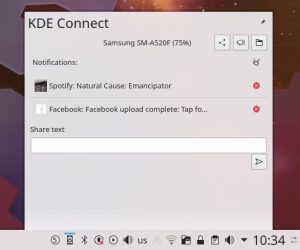
Who doesn’t have an Android phone these days? Android, for example, is an excellent example of a Linux variant. Smartphones cannot, however, replace traditional desktop PCs. But what if you could manage your smartphone from your computer? KDE Connect comes in handy in this situation.
KDE Connect is regarded as one of the most powerful features of the KDE Plasma desktop. The small widget keeps your smartphone connected to your computer. You’ll get notified as soon as a notification appears, and you’ll be able to transfer data between devices.
5. Win7 Volume Mixer

This is a robust applet for the KDE desktop. It has a design that is similar to the Windows 7 volume mixer. As a result, the creators gave it this name. Different desktop environments have different default volume mixers. They aren’t very feature-rich or adaptable.
You may regulate the output from numerous sources with the Win7 Volume Mixer. It can be started directly from the system tray. The graphical user interface is well-designed, and you’ll find a number of options for controlling volume.
6. Split Digital Clock

If I don’t include a clock widget in this list of the greatest KDE Plasma widgets, it will be quite incomplete. I always go for a custom desktop clock, regardless of which distro I’m using. It improves the aesthetics of the desktop, and I can tell what time it is just by looking at it.
The Split Digital Clock resembles the clock on Samsung’s Android phones. This does not appear to be a typical digital clock. Rather, the hour and minute numbers are placed vertically. I’ll even display the day’s name beside the current date and month. It is amongst the Best KDE Plasma Widgets for KDE Desktop Environment.
7. Translator
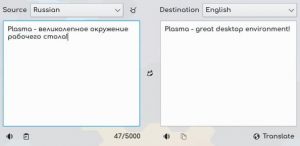
This is not a desktop widget that can be used for anything. However, if you are a student or professor, I recommend that you install it. It works in the same way as any other translation program. The advantage of this widget is that you don’t have to launch the app every time you want to use it. You may just translate from your computer.
You may be familiar with the moniker Translate Shell for Linux. This widget makes use of it as its backend. It leverages an API from a third-party translation service to translate a variety of languages. The widget is quite comprehensive, with numerous options.
8. Simple System Monitor
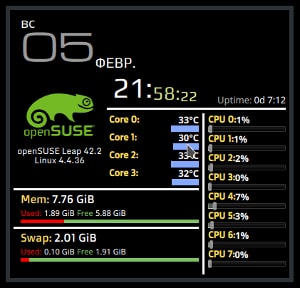
This KDE Plasma widget isn’t as straightforward as its name suggests. Instead, it’s jam-packed with useful features. A system monitoring tool is a must-have for power users. You may monitor many parts of the computer graphically by using it.
This widget also boosts the aesthetics of your desktop. You can even change the user interface. The widget can show the current time, total uptime, CPU load, temperature, memory condition, etc.
9. Latte Dock

The dock, which is a trademark feature of the macOS user interface, is number nine. However, this feature has been embraced by a large number of Linux distributions. Although some distributions include a dock. However, some other distributions will require the installation of a dock widget.
My particular favorite for this function is the Latte Dock. It allows you to pin and launch your favorite tools instantly. The graphical aspects are extremely current, and the subtle motions make it a wonderful addition to your KDE desktop. We recommend you to give this one of the Best KDE Plasma Widgets for KDE Desktop Environment a try.
10. Net Speed Monitor

For this purpose, I’ve always wished for a default solution. This is very useful for metered WiFi users. The current package transfer rate over your WiFi or cable network will be displayed via a net speed monitor. This tool will sit in the system tray and keep track of bandwidth usage.
Net Speed Monitor will assist you in swiftly identifying and troubleshooting network issues. When I’m in a hurry to download the current series, I utilize this since I can immediately see when any background process or auto-update is consuming my bandwidth.
Final Insights:
The KDE desktop environment is fantastic. It isn’t ideal, even though it comes with a lot of adjustments and makeovers preinstalled. Demands vary depending on the user. As a result, you may notice that something is missing from the system UI. In that scenario, the widgets will assist you in tailoring your distribution to your needs.
For KDE, there are about a thousand widgets available. It would be impossible to include all of them on the list. However, I am confident that the Best KDE Plasma Widgets for KDE Desktop Environment listed above will be plenty for your productivity. If you still believe your favorite widget is missing, please let us know in the comments section below.




















