What Is Video Editing?
Video editing has skyrocketed in popularity in recent years with the rise of video-based social media giants like YouTube and TikTok. Everyone wants to become an influencer and post the next viral video but that dream hinges on one key factor: Having the right set of tools.
While for years Windows PC has been the go-to device for editors, Mac is now becoming the standard for creative professionals – such as video editors or photographers. With more affordable models such as Macbook Air, iMac, and Mac mini hitting the market, more students and enthusiasts have now started embracing Mac computers.
Just got your new Mac and are ready to tackle that school project, TikTok video, or YouTube Video? Continue reading to check out our choices for the best video editors available on Mac OS.
10 Best Mac M1 Video Editors to Make Stunning Videos in 2022
There are a number of software available that you can use to edit your videos on your Mac M1, but choosing the best one is very difficult. However, that’s why we bring this guide to make it easier for you to choose the best from our list. So, let’s dive into it and check which one suits your need the most.
1. Final Cut Pro:

Final Cut Pro is a revolutionary app developed and created by Apple. This is one of the best video editors for Mac M1, as using this, you can create, edit, and produce the highest-quality video. Besides offering powerful digital editing features, Final Cut Pro supports virtually any video format, and its easy user interface lets you concentrate on telling your story.
However, in my opinion, for Macbook users, the Final Cut Pro is clearly the best program. But yeah! It might take some time to learn how to use this software if you are just shifting from Windows to macOS. However, this is a program that can be used by both beginners and professionals who are interested in learning more.
Features:
1. It employs the usage of a magnetic timeline.
2. Clips can be altered without destroying them.
3. Clips can be moved, cropped, and reordered without causing collisions or syncing issues.
4. Making use of compound clips.
5. VR control.
6. There are 2D and 3D titles.
2. DaVinci Resolve:
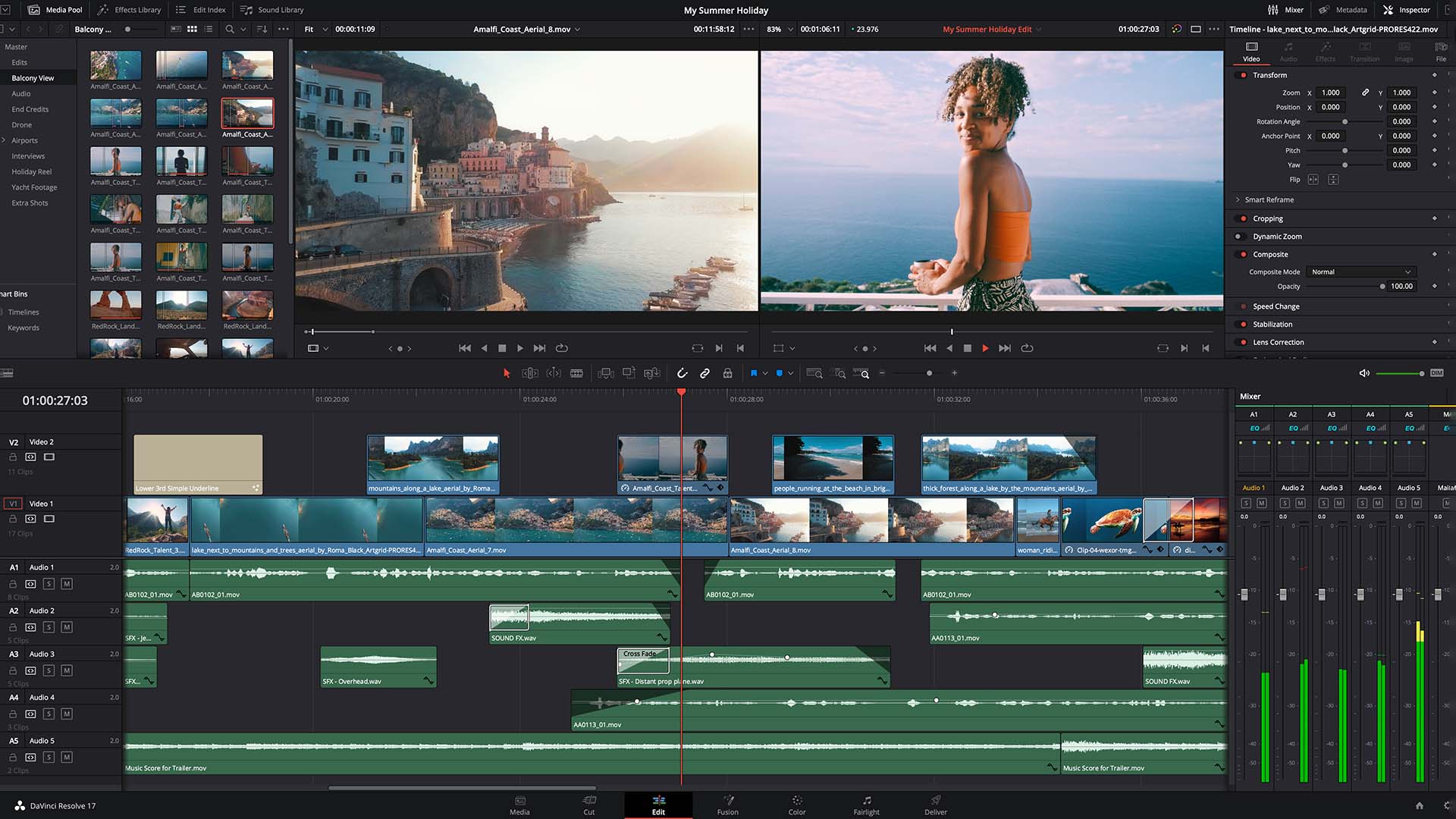
DaVinci Resolve offers incredible high-end features that go above and beyond simple editing tools for a free program. For example, the program’s detailed color correction allows you to adjust skin tones and eye color quickly, and its audio production is professional-level.
It features new image processing for the latest wide gamut HDR with HDR grading tools and an AI-based magic mask. In addition, an audio engine for immersive 3D audio workflows supports 2,000 tracks. Plus, a node-based visual effects workflow and hundreds of 2D and 3D tools. It’s all you’ll ever need to start your post-production studio. DaVinci Resolve has a massive learning curve. It’s so complex you can’t sit down and start creating videos with no former knowledge of video editing. Even advanced users can struggle with it at first. But, yes, you can do a training program or watch hours of tutorials and become proficient with it.
Features:
1. Revision.
2. Color balancing.
3. Aesthetic effects
4. Post-production of motion graphics and audio
3. Adobe Premiere Pro:
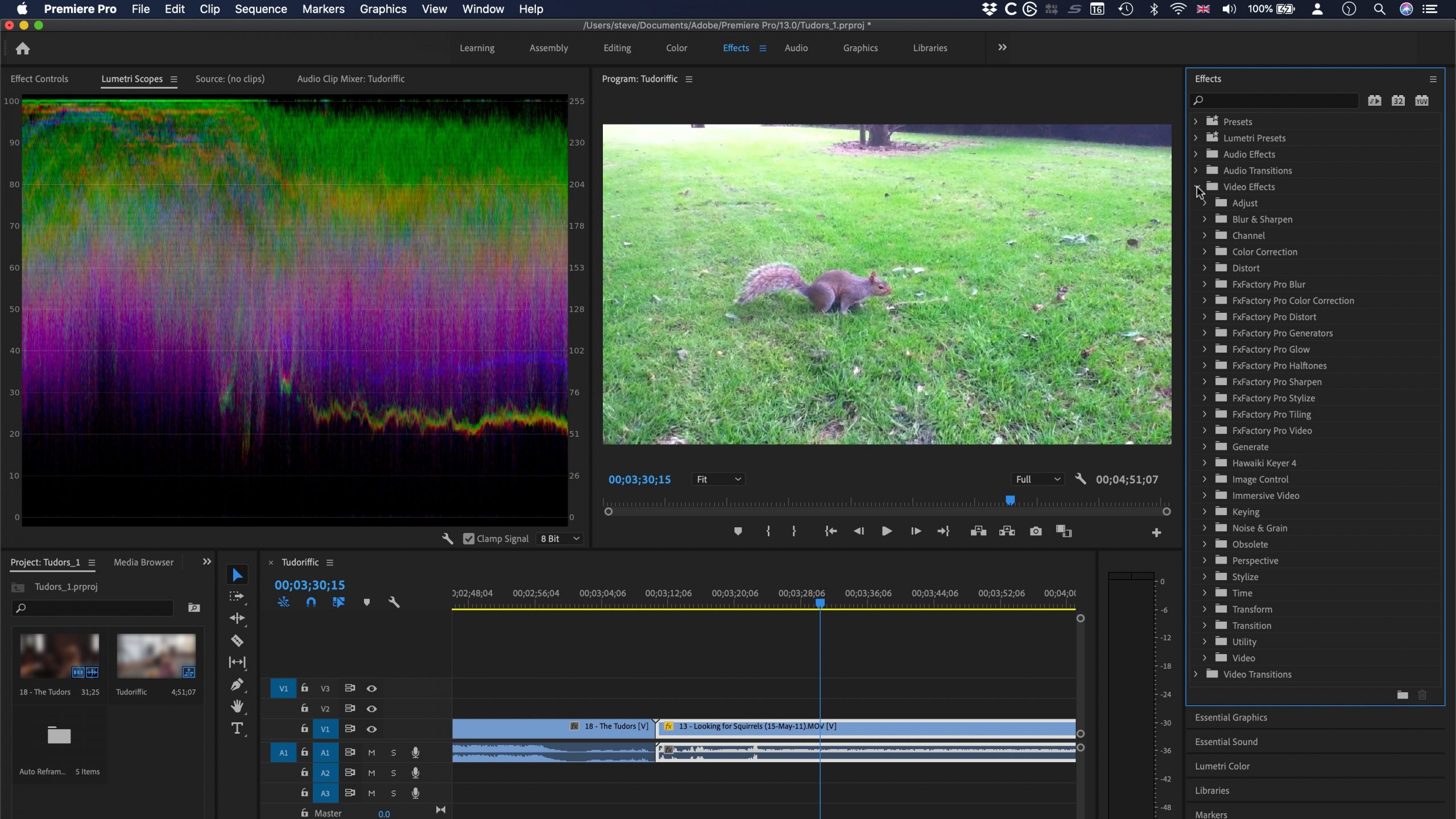
Adobe Premiere Pro is a video editing program that anyone may use. As a result, Premiere is suitable for a wide range of users, from novice web developers to professionals editing sophisticated TV commercials.
By mixing clips, adding transitions, and creating seamless slideshows with Adobe Premiere Pro, you can produce videos in only a few clicks. Additionally, Adobe Premiere Pro assists a newbie editor in learning how to edit a video’s audio and graphics.
Adobe Premiere Pro also makes it simple to create, refine, and edit your projects. It also allows you to add audio and video effects, create titles, adjust the colors and lighting, and then export your projects to any screen in any format after they’re finished.
Features:
1. Two projects are being developed at the same time.
2. Motion graphics templates.
3. Collaboration on initiatives.
4. VR video editing
5. You can use the VR Rotate Sphere.
6. Virtual reality audio editing
7. Visual effects.
8. Graphics and titles for video.
4. Adobe Premiere Element:

Premiere Elements 2022 is the most recent version of the video editing software, which is available for both Mac and Windows. If you want to fast reduce your films, you can use this software. You may simply produce amusing projects or mix numerous media into a single clip or video using Adobe Premiere Elements. It is quite simple to use due to its automated and AI-assisted editing. Also, if you are a beginner and have no idea how Premiere Elements works, you don’t have to worry because it comes with built-in step-by-step instructions for editing and creating.
When it comes to its services, Premiere Elements, in my view, offers a far superior support network than any other editing software. Furthermore, because they provide two-way communication options for their paying consumers, such as phone and live chat with Adbove officials, your questions are answered in a matter of minutes.
Features:
1. Have some fun with the overlays by animating them.
2. Make shadow and highlight adjustments.
3. Create amazing effects using double exposure.
4. Animated mattes are also an option.
5. You can also make time-lapse videos.
6. Add animated skies to your images to bring them to life.
7. Add freeze frames and motion titles.
5. VN Video Editor:

VN Video Editor is a user-friendly, ad-free video editor with no watermarks. It works on both Mac and Windows, however, it is primarily built for mobile devices. It includes a user-friendly interface, rapid video imports, and sophisticated editing features to speed up the editing process. So, even if you’re a complete novice, you’ll have no trouble getting started and producing a great movie straight away. VN-created videos are simple to organize and create. You’ll be able to show off all of the amazing moments you captured or photographed when you edit your videos with VN. Additionally, you can quickly edit 4K videos, which adds to the excitement of the production.
Features:
1. Video editing is a breeze with VN.
2. The ability to connect in a seamless manner.
3. Multi-Segment Editing is the third option.
4. You may use VN to add cinematic filters to your videos.
5. Make sure your videos include subtitles.
6. Lightworks:

On your Mac M1, Lightworks is an excellent choice for getting started in the world of video editing. It’s a simple video editing program that lets you edit, trim, and attach one or more films, sounds, or images, and it works with a variety of video formats. I highly suggest it and believe me when I say that if you get this software for your Mac M1, you will not be disappointed. It’s powerful, but it lacks some of the features that assist newcomers learn how to use other programs.
This implies you’ll have to teach yourself how to utilize the software. It is, however, utilized for editing in a number of well-known Hollywood films, including Pulp Fiction, The Kings Speech, and the most renowned of them, Wolf of Wall Street.
Features:
1. An effect that occurs in real-time.
2. The greatest of Multicam editing.
3. The ability to output to many monitors.
4. A wide range of file formats is supported.
5. Video can be sent to Vimeo in 720p HD (H.264/MPEG-4) format.
6. Up to 720p HD (H.264/MPEG-4) can be exported to YouTube.
7. Filmora:
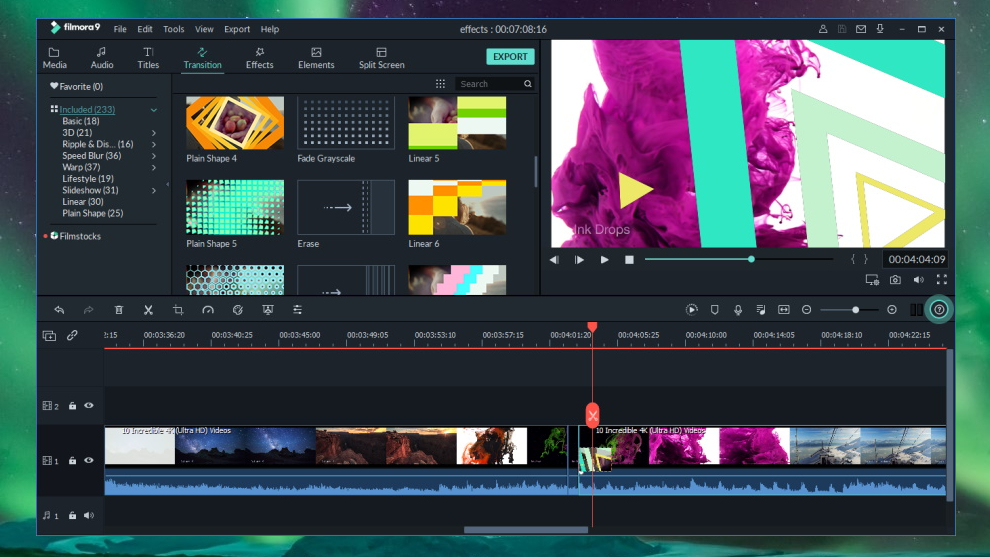
With Wondershare Filmora video editing software, you can build spectacular videos with a number of sophisticated editing tools. With Wondershare Filmora’s easy design, video editors of any experience level may become outstanding editors.
Among video editing software applications, Filmora hits the appropriate blend of capabilities and ease of use. They also provide you with a beginner’s guide on how to utilize this program to edit your videos on your mobile. When it comes to compatibility, Wondershare’s Filmora supports both Windows and Mac.
Features:
1. 4K editing is supported.
2. The ability to manipulate GIFs.
3. Get rid of the noise.
4. Color adjustment.
5. A text editor with a lot of options.
8. Camtasia:
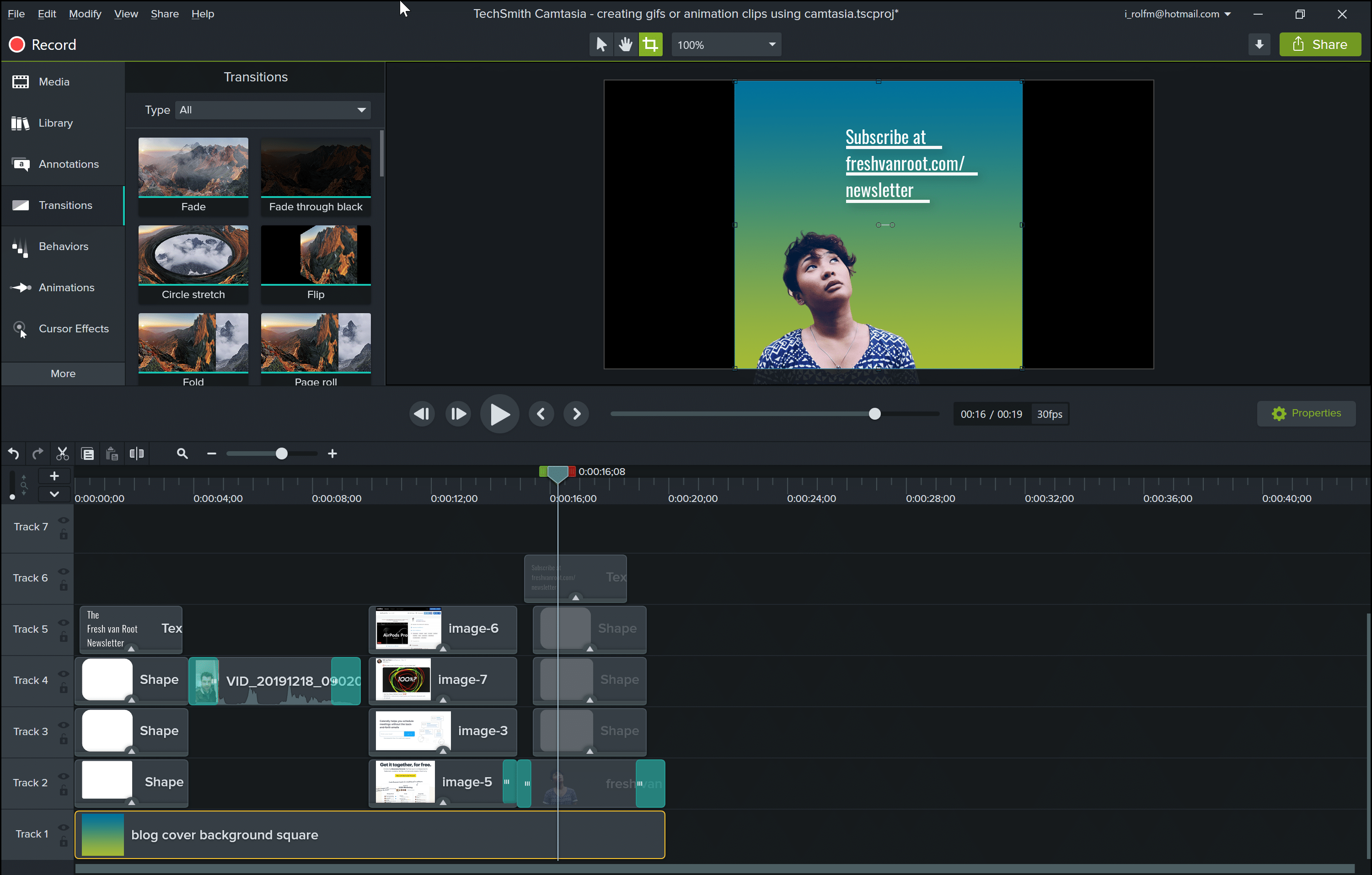
The Camtasia program from Techsmith offers a basic interface that makes editing films and recording screencasts a breeze. It gives designers the tools they need to quickly and easily produce quality training videos. It is now available for Mac OS X and Windows. It does, however, make recording professional-looking videos easier for Windows and Mac users. So, this is our final option, and if you’re looking for a simple and easy-to-use video editor, you should consider it because it includes everything a beginner editor requires.
Features:
1. There are now over 75 new transitions.
2. Motion Blur is a new feature.
3. An effect of corner rounding has been included.
4. Lottie’s support (JSON).
5. Customizable media snippets are available.
9. iMovie:
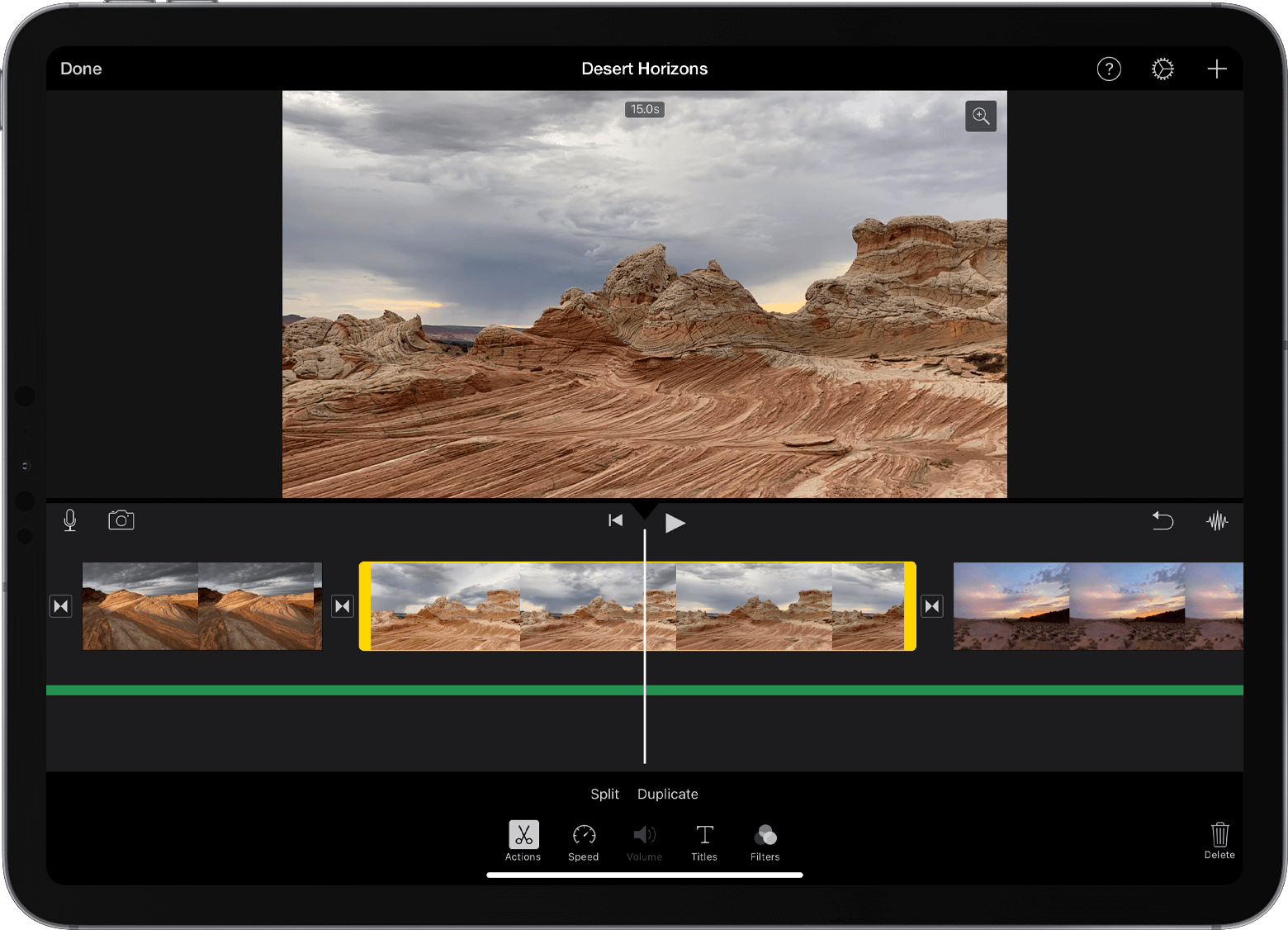
Professionals refer to iMovie as a nonlinear editor in the business. Let’s say you’re seeking for some of the top video editors for your Mac M1. In that scenario, you can think of it as a tool for cutting and editing videos, music, and graphics without altering their originality. These advanced technologies are used to edit almost all Hollywood films today. Apple understands that not everyone who makes movies is a professional video editor or tech-savvy, which is why they made the user interface so basic. So, go ahead and click on the link below to download this editor software and let us know what you think.
Features:
1. Color settings in videos can be tweaked and improved.
2. Cropped and rotated video segments are possible.
3. Videos that are shaky can be stabilized.
4. Video transitions can be added, as well as clips being sped up or slowed down.
10. Avidemux:
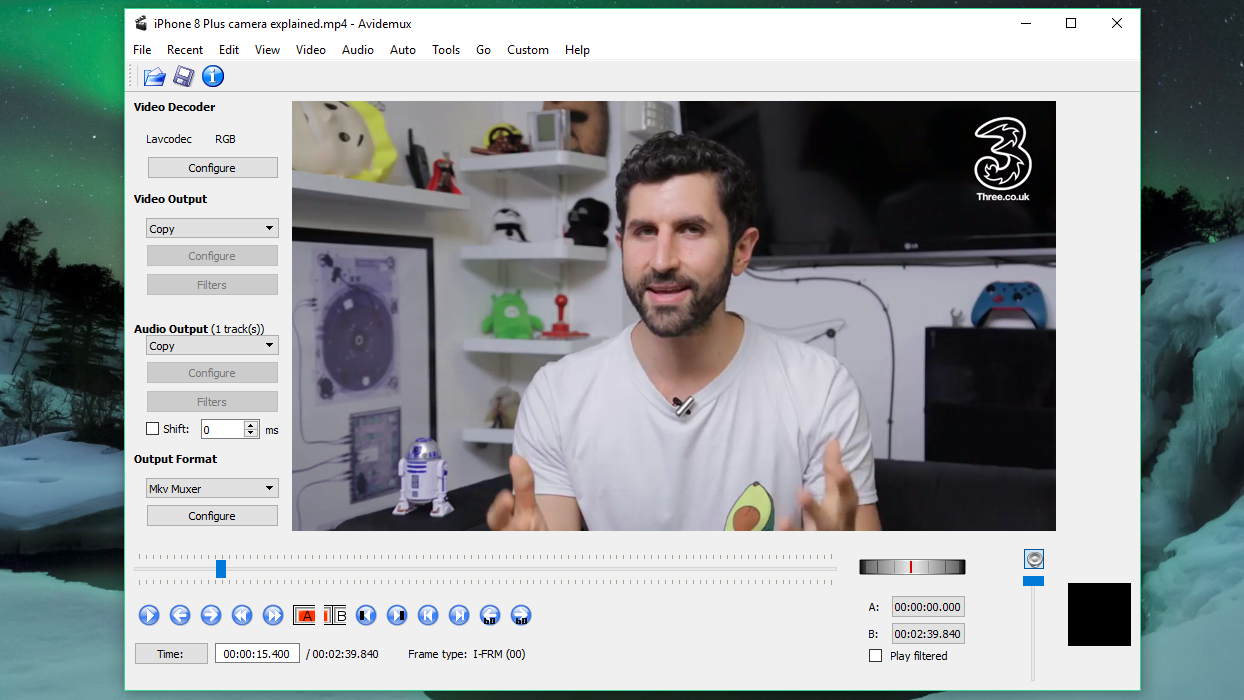
If you’re new to video editing, Avidemux, a SourceForge product, might be the best option. Avidemux from SourceForge, on the other hand, is a popular open-source, free video editing program among beginners.
Avidemux can be used to encode or optimize videos for various speaker configurations. It’s also an excellent option for basic video editors, but others with more features may be better.
So now it’s up to you to decide whether or not you want this editor. If you’re still not sure, have a look at the characteristics we’ve listed below:
Features:
1. Slicing.
2. Making a copy of any image or video.
3. Getting rid of video portions.
4. Individual segments can be saved.
5. Filtering is the fifth step.
6. Adding filters to videos is number six.
Conclusion:
These are the greatest Mac video editing programs. You can download and install any of them on your MacBook. If you have any questions about the best video editing programs for MacBook M1, please leave them in the comments area. Thank you for taking the time to read this article. Stay in touch with us for additional information and follow us on social media.




















