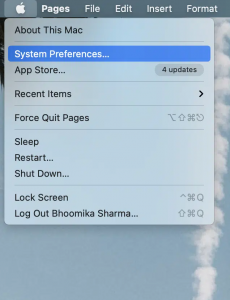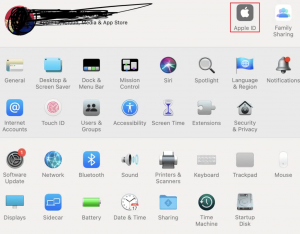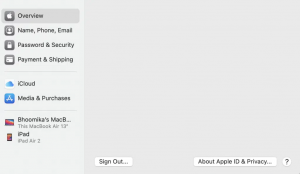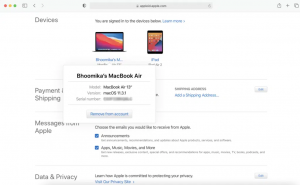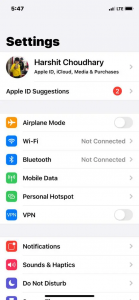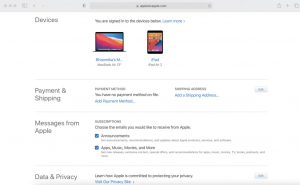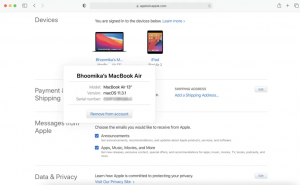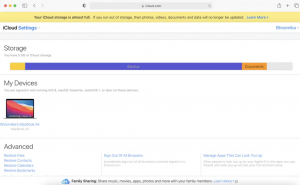Do you have many Apple devices? If that’s the case, you’ll need to know how Apple ID works. It is Apple’s best feature for protecting device safety and data security. Furthermore, utilizing the same brand for all devices, such as Apple, helps to integrate them into the Apple ecosystem. (How can I delete a device from my Apple ID account?)
As a result, it gets easier and better to use. Having a number of devices connected to the same Apple ID, on the other hand, can present issues with the gadgets’ seamless operation. This guide will show you how to check the Apple ID device list and how to remove a device from Apple ID. As a result, go over all of the options to learn how to erase Apple ID from your iPhone, iPad, or Mac.
How can I delete a device from my Apple ID account?
What is the Apple ID Device List, and how does it work? All Apple devices that are logged in with the same Apple ID account are listed in your Apple ID device list. This includes your MacBook, iPad, iMac, iPhone, Apple Watch, and other Apple devices. Any app or data from one Apple device can then be accessed on any other Apple device.
If your Apple ID is the same, for example.
- An iPad document can also be opened on a MacBook or iPhone.
- You can edit photos shot on your iPhone on your iPad, and you can listen to music you downloaded on your MacBook on your iPhone nearly flawlessly.
Apple ID allows you to link all of your Apple devices and access data across them without the use of conversion tools or third-party apps. Additionally, removing a device from Apple ID is a straightforward process.
Reasons to Deactivate an Apple ID Device
For the sake of safety: Your data will be protected if you remove the device from your Apple ID device list. Only you have control over which devices data will be accessed and displayed on. This is particularly useful in the event that you misplace or lose your Apple device.
For Device Formatting: If you want to sell your Apple device, simply deleting it from your Apple ID will not be enough. It will, however, activate the Activation Lock on the device. After that, you must manually sign out of Apple ID from that device in order to finish the formatting.
There Are Too Many Connected Devices: It’s likely that you don’t want all of your devices to be linked to the same Apple ID since they’re used by various family members. Knowing how to remove a device from an Apple ID account would be really beneficial.
The removal procedure is straightforward and may be carried out on any Apple device, as detailed below.
Method 1: Delete your Apple ID from your Mac
Using an iMac or a MacBook, you can remove a device from your Apple ID device list as follows:
- On your Mac, go to the Apple menu and pick System Preferences, as indicated.

- In the top right corner, click on Apple ID, as shown.

- A list of all Apple devices that are logged in with the same Apple ID will now appear.

- Select the device you want to remove from this account by clicking on it.
- Finally, click the Remove Account option.

The device has now been deleted from the list of Apple ID devices.
Method 2: Delete your iPhone’s Apple ID
Here’s how to get rid of your iPhone’s Apple ID:
- To begin, open the Settings app.
- Select Your Name from the drop-down menu.

- Scroll to the bottom of the page to get a list of all Apple devices that are linked to the same account.
- Next, tap on the device you want to get rid of.
- Select Remove from Account from the drop-down menu and confirm your choice on the following screen.
Method 4: Delete the device from the Apple ID login page
If you don’t have an Apple device nearby but need to remove a device from your Apple ID list right away, you can log in to your Apple ID using any web browser. Take the following steps:
- Go to the Apple ID Webpage using any web browser on any of your Apple devices.
- Sign in to your account using your Apple ID login credentials.
- To see all linked devices, scroll down to the Devices area. Please see the image below.

- To delete a device, tap it and then click the Remove from Account option.

Method 5: Remove Device from iCloud Webpage
Safari is the ideal browser for using the iCloud web application. As a result, you can access this website from your iMac, MacBook, or iPad to remove a device from your Apple ID device list.
- Go to the iCloud website and create an account.
- In the top-right corner of the screen, click on Your Name.
- From the drop-down menu, choose Account Settings.
- Go to the My Devices section and press on the device you wish to get rid of.

- Next to the device name, click the Cross icon.
- Click the Remove button to confirm your decision.
Note: Once you’ve completed the removal process, make sure you sign out of iCloud.
Conclusion:
These ways are really simple, and you may delete a device from your Apple ID device list in a matter of seconds. If you have any questions, you can contact us. We’ll do our best to respond as quickly as possible. Goodbye!