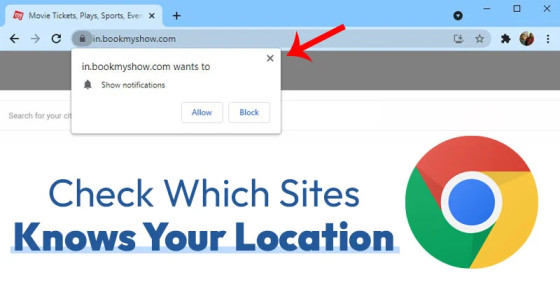Let’s face it, we visit hundreds of websites each day. Do you realise, however, that some websites track your location? If we’re talking about Chrome, the websites you’ve given permission to see your location can view it on subsequent visits. Without your permission, such websites might track your whereabouts.
If you’ve been using Google Chrome for a time, you’re probably aware that you’ve unintentionally given many websites access to your location. So, if you’re curious about which websites in the Google Chrome browser can access your location, you’ve come to the perfect place. We’ll show you how to check whether websites have access to your location step by step in this article.
Steps to Check Which Websites Can Access Your Location
On the desktop version of Chrome, you may see which websites can access your location by following the easy steps outlined below.
1. Open Google Chrome and, as shown in the screenshot, click on the three dots.\
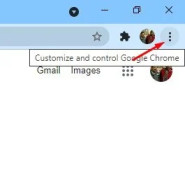
2. Select Settings from the drop-down menu.
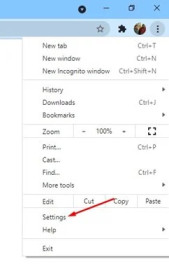
3. Select the Privacy and Security option from the Settings page.
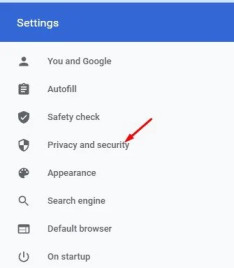
4. Scroll down and select Site Settings from the drop-down menu.
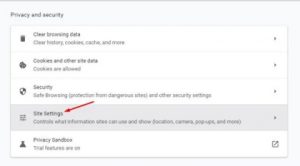
5. On the Site Settings screen, under Permissions, pick the Location option.
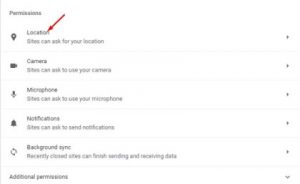
6. In Chrome, you should now see a list of websites that have access to your location.

7. Click on the site to prohibit it from accessing your location. Then, on the next screen, click the drop-down option next to Location and pick Block.

That concludes our discussion. You’ve completed your task. This is how you can see which websites in Google Chrome can access your location.
To avoid location monitoring, you can also utilise a VPN service for Windows 10. You may use free VPN programmes like Betternet, Tunnelbear, and others for routine browsing. You can also prevent location monitoring by using private web browsers.
So, in the Google Chrome browser, this post will show you how to see which websites may access your location. I hope you found this material useful! Please pass it on to your friends as well. If you have any questions, please leave them in the comments section below.