When Telegram first came out, it wasn’t very popular, but now 200 million or more people use it every month. It is one of the most-used messaging apps in the world right now.
The features of this app are a lot like those of WhatsApp and Viber. You can chat, call, host a video call, and even send voice messages to your friends and family. In general, it is a very useful app.
The app’s interface is very easy to use, which is backed up by the fact that the Telegram logo is blue. It can be used on devices with Android, IOS, and Windows. Some people like it better than other apps because its desktop design is very user-friendly and flexible.
If you are new to Telegram and want to know how to find people on this app by their ID, you are in the right place. We’ll show you how to do it quickly and easily on your own.
How to Find Someone’s ID in the Telegram App
When you want to find out your user ID, the steps are pretty much the same. Keep in mind that you can get the Telegram app on both Android and IOS devices, and the way to find user IDs is the same on both. Just do these easy things.
- You’ll need to open the Telegram app on your device first, of course. Make sure you are signed in to your account. If not, sign in now.
- When the Home page loads, look for @userinfobot in the search bar and click on that username.
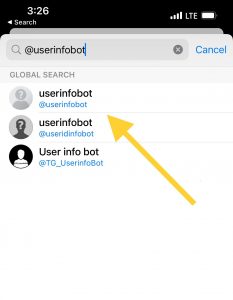
- Click the big Start button at the bottom of the screen to start chatting with this bot.
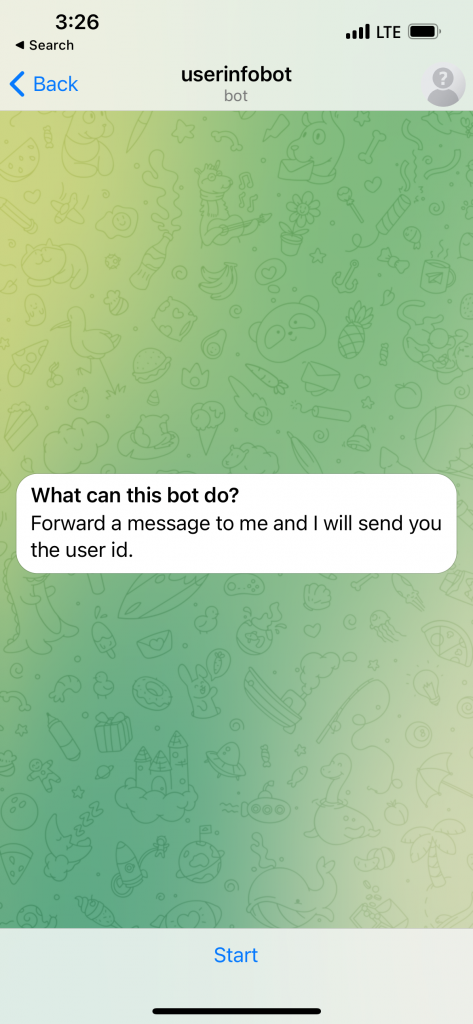
- As soon as the chat window opens on your screen, the bot will send you your user ID. But if you want to look for someone else’s, type that person’s username in the message box. The bot is going to send you a text message with their ID.
Are you having trouble trying to figure out the user’s ID?
The first thing you can do is try all of the steps above again. If it still doesn’t work, try these things to fix the problem:
- Check your connection to the internet. You can’t use Telegram on your phone unless it can connect to the internet. If you can’t connect to the internet, you won’t be able to do anything with the bot or get answers from it. So, make sure you are connected to Wi-Fi or that your mobile data is turned on.
- Try logging out of and then back into the Telegram app.
- You can also try turning off and then turning on your device again. You could also turn off your device for a while, then turn it back on and try the steps above again.
- If none of those work and you still can’t get the IDs from the Telegram bot, you can uninstall the app from your phone, wait a few minutes, and then reinstall it. This should make things better. If not, wait a while or get in touch with Telegram’s support team to ask for help.




















