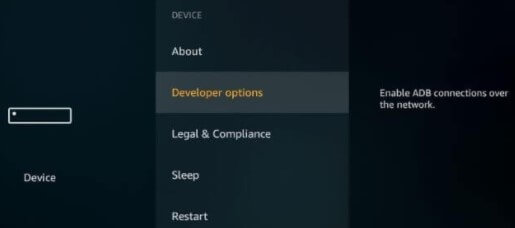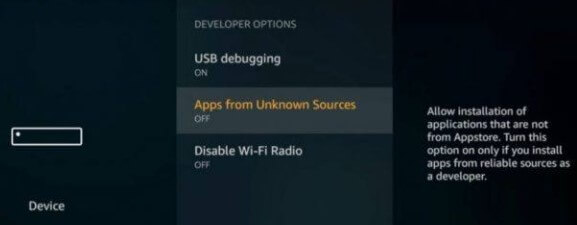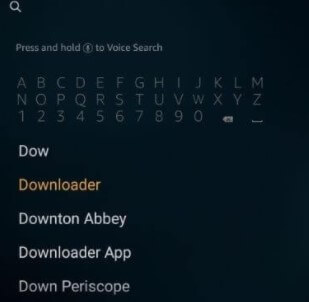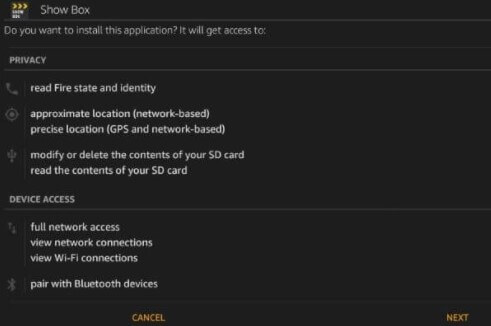There are numerous internet streaming apps accessible, but most of them are not free. Are you fed up with having to pay for apps to be entertained? Why pay for movies and series when you can view them for free? Yes, ShowBox is a free app for streaming content on FireStick.
Check out our complete guide to installing ShowBox on Firestick and Fire TV if you have an Amazon Fire TV stick. Many online streaming apps are available for free on the internet, but not all of them are real; they may infect your device with malware.
You should read the warning before downloading it and asking for permission. The apps do not require any authorization for normal use. It may be detrimental to your smartphone if you do not download apps from official shops. We’re discussing the ShowBox app for Firestick and Fire TV here.
What is ShowBox App and how does it work?
Showbox is a free online streaming service that allows users to view movies, TV shows, series, and sports. The app is for Android smartphones, but it can also be installed on an Amazon Firestick.
Despite the fact that the software is free, there are no advertisements and no need to register an account. Showbox features a large library of movies, TV series, and music that is updated on a daily basis.
ShowBox App Features
- It is free to use and features a simple UI.
- There are subtitles available.
- Supports HD video.
- It also enables you to download videos.
Let’s take a look at how to use ShowBox on your Firestick or Fire TV.
How to Set Up ShowBox on a Firestick or Fire TV
Showbox is not available on the Amazon App Store, so getting it on your FireStick is a bit of a challenge. As a result, you must first enable the developer settings before proceeding. Don’t be concerned. It’s not that difficult. Take the following steps:
- Go to the Settings section of the Fire TV Home Page.

- Next, click on Developer settings after selecting the Device option.

- Turn on the Unknown Sources Apps here. (If you wish to, you can enable ADB Debugging.)

- Return to the home page and select the search option.
- Type Downloader into the search box and pick the downloaded icon to download it.

- Wait for the software to install after clicking the download button.
- Once the software has been downloaded, open it and run it.
- It will ask for permissions; click Allow, and a little window displaying a Guide will appear. Click the OK button.
- Now go to the Downloader Page’s settings and activate JavaScript.
- Go to the Downloader Homepage and type https://tinyurl.com/y7gmwtj3 or https://bit.ly/showbox-firetv in the URL field.
- Download ShowBox Apk App by clicking on the download link.
- Once the file has finished downloading, click Next, then Install, and wait a few seconds.

Install it on your Firestick and you’ll be able to watch your favorite movies and series on the big screen for free.
Showbox on FireStick: How to Use It
Here’s how to use Showbox now that you’ve downloaded the software to your FireStick.
- Turn on your TV and press and hold the Home button on your FireStick control for several seconds.
- Next, go to Apps and pick Showbox from the drop-down menu.
- Start streaming by opening the app.
On Firestick and Fire TV, use the app to fix any error.
If the program isn’t working, go to Settings >> Applications >> Manage Installed Applications on the Fire TV menu to force close it. You can clean the cache or data, which will usually address the performance problems. And you can also remove or force stop the app.
Check to see if the app has all of the necessary permissions. Allow Permissions >> Settings >> Apps >> Manage Apps >> Allow Permissions
Is it legal to download ShowBox?
The legality of the app depends on your country, as it is only available in select areas. Furthermore, it streams content via Torrent, which could be pirated or copyrighted, putting you in legal problems if your jurisdiction doesn’t support the software.
Is ShowBox up and running right now?
Unfortunately, due to legal issues, the service has been discontinued. You can either wait for the service to return or try one of the Showbox alternatives.
Conclusion:
The approach outlined above can be used to install ShowBox on your FireStick or Fire TV. We hope you found this article useful. Dont forget to send us your suggestions and feedback. Goodbye!