If you’re new to Sling TV, you might have been confused about which package to get when you signed up for the service.
Sling TV has three main types of subscription plans: Blue, Orange, and Orange & Blue. Before you set up your account, it’s important to know what each package includes.
Here, you’ll find out how to change your Sling TV plan. Let’s dive in.
About Sling TV More
Sling TV is a service that lets you watch live TV from anywhere in the world by streaming it online. You won’t have to pay for cable to watch your favorite shows, movies, and more.
With the right Sling TV plan, you can even watch news and other shows that are made for your area on local channels.
Before you make a change,
There is a version of the streaming service with more than 80 channels that is supported by ads. Now, if you want to save money, you can get the free version of Sling.
On the other hand, if you want to go all-in and have about $45 to spare every month, you can give it all away for the Sling Orange + Blue plan. It includes both the Orange and Blue plans.
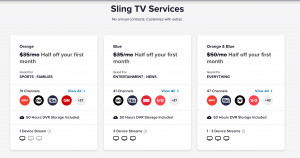
If you and your family are true cord-cutters and know how to connect multiple devices, but you don’t care which plan you choose between Blue and Orange, you would probably choose Blue over Orange’s single-stream plan.
Also, they have a lot of the same channels, but if you like super sports channels like ESPN, which is only on Orange, that plan might be better for you.
The channels are one of the many ways in which the two basic plans are different. Blue has USA, FX, El Rey, and Viceland, while Orange has AMC, CNN, ESPN, TNT, Food Network, and TBS.
How to Change Your Sling TV Plan
Here’s what you need to do:
- Sign in to your account on Sling.
- Next, click on the gear to get to the Settings page.
- Go to “My Account“.
- Now, click on Change Subscription.
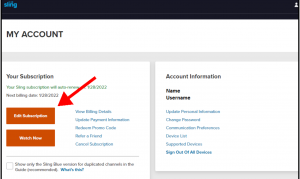
- Next to the plan you want, click on Add or Select.
- Once you’ve made the changes, scroll to the bottom of the page and click Review.
- Near the bottom of the page, you’ll see the total monthly costs.
- When you’re done, click the “Submit order” button.
Done! You were able to change your Sling TV plan.




















