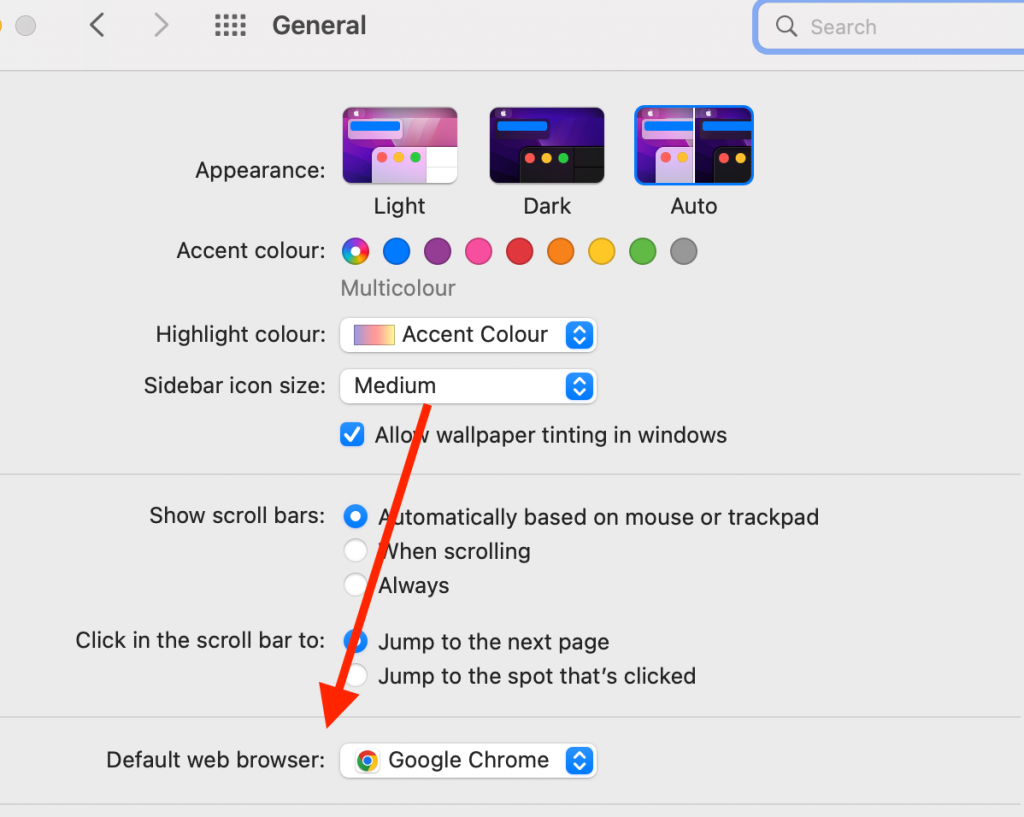Google Chrome is one of the most widely used browsers. With all of its features, functions, and support, it’s no wonder that users love it so much.
If Google Chrome works well for you, you can make it your main browser. After that, all the links in your email or other apps (like instant messenger) will open in Google Chrome automatically. This guide will show you how to make Google Chrome your main web browser.
How to make Google Chrome your default web browser
You can change your PC settings or the Google Chrome settings to make Google Chrome your default browser. Just start at the beginning and follow the steps.
How to make Google Chrome the default web browser in the Google Chrome settings
- Start up your Chrome browser.
- Go to Settings from the browser’s drop-down menu on the far right (3 Dots)
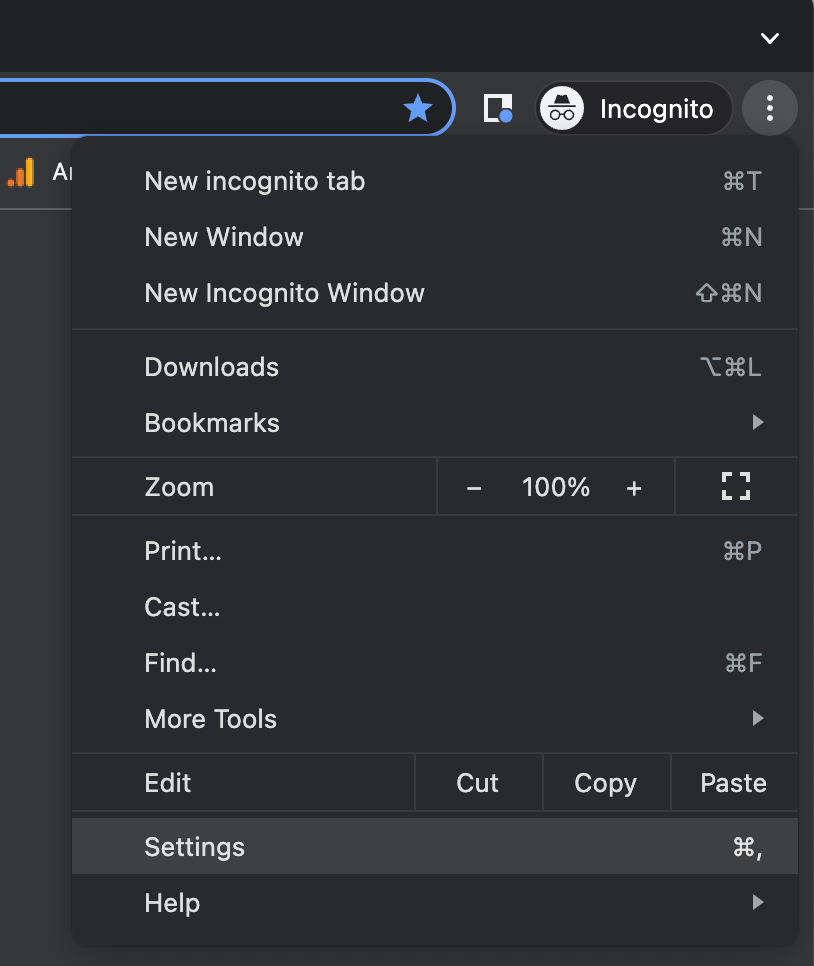
- You can also go straight to chrome:/settings/defaultBrowser.
- Click “Default Browser” on the left tab.
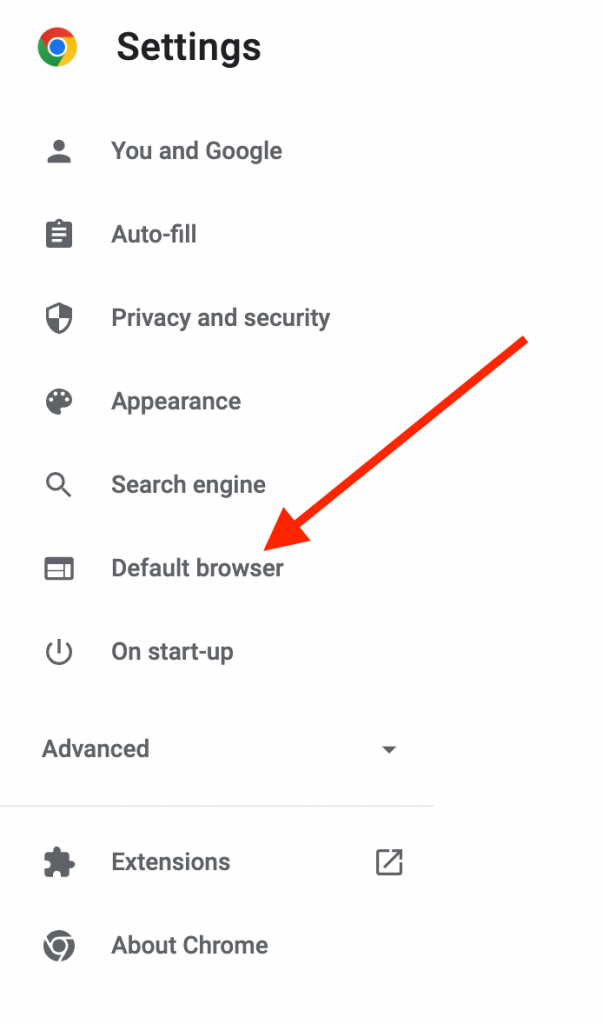
- Then click Make Google Chrome your default browser.
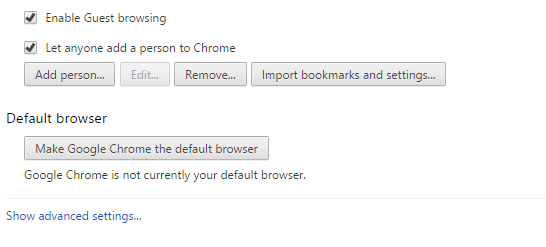
How to set Google Chrome as Windows’ default web browser
- Then, in the bottom left corner of the browser, click on the icon that looks like a Windows Menu, and then click on “Settings.”
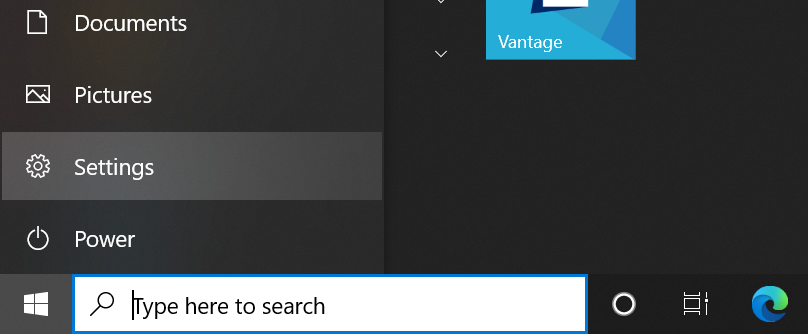
- Click “System” when you’re in “Settings.” On the left tab, you’ll see “Default apps.” Click on that.
- You’ll see a list of programs and the default programs that go with them.
- If you look for “Web browser” on the list, you’ll see that Microsoft Edge is set as the default.
- Click and put Google Chrome in place of Microsoft Edge. Make sure you have downloaded and set up the Google Chrome browser first.
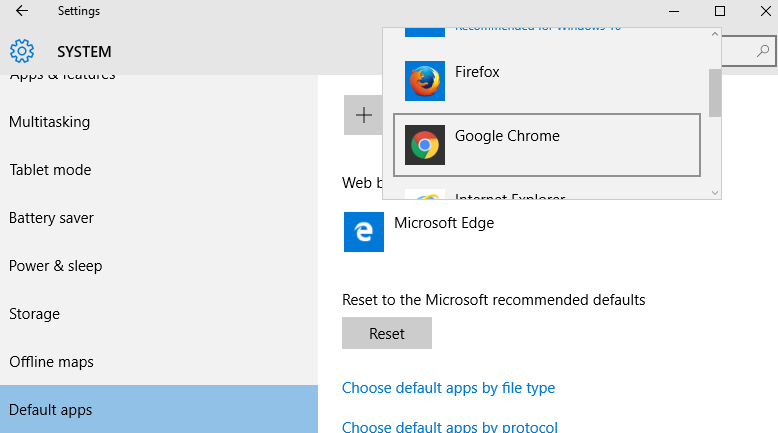
How to Set Google Chrome as the Mac’s Default Web Browser
- Go to the System Preferences page.
- Select General.
- Under “Default web browser,” you can change your browser to Google Chrome.