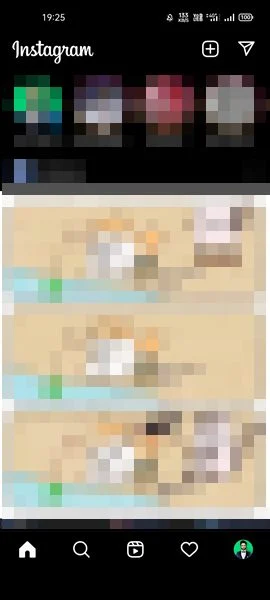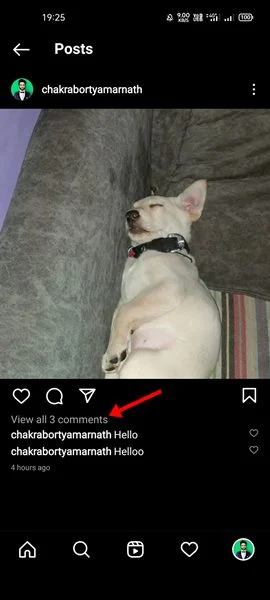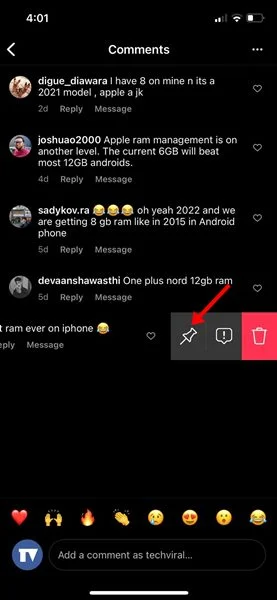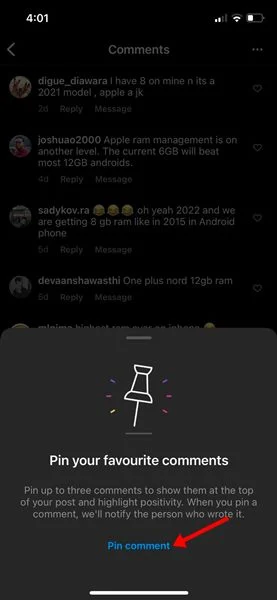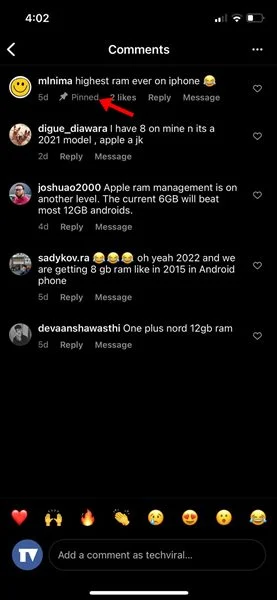Today, there are collections of photo-sharing platforms to choose from. Instagram is the most popular, allowing you to share photos, videos, slideshows, and more. You may also go live on the platform or use IGTV to broadcast longer videos to your Instagram feeds. Other users will be able to see the post you make on the platform. Your followers will be able to see what you’ve posted and will be able to comment on it. If you’re an Instagram influencer, you’re likely to get a lot of feedback on your posts. (How to Pin Instagram Comments on Android and iPhone)
You might want to pin comments at some time to bring them to the top of the comment area. When you pin a comment on Instagram, it will display at the top of the post, and people who want to make a remark will be able to see it without having to go through the full comment list.
As a result, you’ve come to the perfect place if you’re seeking ways to pin comments on Instagram posts and Stories. In this article, we’ll show you how to pin a comment on Instagram photos step by step. The procedure will be simple; simply follow the instructions.
How to Pin Instagram Comments on Android and iPhone
Please keep in mind that you won’t be able to pin comments that meet the following criteria:
- You can’t pin your own Instagram comments, and comment responses can’t be pinned either.
On Android, how do you pin Instagram comments?
If you’d like to pin comments on an Instagram post, simply follow the procedures outlined below. Only the Android version of Instagram supports this strategy.
- Open the Instagram app on your Android device first.

- Go to the Instagram post you want to pin and choose the remark you want to pin.

- To pick a comment, simply press and hold it for a long time. Then, as shown below, touch on the Pin symbol at the top.

- The remark will now be pinned. A Pinned icon will appear next to the remark, indicating that it has been changed.

That concludes our discussion. You’ve completed your task. This is how you may Pin a remark on an Android Instagram app.
How to Pin a Comment on Instagram on an iPhone
It’s a little different, but it’s simple to pin a comment on Instagram for iOS. This is what you must do.
- Open the Instagram app on your iOS smartphone first.

- Next, choose the comment you’d like to pin. Then swipe left on the comment you’d like to pin. You will now be presented with a number of options. To pin a comment, you must press on the Pin symbol.

- Tap the Pin Comment option on the confirmation prompt.

- This will move the comment to the top of the page.

That concludes our discussion. You’ve completed your task. In the Instagram app for iPhone, this is how you can Pin comments.
How to Pin Instagram Live Comments
In the comment box of Instagram Live, you can pin your own comments. If you frequently go live on Instagram and want to pin comments, this article is for you.
- First and foremost, leave a comment while you’re live on Instagram.
- Tap on the Pin Comment button after selecting the comment you wish to pin.
- You must follow the same procedure for pinning other people’s remarks.
On Android and iOS, this is how you may pin a comment on Instagram Live.
Conclusion:
Pinning comments on Instagram for Android and iOS is really simple. I hope you found this material useful! Please pass it on to your friends as well. If you have any questions, please contact our team. Don’t forget to enlighten us with your experience. Goodluck!