Did you know that you can set live wallpapers on the lock and home screens of your Samsung Galaxy phone? Did you know that the TikTok app also lets you choose a different background? Find out how by reading on.
How to set live wallpapers on the lock screen and the home screen
Not everyone puts live wallpapers on the lock screen or home screen, either for privacy or for fun. But if you like to customize your phone, keep reading. In this article, we’ll talk about how to put live wallpapers on your Samsung Galaxy’s lock and home screens.
By default, the lock screen will show up when the “home” or “power” button is pressed to wake up the phone. You can see the time, date, and maybe a few app notifications on the lock screen. You can also see a quick button that lets you open it.
But if you set a live wallpaper as the lock screen, it works a little differently. Instead of the time and date, your lock screen or home screen will show a slideshow of pictures. Here’s how to set up your live wallpaper:
- Open your Samsung Galaxy device’s settings menu.
- Tap Wallpaper & Themes next.
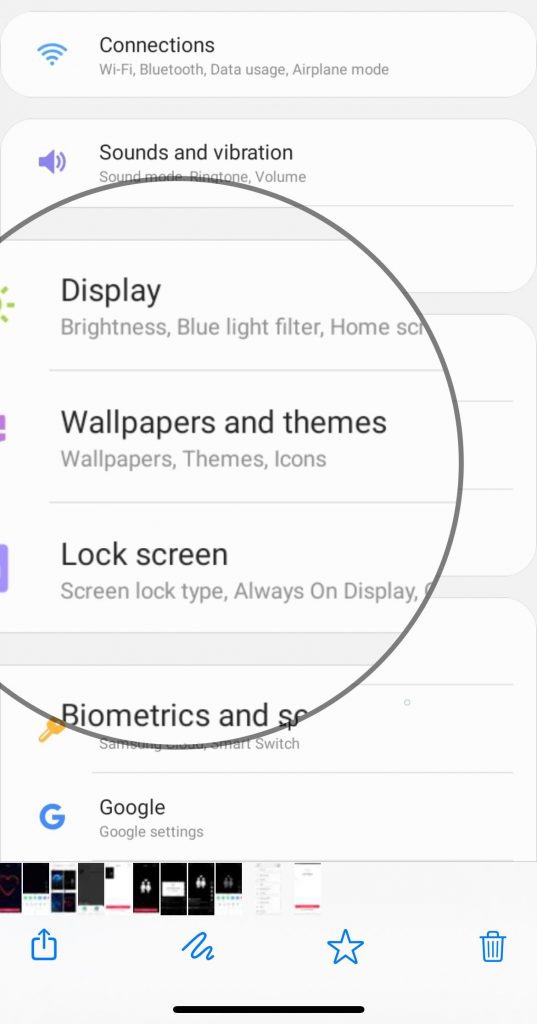
- Click “My Stuff.”
- Tap the three dots next to “More” at the top right of the screen.
- Click on “Live Wallpapers.”
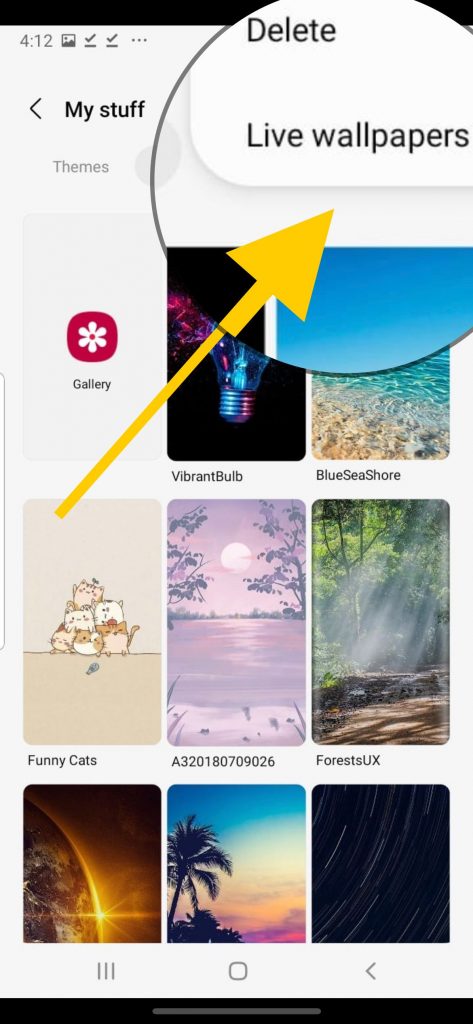
- Tap “TikTok“
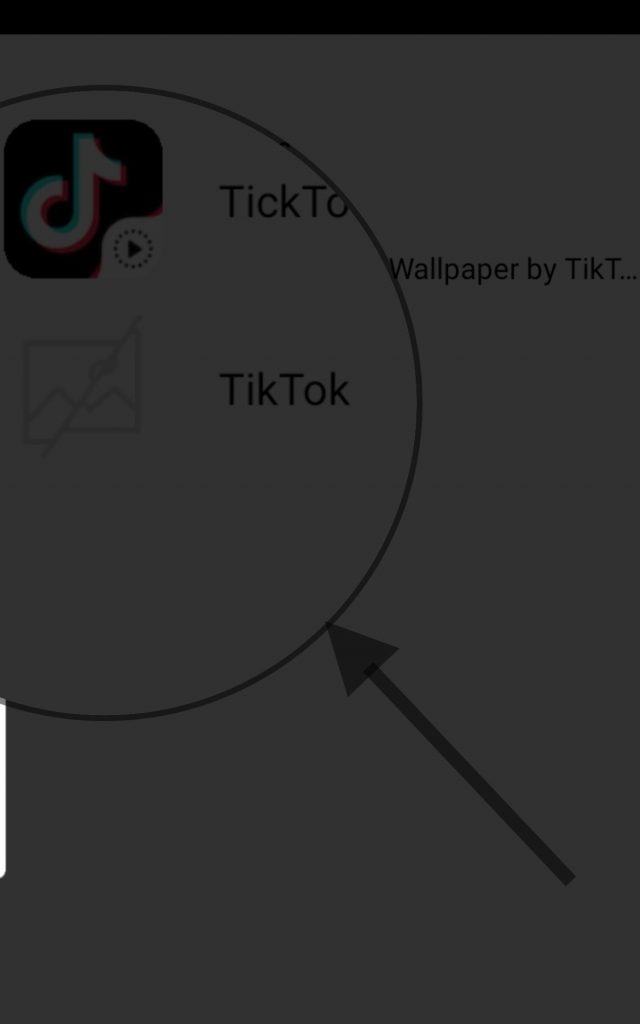
- Click “Install Wallpaper plugin.”
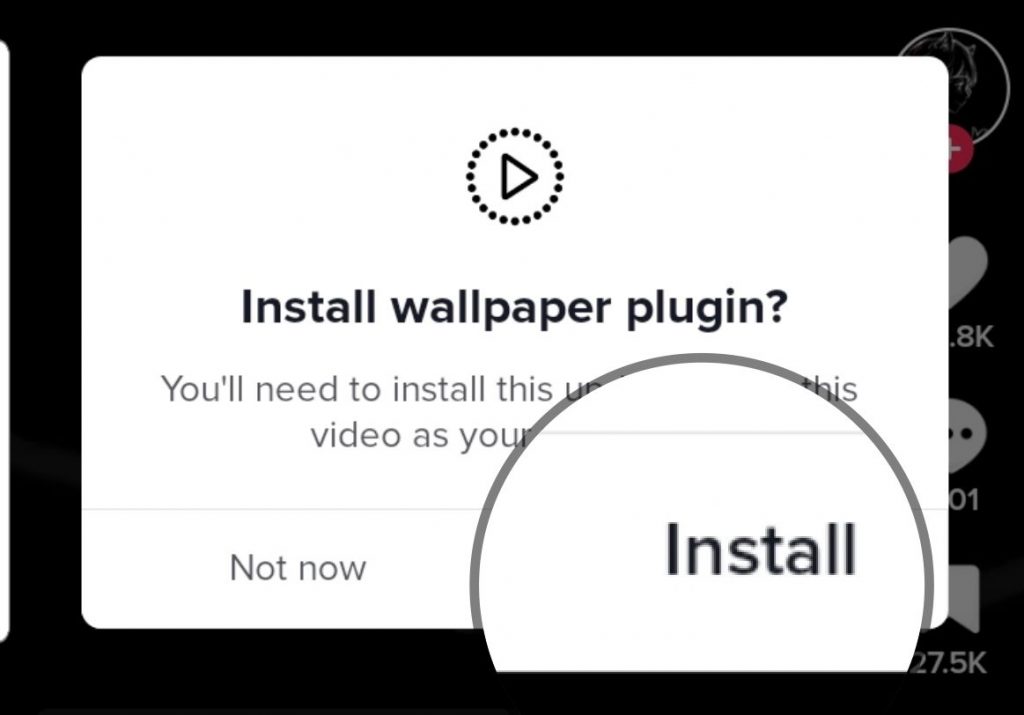
- Tap “Home or Home and lock screens“
- Tap “Open TikTok to set Wallpaper“
- Click on “Find Wallpapers.”
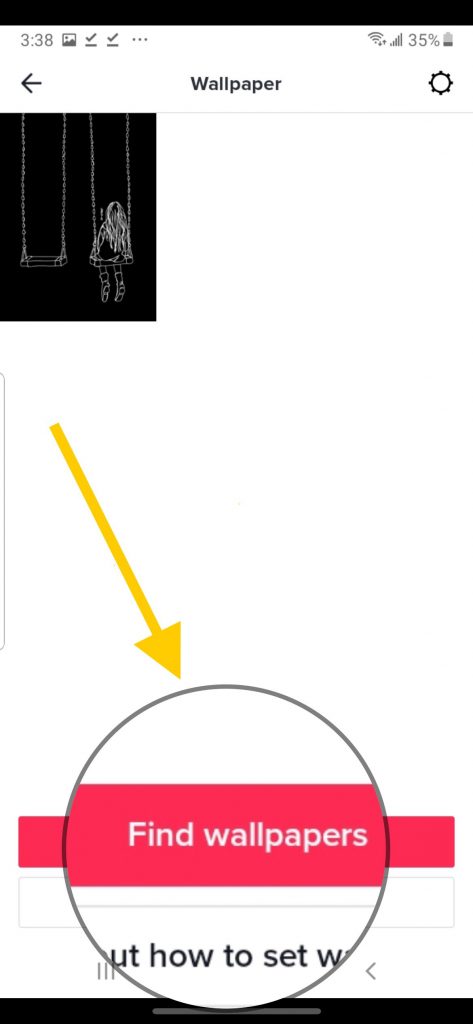
- TikTok is the place to look for a live wallpaper.
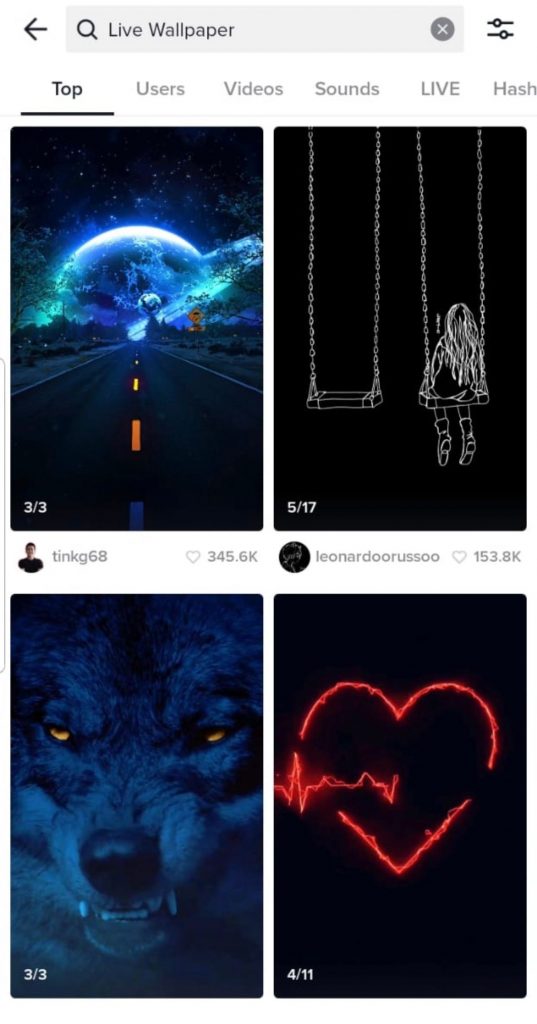
- Click “Share” under the video.
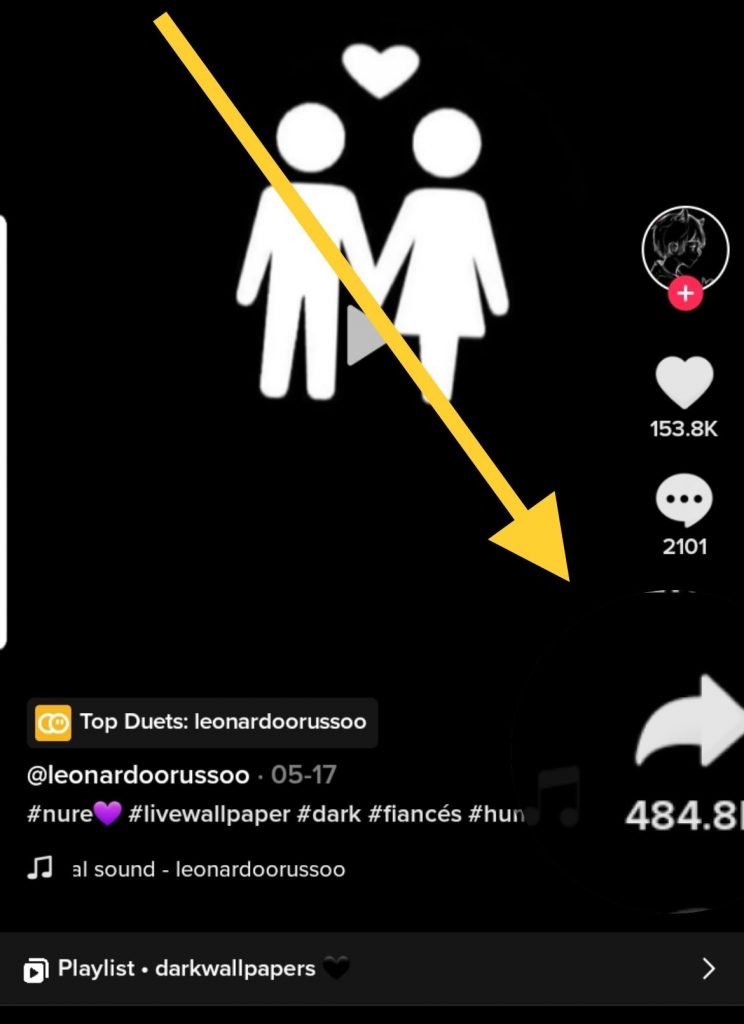
- Tap “Set as Wallpaper“
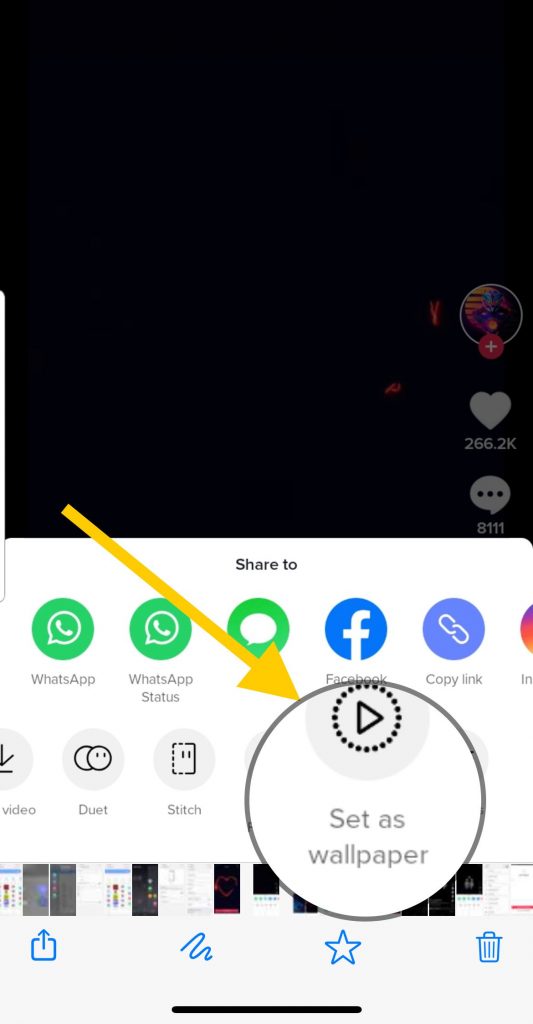
- And double-check it on the next screen.

As you can see, the process couldn’t be easier. Follow the same steps to choose a new photo to show on your lock screen when you’re ready for a change.




















