Let’s face it: Instagram is currently the most popular social network and image-sharing. You may easily share photographs, videos, and send messages on this site. When it comes to safety, the Instagram app for Android and iOS includes two-factor authentication. Although we’ve already covered how to set up two-factor authentication on Instagram, we’ll go through how to use WhatsApp for 2FA today.
Steps to Use WhatsApp for Two-Factor Authentication On Instagram
Instagram just announced that users will be able to use WhatsApp as a two-factor authentication method. So, if you want to use WhatsApp for two-factor authentication, you’ll need to perform some of the basic steps outlined below.
Necessary: To show the method, we used an Android device. The procedure is the same for both Android and iOS smartphones.
1. To begin, launch the Instagram app on your Android phone. After that, tap the profile image, then the three horizontal lines.

2. On the pop-up menu, select Settings, as seen in the screenshot below.

3. Select the Security option from the Settings page.
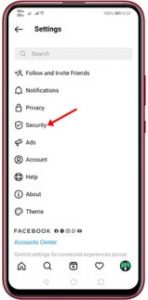
4. Select Two-Factor Authentication from the Security page.
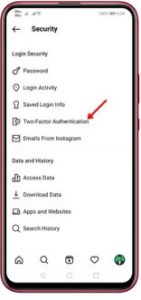
5. On the Two Factor Authentication page, in the How You Get Login Codes header, turn on the WhatsApp toggle.

6. You’ll now be prompted to input your WhatsApp number. Tap the ‘Next’ button after entering your WhatsApp number.
7. Your official Instagram business account will now send you a 6-digit number via WhatsApp.

8. In the Instagram app, type the code and press the “Next” button.
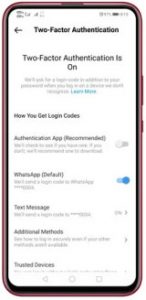
That concludes our discussion. You’ve completed your task. When you try to log in to Instagram, it now sends you login codes to your WhatsApp account.
So, this tutorial will show you how to use WhatsApp for Instagram two-factor authentication. I hope you found this material useful! Please pass it on to your friends as well. If you have any questions, please leave them in the comments section below.




















