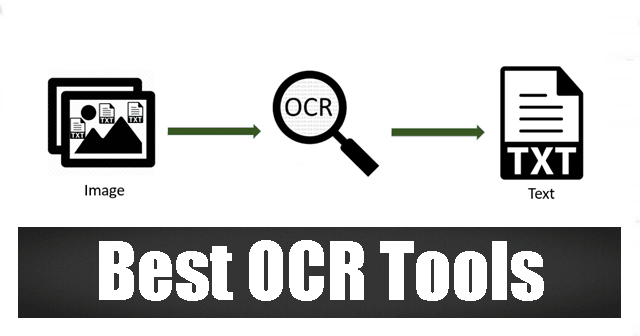Are you fed up with writing? Do you have trouble typing a text that was already published a long time ago? Technology has provided us with technologies such as OCR to help us organize our professional lives. The best electronic technique for converting any written text or document into easily accessible text data is optical character recognition. (Best Online OCR Tools for Extracting Text from Image)
It has aided people in increasing the efficiency of their workflow. OCR recognizes text in images, scanned documents, and photos, saving you time and providing you with a new and gratifying document.
OCR was first developed in the early 1990s and is now offered as a cloud service. It has now become the most widely used tool for recognizing photos, documents, and extracting easily recognizable data. Over the years, there have been numerous large-scale OCR deployments. For example, the Otophone was invented in 1940, and it assisted blind persons in reading texts after some practice.
OCR has made it more accessible than ever before thanks to its numerous applications, including data recognition, handwriting to pen computing, information extraction from printed texts, and so on. This software can also be used as a dictionary; it just recognizes the term, reduces errors, and catches the content.
In the current circumstances, OCR has become adaptable enough to interpret more complicated text, handwriting, and printed materials.
Best Online OCR Tools for Extracting Text from Image
We have compiled a list of the Best Online OCR Tools for Extracting Text from Image. Let’s have a look at the list given below.
1. Soda PDF OCR

Nowadays, OCR is utilized everywhere; by downloading the Soda Pdf desktop to PCs, users can make pdfs with both online and offline alternatives. Using a soda pdf, you can recognize text from many files. OCR can convert the text in pdf files into plain text that may be copied, pasted, and edited.
You can view your pdf after completing the process by downloading it to your computer. Converting text to pdf, converting from pdf, converting photos into legible texts, and managing pdf files are just a few of the possibilities accessible. It is one of the Best Online OCR Tools for Extracting Text from Image.
2. Online OCR

Scan pictures, faxes, screenshots, PDF documents, and eBooks may all be converted to text with this program. It provides features like unlimited uploads, secure data storage, and the ability to download and modify files in Google Docs, as well as translate and publish them online on websites.
JPEG, JFIF, PNG, GIF, BMP, PBM, PGM, PPM, PCX, PBM, PGM, PPM, PCX, PBM, PGM, PPM, PCX, PBM, PGM, PPM, PCX, PBM, PGM, PPM, PCX, PBM, PGM, PPM, PCX, PBM, PGM, PPM, PCX, PBM, PGM, PPM, PCX (PDF). It is one of the Best Online OCR Tools for Extracting Text from Image.
3. OCR Space

You may turn smartphone photos or written documents into conveniently accessible files by utilizing OCR. It’s completely free to use and keeps your information safe. Upload your file, start OCR, retrieve the results, and check the overlay of the specific images/texts are the four simple procedures to follow.
If you’re on the free plan, bear in mind that you can’t upload images or PDFs larger than 1MB; if you upgrade to the pro plan, you can increase your uploading limit. Many OCR languages are supported, including Chinese, Japanese, German, and English. It can only process printed papers, though.
4. Scanned PDF to Word Online

It is possible to save time by uploading scanned pdf files and converting word files to edit the document’s text. The advantages of using an OCR engine are that it makes your life easier. It allows you to convert scanned PDF files into editable documents with precise text extraction in a simple and straightforward manner.
There are no limitations because they do not require your email address when you sign up. They destroy your files after conversion, so they are safe as well. There is no need to install the tool for converting because it can work on any machine.
5. Convertio

Simply upload the scanned papers and photographs and have them converted into a usable format. You can choose from a variety of file types, including PDF, JPG, and PBM.
Depending on your needs, you can select multiple languages and output parameters. Finally, by pressing the Recognize button, you may convert and download your file, and it will be ready to use.
6. i2OCR

Using the OCR features, you may modify and format text from photos. It can make searchable documents out of scanned books.
The best part about i2ocr is that you can upload and convert as much as you want without having to register or pay any costs. Furthermore, the result can be enhanced by using more than 100 different recognition languages.
7. Abbyy FineReader
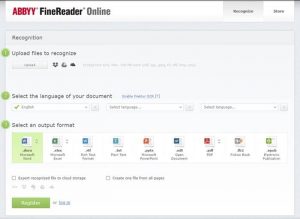
It’s a free service that allows you to convert any pdf, image, or scanned document into an editable file. You may convert your files into MS Word, MS Excel, MS Powerpoint, and export them to cloud storage by selecting your document’s language. This is Abby Finereader’s best function. It also gives you a 100 MB upload limit, which is sufficient.
8. Free OCR

If you’re looking for a free way to extract text from any image, Free OCR is the application for you. It can convert between many languages. The maximum file size is 7MB, which is plenty considering it only converts the first page, which is one of the tool’s drawbacks. However, it is worthwhile to use because it does not require registration in order to convert your file. You’ll enjoy using this tool because of its simplicity.
9. New OCR – Free Online OCR

This site appears to be quite basic, with no extra features to distract you. Simply go to the website and look for the browse button. Upload the photos and then select the OCR option. The text will then be extracted from the image.
You can upload any text images to this site at any time, and it will return the raw text of those images for you to copy and use. JPEG, PNG, GIF, BMP, TIFF, PDF, and DjVu can all be converted to Text.
10. Adobe Acrobat DC

Adobe is one of the most widely used OCR programs on the market. With Adobe OCR advanced features, you can easily alter your scanned pdf. In addition, Adobe offers a free trial that you can use to test the software’s capabilities.
The nicest thing about Adobe is that it can be used on a variety of platforms, including mobile, desktop, and web, allowing you to increase your productivity. Adobe is one of our favorites because of its simplicity and excellent features. So it’s worthwhile to give it a shot. It is one of the Best Online OCR Tools for Extracting Text from Image.
Conclusion:
Here, we will conclude our list of the Best Online OCR Tools for Extracting Text from Image. If you have any suggestions or feedback, please contact us. Goodbye!