Introduction
People who want to make videos can do their work with several apps. Some are useful, some are for editing, and others have unique features like teleprompting, etc., which all help make videos that are interesting to watch.
For example, EaseUS RecExperts is a good choice for recording different videos for streaming sites and other platforms. At this point, you can also use the best free teleprompter app to show the script so that you can refer to it more easily while recording. You can always look at this list if you have an iOS device and want to know which app to use.
Best Teleprompters Apps for iPad and iPhone Users
After carefully looking at many options, we’ve narrowed the list so you can find the best free teleprompter app. Look at your options, find out what they are, and then choose.
1. PromptSmartPro
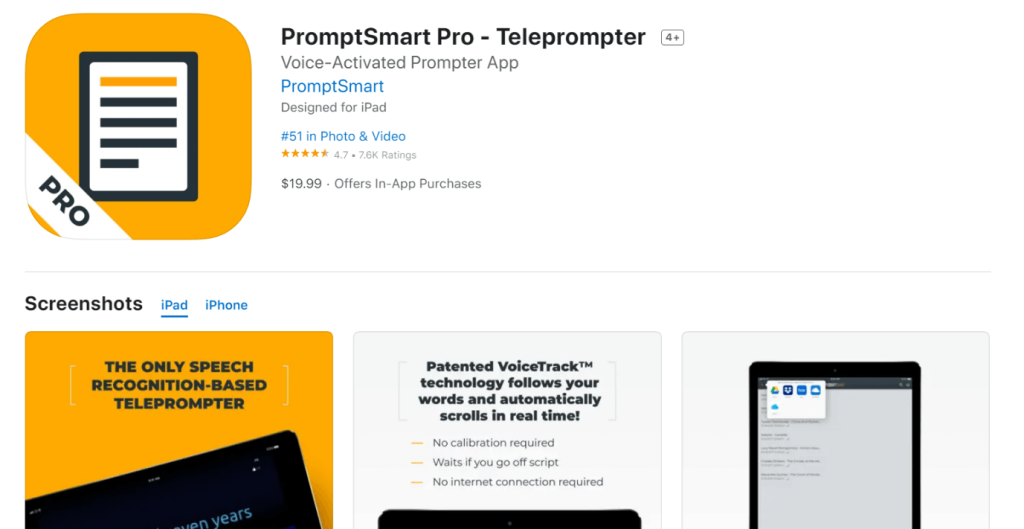
PromptSmartPro is not a free iPhone teleprompter app, but it has many features that make users want to buy it for A-Grade performance. It is full of innovative technology that makes making videos easy and uses different on-screen prompts to read like on a teleprompter.
The app has patented voice recognition technology that adjusts the script playback in real-time to match what the speaker is saying.
Compatibility: iPhone, iPad
Price: USD 19.99, and you can buy more within the app.
Features:
- Settings for camera features like an auto-exposure lock, tap-to-focus, auto-focus lock, etc., can be made in the app.
- You can import and export files in different formats, such as RTF, DOCX, GDOC, etc.
- Using the selfie mode, you can easily read teleprompter scripts and record videos in HD.
- Change the side margins to stop your eyes from wandering.
Pros:
- Support for advanced VoiceTrack technology.
- You can play or stop the video during presentations using the volume buttons.
- Delete multiple scripts in bulk.
Cons:
- Only English can be used with the app.
- The average size of the app is 262.1 MB, which is more significant than most other apps.
2. BIGVU: Video Teleprompter
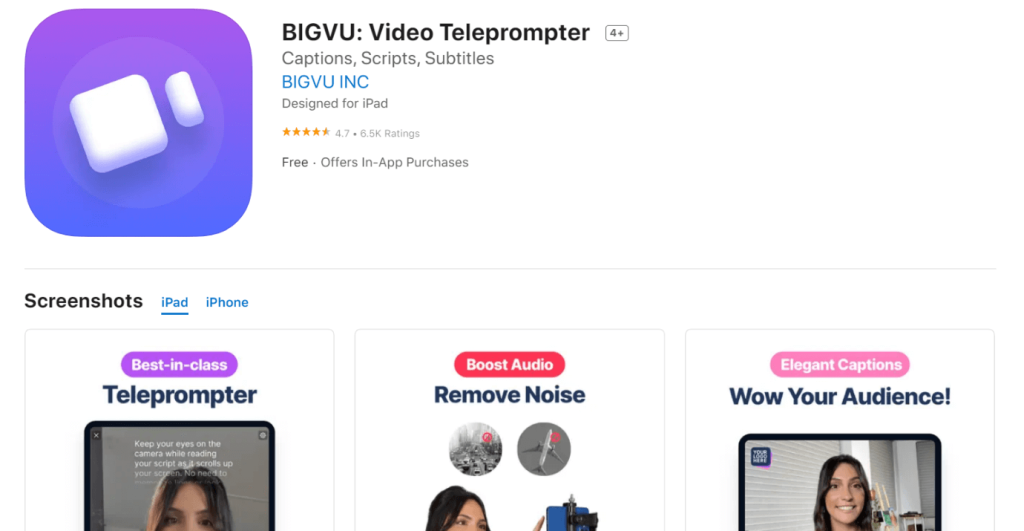
The teleprompter from BIDVU is a handy tool for professional video recording and phone-based teleprompter support. Users can use this app to make high-resolution, interesting videos like tutorials, online classes, social media marketing, sales pitches, explainer videos, and more.
This app has professional-level features like recording in multiple takes, using the screen mode in different ways, listening to the sound while recording, and more.
Compatibility: iPhone, iPad
Price: It’s free, and in-app purchases start at $14.99.
Features:
- You can choose whether your apps record in portrait or landscape mode.
- Add captions and subtitles that play automatically to your video files.
- You can put music in the background that doesn’t have ads.
- Use the chroma-key filter algorithm in BIGVU to make video loops, change the background, and so on.
Pros:
- Built-in composer for editing captions, images, videos, photos, and other things.
- Share to other social media profiles with just one click.
- You can export to the cloud or a device with a few steps.
Cons:
- Due to their large app sizes, older devices may have problems with their work (316.1 MB).
- Most users find that the paid features cost a lot.
3. Teleprompter Premium
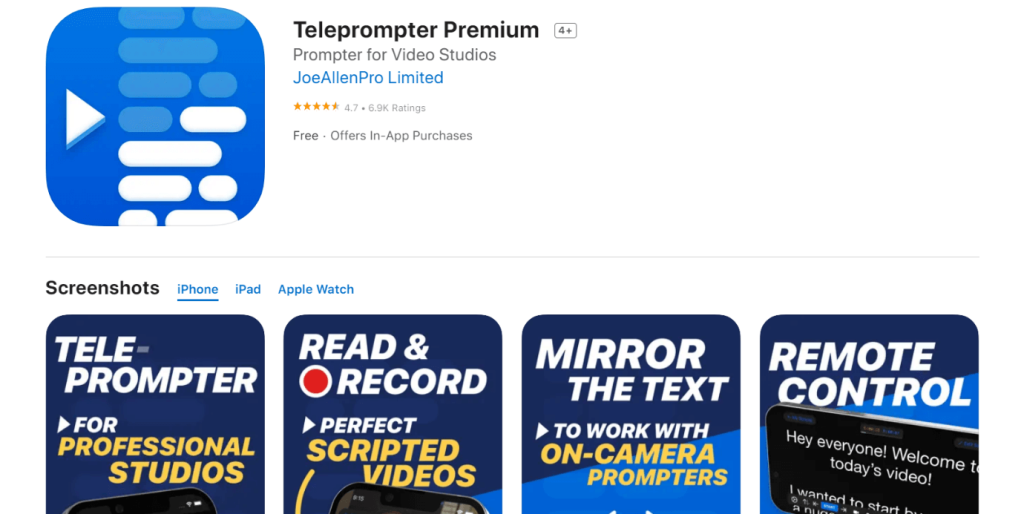
Teleprompter Premium is a flexible app for teleprompter functions that are also used by top TV channels. With this app, users can easily prepare scripts for presentations, news anchoring, and more, and there is no limit to how many scripts they can make.
This app makes it easy to scroll through the scripts and see them in smaller sizes or full-screen. You can control how the app works with different devices that are connected to it.
Compatibility: iPhone, iPad, Apple Watch
Price: In-app purchases cost between USD 3.99 and USD 19.99.
Features:
- IKSN Elite Remote can control scrolling speed and change other settings.
- Mirroring mode makes the text look like it came from a professional teleprompter.
- Hide the controls and show scripts full-screen.
- Use different networks and different types of devices to control how the teleprompter app works.
Pros:
- This app lets you bring in files in PowerPoint, Word, PDF, and other formats.
- Make and take care of an extensive library of scripts.
- It’s easy to change the side margins.
Cons:
- All iPads don’t all have the same Slide-over mode.
- iOS users are the only ones who can integrate Word documents.
4. Teleprompter
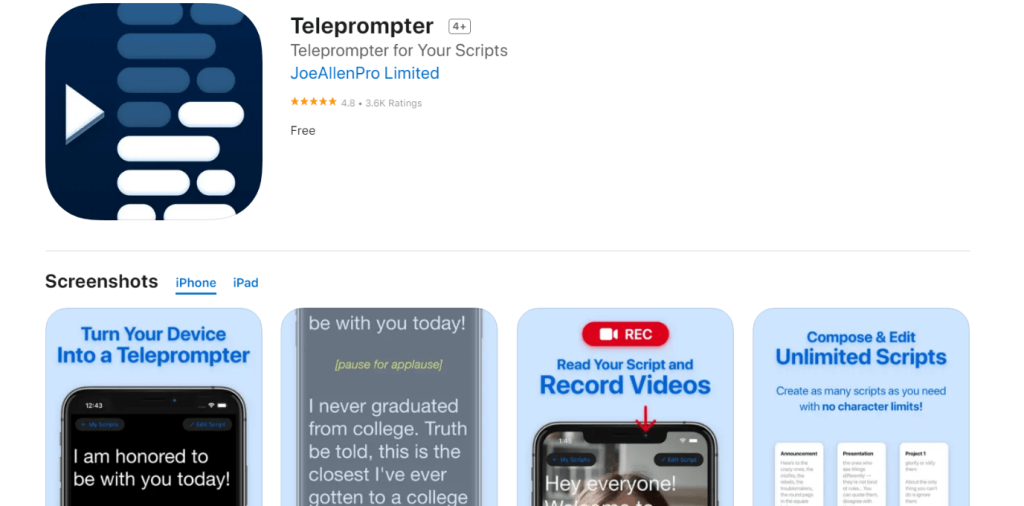
Teleprompter is the best free teleprompter app that lets users record high-definition videos, give speeches, and run meetings while scrolling their scripts on the screen. The app has a lot of valuable features, such as the ability to control teleprompter functions through intelligent devices or web browsers that are linked to it.
You can put the scripts in any order based on their date, title, or other differences. This also makes it easy to send Airdrop scripts to other iOS users.
Compatibility: iPad, iPhone
Price: Nothing
Features:
- The app makes it easy to record videos and read the teleprompter simultaneously.
- Change the color, size, and background color of the script.
- In the scripts, put in cue points.
- Add a Time Scrolling function so the page will automatically scroll at the time you set.
Pros:
- Supports many different languages, such as Dutch, Indonesian, Malay, etc.
- Connect a keyboard if you want to start and stop scrolling more easily.
- Backing up new videos is done automatically.
Cons:
- For some devices, the app can hide information about how to keep data private.
- For scripts on different devices, you must set up cloud sync differently for each device.
5. Video Teleprompter
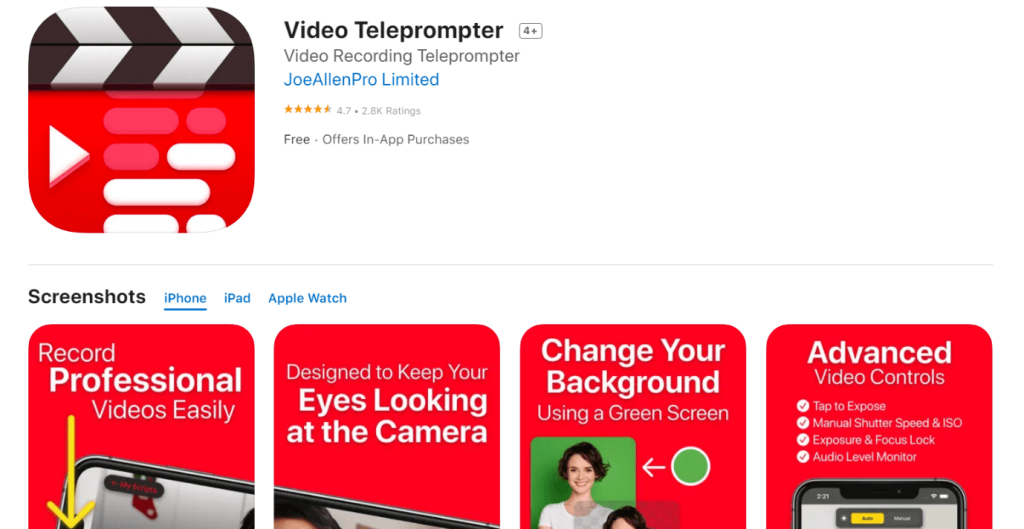
This free-ish teleprompter app for the iPhone allows users to do many things, like make tutorials; video resumes, vlogs, or presentations. It’s easy to make videos that look like a pro made them.
Here, the teleprompter function puts the script right in front of the camera, making it easier for most people to use.
Compatibility: iPad, iPhone, Apple Watch.
Price: It’s free to download, and in-app purchases start at USD 3.99.
Features:
- Controlled recording/scrolling with Apple watch connection page-turner button, etc.
- It works with different types of microphones that can be linked.
- It’s easy to change the text window.
- With pre-programmed buttons, you can check the sound levels.
Pros:
- You can import, make, share, and save as many scripts as possible.
- You can export your content in RTF and other file types that can be played on various devices.
- You can choose either “paging” or “continuous scrolling.”
Cons:
- This app doesn’t let you make automatic subtitles for free.
- Users must pay an extra subscription fee for Auto Captions to make SRT-compatible files.
6. Teleprompter
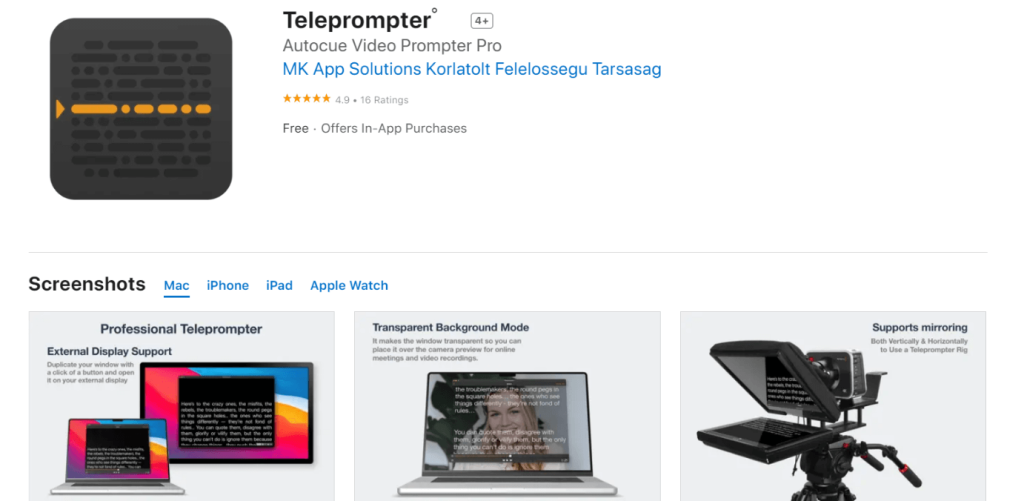
This teleprompter app for iPhone and iPad is easy to use and understand. You can easily read scripts or song lyrics, and while watching the steady stream of words on the teleprompter, you can even record a speech.
You can record videos while reading a PDF, Word, or TXT script file. You can change the speed, and the time that playback is set to start.
Compatibility: iPad, iPhone, Mac, Apple Watch
Price: Free, but paid plans start at Pro-$9.99, Pro-$4.99 per week, and Pro-$59.99 per year.
Features:
- You can record right from the app.
- You can choose how long the videos will play.
- To control the playback, use the Bluetooth keyboard’s remote control functions.
- Playback of videos should be the same both horizontally and vertically.
Pros:
- You can change how the keyboard shortcuts work.
- You can easily change how fast the videos play.
- This is a tiny thing.
Cons:
- Only three days are included in the free trial.
- The software needs access to users’ personal information and may keep track of specific metrics.
7. Teleprompter for Video
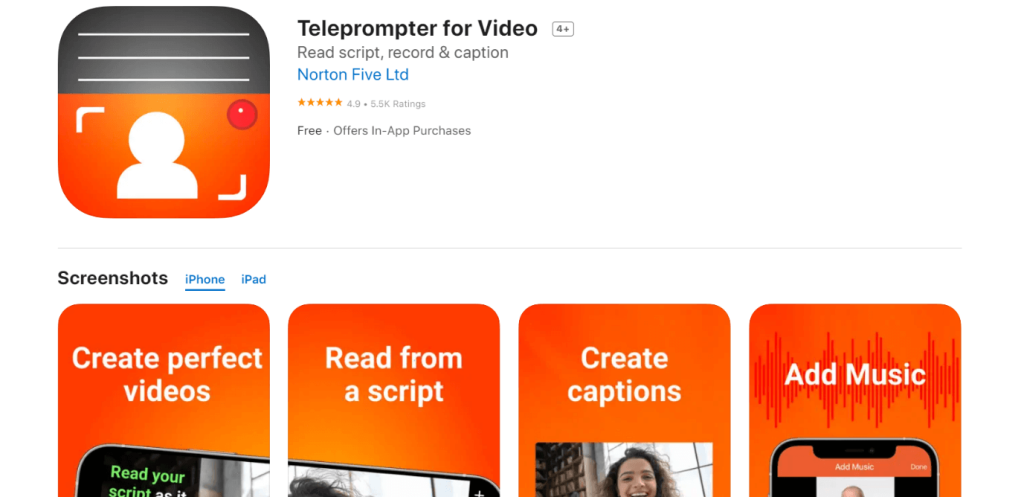
This is one of the best teleprompter apps for iOS users. This all-in-one app doesn’t need extra gear to record high-quality videos at different frame rates and resolutions up to 4K. It has built-in external microphones, and you can import and export files with subtitles.
It’s easy to record with this app, and you can control it with new technology like Bluetooth controls.
Compatibility: iPhone, iPad
Price: The app is free, and in-app purchases start at USD 3.99.
Features:
- The app lets you record videos differently, like in portrait, landscape, or square shapes.
- You can add songs from the device or music that doesn’t cost anything.
- Include subtitles and captions automatically.
- You can also use your voice to help you scroll.
Pros:
- All videos are saved automatically so they can be edited in the future.
- You can add your own words to the video.
- You can change the background using a chroma key filter or a green screen.
Cons:
- Scripts for free users can have up to 750 characters.
- Users can’t add their logos without first paying an extra fee.
8. PromptSmart Lite
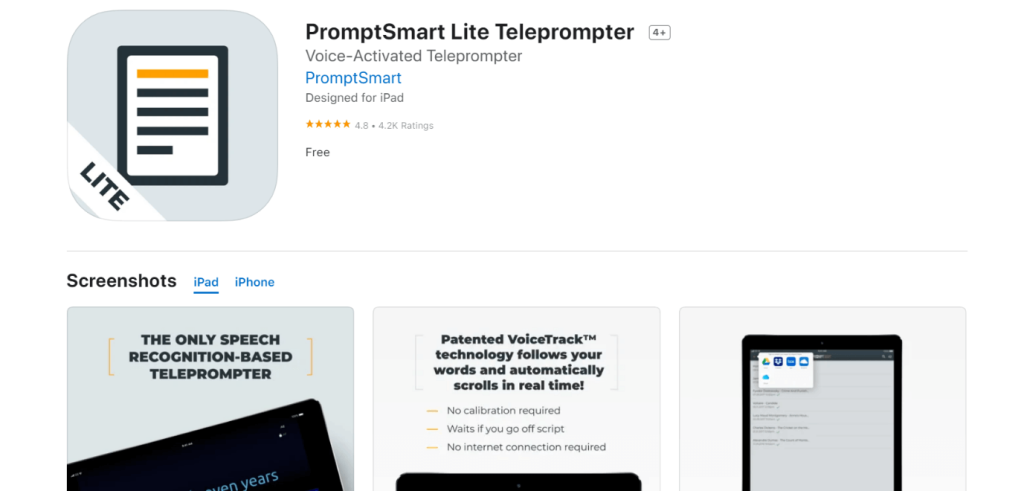
This free iPhone app allows users to easily record online videos while scrolling and pausing scripts. The PromptSmart Lite app has a high-quality speech recognition system that works well with voice and video recording.
Using the app, it’s easy to get video files from cloud platforms and make presentations with clear sound.
Compatibility: iPad, iPhone
Price: No charge
Features:
- You can scroll by hand, and it works with VoiceTrack.
- Keep each script to no more than 5,000 words.
- Voice track can be used to record speech for 30 minutes straight with the app.
- Import files from your device or cloud services like Dropbox, Google Drive, iDrive, and others.
Pros:
- When using the app, it’s easy to change documents.
- Ten font size variations are available.
- There is customer service through Messenger.
Cons:
- Size-wise, the app is pretty big.
- This app won’t work on iPhone 5S, iPad Air, and other devices that don’t have iOS 11.
9. Video Teleprompter 3
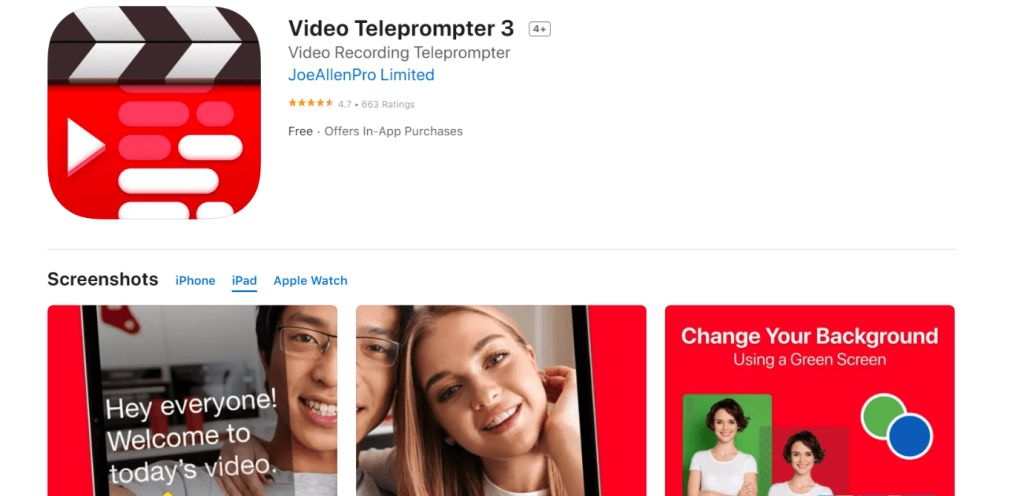
With 4K support, Video Teleprompter 3 lets many videographers and social media marketers make videos that look like professionals made them. People who use this app don’t have to unnaturally change their line of sight while reading the teleprompter script. It keeps a reasonable level.
You can use the countdown timer to figure out when to start recording. For proper usage, import pre-made documents as a script.
Compatibility: iPad, iPhone, Apple Watch
Price: The app is free, and in-app purchases start at USD 4.16.
Features:
- Better eye-contact control can help with reshoots and video recording.
- Videos can have a custom background added with a green screen.
- 4K video recording on devices that can do it.
- There is no minimum number of scripts or characters.
Pros:
- Supports languages other than English, such as Dutch, Swedish, Italian, etc.
- With this app, you can make, save, import, share, and edit as many scripts as you want.
- The keyboard, media remote, etc., can control customization tasks.
Cons:
- It does require access to private customer data or device permissions to operate.
- The auto-subtitle function is not something that these users get for free.
10. Parrot Teleprompter
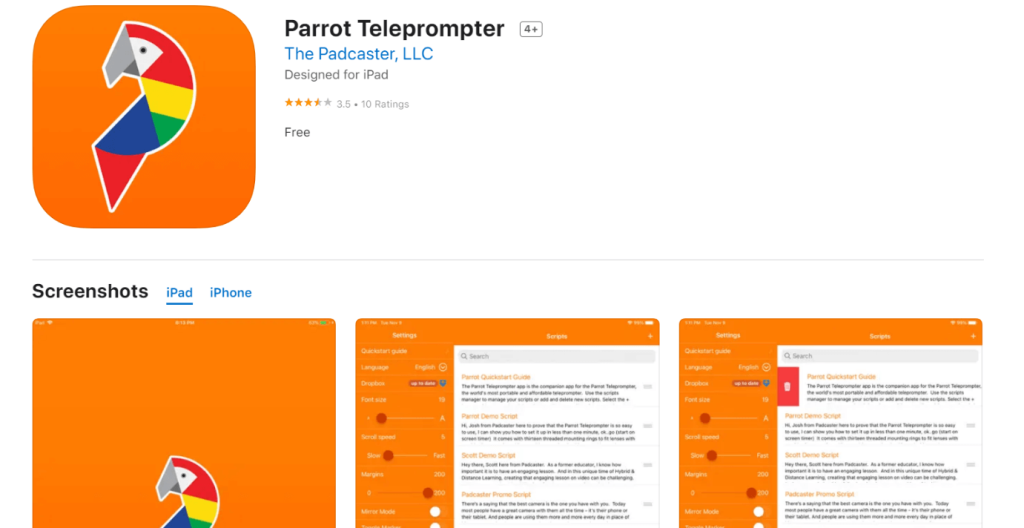
The Parrot Teleprompter is a tremendous free teleprompter app for the iPhone that you should think about. This simple app can be used on smartphones to use a teleprompter. You can move through the scripts either backward or in landscape mode.
Add text and change the font size to make it look more like you. This app also lets you loop scripts.
Compatibility: iPad, iPhone
Price: Nothing
Features:
- Change how fast the script scrolls.
- Change the direction of the script when it is in mirror or landscape mode.
- Quickly change the color of the background or foreground.
- Functional remote-control usability.
Pros:
- As an app, it’s very light.
- It works with a variety of lenses for digital camcorders and DSLR cameras.
- Free video output that looks like professionals made it.
Cons:
- It doesn’t work with a lot of language types.
- Not best for older models.
Conclusion
These iOS apps are suitable for using a teleprompter on an iPad or iPhone while recording a video. We found that PromptSmartPro was the best choice because it was easy to use, had a lot of features, and worked with patented VoiceTrack technology. Teleprompter Premium and Video Teleprompter 3 are good alternatives to that.
Whether you choose one of these three or something else, try each one carefully to understand it better.




















