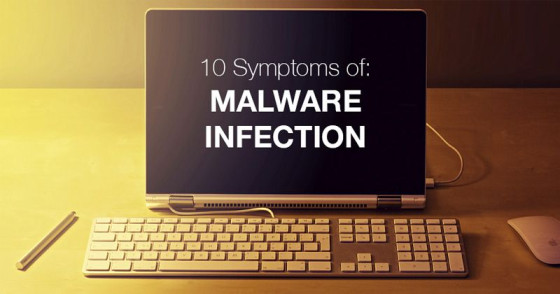If you’ve been using the Windows operating system for a while, you’re probably aware that it slows down over time. Low storage, background processes, virus attacks, and other factors could all be contributing to the unexplained slowness.
Although most issues with Windows 10 may be resolved quickly, what if your PC is infected with malware that is the source of the issue? If your computer is infected with malware, it will display only a few symptoms.
10 Warning Signs That Your Computer is Malware Infected
As a result, we’ve decided to highlight several warning indicators that your PC is infected with malware in this article. If any of these symptoms sound familiar, you should conduct a comprehensive anti-malware scan on your computer.
1. Slowdown

Malware frequently modifies the files of your programmes, browsers, and other applications. A rapid slowing is the first indicator of malware infiltration. If your computer has suddenly become slow, you should conduct a complete anti-malware check.
It would be ideal if you took note of the App’s opening time. However, there could be other reasons for a computer’s unexpected slowness, such as outdated drivers, running heavy programmes, inadequate storage, and so on.
2. Pop-Ups

Malware that is meant to display advertisements on your screen exists. Adware is a type of malware that bombards its victims with advertising. So, if you start seeing popups all over the place, it’s an obvious evidence of adware. So, to locate and remove hidden adware from your system, use an adware cleaner like Adwcleaner.
3. Crashes
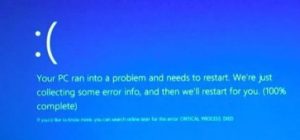
Because malware can alter the Windows Registry file, Blue Screen of Death, or BSOD, is a common occurrence. A BSOD is frequently accompanied by an error message.
You can look up the error code on the internet to find out what’s causing it. However, if you have started encountering BSOD recently, it’s best to run a complete antivirus or antimalware scan.
4. Suspicious Hard Drive Activity
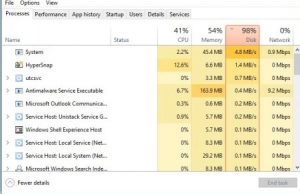
The difficult drive activity is another symptom of a possible malware infestation on your device. It’s a definite symptom of malware infestation if the Hard Disk activity spikes to 70% or 100% all of the time.
So, go to your system’s Task Manager and check the RAM and Hard Disk Usage. If both of these values exceed 80%, do a thorough anti-malware scan on your computer.
5. High Network Activity
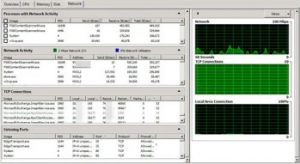
There are times when the user isn’t using a web browser yet the task manager still displays network activity. If your PC instals updates, for example, it will show up in the task manager. In that situation, you don’t have to be concerned about anything.
If the task manager reveals network activity on a suspicious process, you should terminate the process and remove the virus right away. The following items must be examined.
- Is there a Windows update available at that time?
- Is there any data being downloaded or uploaded by any programme or application?
- Is there an update for a certain app that is now running?
- Is there a big download you started but never finished that’s still running in the background?
- If you answered no to any of these questions, you might want to look into where all of that traffic is going.
- GlassWire, Little Snitch, or Wireshark are three tools that can be used to monitor your network.
- Use a reputable antivirus programme to scan your machine for malware infections.
- If you fear your computer has been infected with harmful financial malware, you’ll need a specialist protection package intended to combat these threats.
6. Browser Unusual Activities
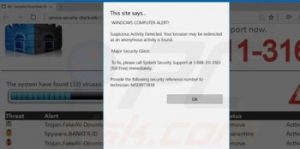
Have you noticed that your landing page has been altered, and you didn’t make the change on your own? Is there a new toolbar at the top of your web browser that appeared out of nowhere?
Have you ever tried to access your favourite blog only to be sent to a different location? As soon as possible, do a comprehensive scan with your security programme. These are all symptoms of malware or adware infection.
7. Antivirus Disabled
Some malware, on the other hand, is designed to disable antivirus software first. This spyware is typically dangerous since it leaves users defenceless. However, having an updated security solution is the best approach to avoid this infection. These sorts of malware are easily detected and blocked by traditional security systems.
8. Your Friends Are Receiving Unknown Links

If you’ve just met a buddy who informs you that they’ve gotten an unexpected link from one of your internet accounts, there’s a good probability you’ve been infected with malware. A specific sort of virus spreads via social networking messaging, emails, and other means.
You should go through your social media accounts and look at your apps. If you come across any odd online apps, immediately withdraw the rights and change the passwords.
9. You Can’t access the Control Panel
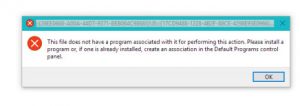
Control Panel is where we uninstall software. If you are unable to reach the control panel after installing software, boot into safe mode and manually delete the software.
To remove the infection from your computer, you can use a Rescue USB drive.
10. Shortcut Files

Another symptom of malware infestation is the presence of shortcut files on a USB device or on the desktop. Worse, these malicious files have the potential to compromise your computer’s important data.
To remove the shortcut malware from your computer, be sure to scan it using a powerful security application. We’ve included step-by-step instructions on how to delete shortcut files from your computer.
So, these are the few signs of malware infection. I hope you like the tutorial, please share it with your friends also. Also, leave a comment below if you have any related queries with this.