Android has long been known for its extensive app store. Take a quick look at the Play Store; you’ll discover apps for all kinds of things there. Not only that, but the Play Store organizes apps into categories. We’re going to discuss WiFi File Transfer applications in this post.
WiFi file transfer apps are helpful, especially if you need to transfer data rapidly across devices. You can transfer images, movies, documents, applications, and more across devices with these WiFi File transfer apps.
10 Best WiFi File Transfer Apps For Android
It’s worth mentioning that we haven’t included any apps that are prohibited, such as Xender. So, let’s take a look at the top Android WiFi file transfer applications.
1. ShareMe

Xiaomi’s ShareMe is one of the best and most highly rated WiFi file sharing apps for Android devices. ShareMe is useful since it works on a variety of smartphones, including Samsung, Oppo, OnePlus, LG, Realme, and others.
The file transfer speed is quite quick because the program uses WiFi to exchange data. The program also includes a user interface that is simple and easy to use.
2. InShare

InShare could be the ideal choice for you if you’re searching for a file transfer program that can handle all of your file transfer demands. You can simply transfer movies, images, music, applications, e-books, and pdfs between devices using InShare. Furthermore, file transfers are 200 times quicker than Bluetooth.
3. JioSwitch
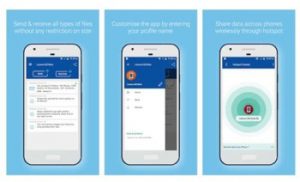
JioSwitch, on the other hand, is ad-free file transfer software accessible on Google Play. The program is made by Reliance Retail and can transfer a wide range of file formats between devices. It also works on a variety of other platforms. As a result, data may be shared between Android and iOS devices. JioSwitch uses WiFi to transfer files across devices, just like any other software.
4. Zapya
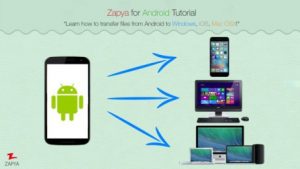
Zapya is, without a doubt, the greatest and quickest WiFi file sharing software on the Google Play Store. The good news is that Zapya allows you to share files with nearby people using four distinct offline sharing techniques. You may share nearly any file type from one device to another using Zapya. It also works on a variety of platforms.
5. SuperBeam

SuperBeam, on the other hand, is a good illustration of file transfer software with a simple user interface. In addition, it includes the same functionality as the other applications in this series.
One of its finest advantages, on the other hand, is the way it allows you to connect your Android smartphone or tablet to your PC. To save time, SuperBeam allows you to link devices via NFC or QR codes instead of manually transferring keys.
6. WiFi File Transfer

With over 2 million downloads, this is one of the most popular games in its genre. It is possible to transfer files between your phone/tablet and PC using WiFi File Transfer, which has an intuitive online interface.
You may also compress and unzip files rapidly using this interface. If you’re using Google Chrome as your browser, you’ll be able to upload whole directories.
7. AirDroid

This program allows you to use Windows to access and control your Android phone. It’s a useful file-sharing program that you can use on both your phone and your PC. This is more akin to a PC suite. It, on the other hand, completely unfolds all of your mobiles in your computer browser.
8. Pushbullet

Pushbullet allows you to perform tasks such as sending text messages while typing on your computer keyboard. View notifications on your phone, send and receive links, and, of course, transfer files. You can also install the Pushbullet software on your PC to manage your Android smart phone directly from your desktop.
9. Send Anywhere

This is another excellent Android software that enables users to safely transmit Android files of any size. Send Anywhere has the advantage of immediately transferring files over WiFi. As a result, it’s one of the greatest WiFi file-sharing apps for Android devices.
10. Files by Google
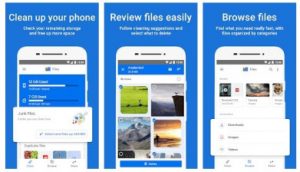
It’s a versatile file-sharing software that you’ll like using on your Android device. When it comes to file sharing, the software allows you to send photos, movies, and other big files over WiFi. Not only that but all files sent using Google Files are secured and sent through a direct WiFi network. Apart from that, it also functions as a file manager. The Best Android File Transfer Apps are listed above.
I hope you found this post useful! Please pass it on to your friends as well.




















