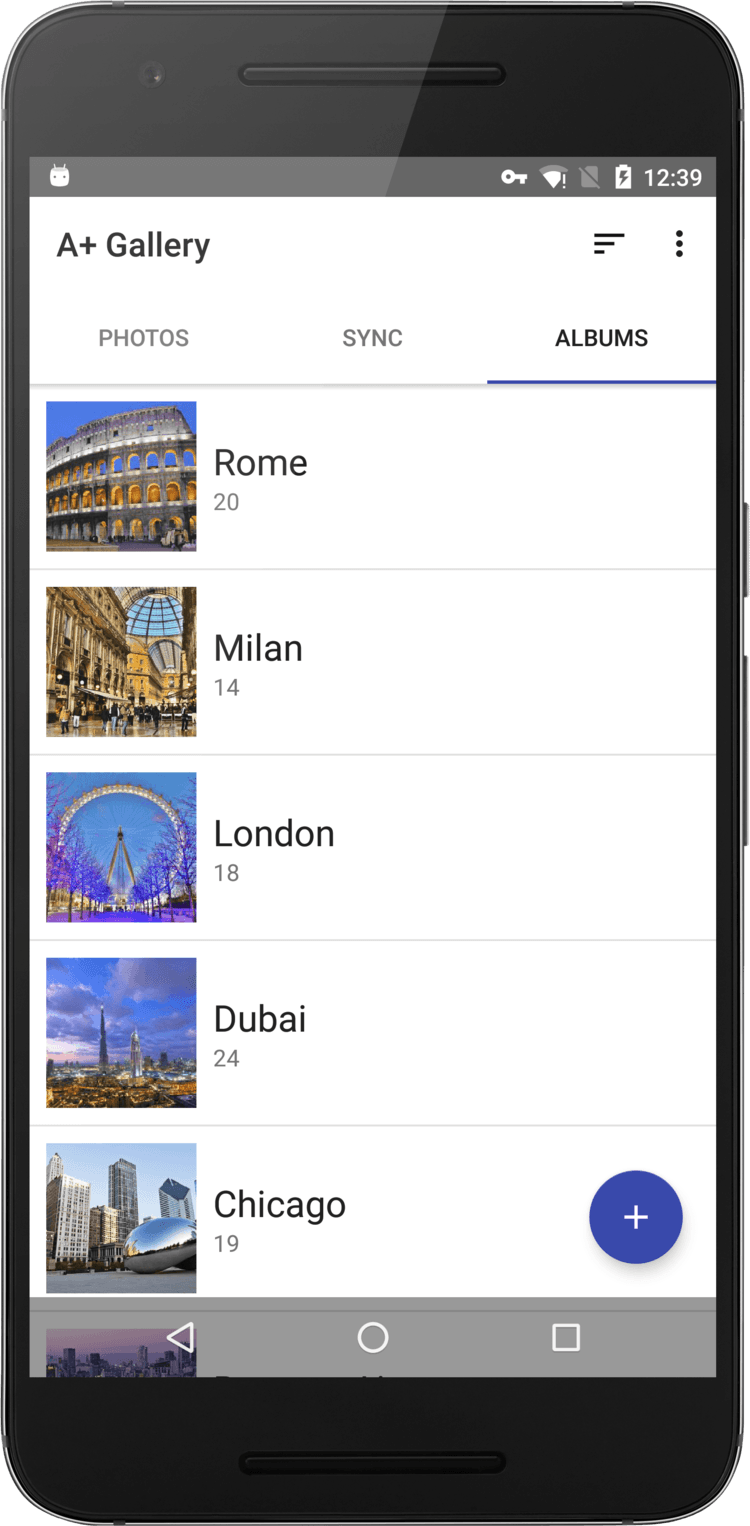Photo gallery app is the most essential apps these days that comes to organizing photos, but they are different in nature. Some tools are smart and come with unique designs and are fast. But some apps are slow and they disappoint to manage a large amount of data. If you are not satisfied with the built-in photo manager app on your Android smartphone, then there are a variety of options to choose from. Today we will talk about A+ Gallery saves your time and effort to search content.
A+ Gallery is a straightforward photo gallery application. Basic functionality such as photo management, photo album building, and photo sharing are available here. Dropbox, Amazon Cloud, and Facebook are all supported as well. It means you’ll be able to share and access your images through the world’s most prominent social networking platforms and cloud storage services. Furthermore, it has a security function that allows you to keep your photos secret. A+ Gallery’s design is a mix of Material Design and iOS style.
Information in general
With a flat design, A+ Gallery has an interface that is practically the perfect blend of Android and iOS. It’s similar to what you’d see on an iPhone or iPad. Photos, Sync, and Albums are the three basic tabs on the top bar of A+ Gallery. The first option allows you to view photos by date, the second tab is for Facebook photos, and the third tab is for folder browsing.
A+ Gallery also includes a unique function that no other program has, namely the option to explore photographs by color. With this function, an icon will show in the upper right corner of the image, allowing you to select the colors you want to search for in the image. While the function isn’t 100 percent accurate, it is intriguing and can make tracking the image easier.
Aside from the four exceptional programs listed above, Android users can search for a wide variety of apps. Through the Play Store application store, it is capable of excellent image management through Photo Gallery, Image Gallery, or Gallery HD. As a result, you can do your own research to identify the best applications for you.
Syncing with your accounts is also possible with A+ Gallery. However, unlike other programs, A+ Gallery allows you to link to Facebook, Amazon Cloud Drive, and Dropbox accounts. When creating a new album, it imports photographs from both the device and the SD card. The program includes a secure folder where you can save images that you don’t want others to see. Your images are automatically categorized by date and location. You can look for photos based on their color. Simply press the search icon and select a color from the bottom row.
Highlights of the App
Low-capacity apps are gaining in popularity, with huge names like Facebook Lite, Twitter Lite, and even Spotify Lite among them (launched in July 2019). As a result of the success of other competitors, it’s no surprise that AtomicAdd Team developed a lightweight product. The A+ Gallery, which was announced by the AtomicAdd Team, caters to the needs of users in poor countries. A+ Gallery now works with all Android devices on the planet. As a result, this low-capacity item is worth a shot.
A+ Gallery is a condensed version of Google Photos with limited storage. It uses less hardware than the full version, which is designed for low-cost smartphones with low processing power.
A+ Gallery is another software that lets you organize your photographs and movies in your gallery, similar to how you would on an iPhone. You may use Facebook as a cloud storage service and organize your photos in a variety of ways. With its material design and iPhone album organizing approach, A+ Gallery is the best of both worlds.
Photos can be viewed by year and day. A+ Gallery will sort by date or year automatically, much like on an iPhone. Cloud syncing is the most adaptable method of storing your images. If you’ve ever used Dropbox, you’ll have no trouble using this software. If not, getting started is simple. For additional information about cloud storage, go to the Dropbox website.
More Information
The program also allows you to back up your Facebook images and albums. You may use Facebook’s Album capabilities to link photos or albums. We will back up all photos to Facebook via synchronizing. If you want to add more images to the album, simply synchronize it again, and the new photos will be added. You can save images from Facebook by going to the Facebook photo album and selecting it. Then, from the Facebook Album, create a link to a new album. It will download all of your photos after synchronizing.
A+ Gallery may be used to download Facebook albums to your phone. You may easily link a Facebook photo album to an empty album. After that, sync the device, and all of your images will be downloaded.
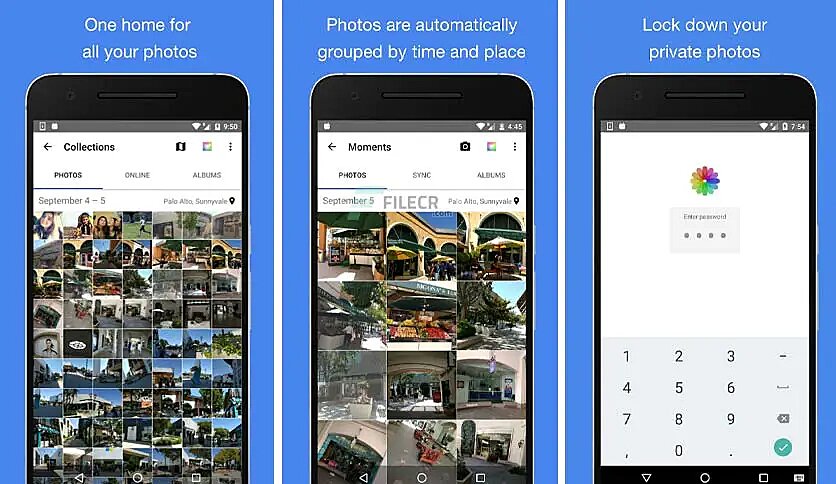
Overall Evaluations
The A+ Gallery photo management application, despite being a tiny version, nonetheless covers the essential usage demands of users with basic image editing functions such as crop rotation and certain color filters. It has roughly 14 filters for you to pick from when applying to your photos. If the basic editing features aren’t enough for you, A+ Gallery will also support integrating professional apps if your device has them loaded. A one-touch button to optimize photographs is also included in the program.
A+ Gallery is also a great option for individuals who want to manage their photographs and movies on their mobile devices. You can show and search for photographs more quickly and easily with A+ Gallery. It also offers the highest level of privacy and security.
Also, A+ Gallery is undoubtedly the greatest solution to replace Google Photos for the reasons stated above, as well as its small size (just 10MB). This is especially true on low-profile devices or when users wish to save money. The software quickly rises to the top of the list of the finest photo management apps available today. The app is compatible with Android 8.1 Oreo and later.
On its own, A+ Gallery can increase the quality of your images. If that isn’t enough, the accompanying photo editing tools can help. These editing capabilities aren’t as advanced as Google Photos, but they’re still pretty simple to use. Folders and SD cards are also supported by A+ Gallery. As a result, you may organize your photos in folders and transfer them between your device’s storage and the MicroSD card. A+ Gallery is currently available for download on Google Play. It works with any Android device, not only those running Android Go.
App Info
Conclusion:
Finally, the size of the A+ Gallery MOD APK is just around 10MB. As a result, users with limited storage space will not have to worry about this program consuming a lot of resources. It also provides additional benefits, such as the ability to work offline to save data on mobile devices. Despite the lack of functionality comparable to Google Photos, A+ Gallery can automatically categorize photos. The software will automatically rate your images in different categories each night, according to the developer. It is dependent on the photo’s content.
A+ Gallery is a one-of-a-kind mobile photo album application. The app has a very basic interface, and users may use it to manage their numerous images more easily and fast.
A+ Gallery is incredibly useful and convenient. It is a very handy mobile phone photo album that offers a variety of capabilities to consumers. A number of photo album-related functions may be found here to assist you in better managing your varied photos. What are you waiting for? Download A+ Gallery now and start enjoying it right now!