Sega’s Dreamcast, which came out in 1998, was one of the most popular video game consoles of the time. So, if you’re missing the Sega Dreamcast, there’s some good news: Dreamcast emulators can be used to play Sega Dreamcast games on Windows. Don’t blink; it’s not a mistake. Sega Dreamcast emulators for Windows are now available, allowing you to play Sega Dreamcast games on your PC. Let’s start by defining emulators. (Best Sega Dreamcast Emulators for Windows)
What exactly is an emulator?
In simple words, an emulator is a software that pretends to be the device it is not. For example, even if you don’t have a Dreamcast machine, you can play games built for it.
Which Dreamcast emulator for Windows is the best?
DEmul is the greatest Sega Dreamcast emulator for Windows at the moment. Furthermore, NullDC is a fantastic performer.
What is the best Android Dreamcast emulator?
For Android users, Redream is the greatest Dreamcast emulator. Most Dreamcast games may be played in high quality using this emulator.
Top 13 Best Sega Dreamcast Emulators for Windows 2021
We have compiled a list of the Best Sega Dreamcast Emulators for Windows. Let’s have a look at the list given below.
1. NullDC

NullDC is one of the most popular Dreamcast emulators that can be downloaded for free. You may play any game, including commercial ones, with this emulator. While many emulators only support a few titles, if you’re a Dreamcast lover, this is the finest option.
The pug-in method is used by this emulator, as well as many others, to offer high-quality audio and video. It has greater video quality than the original Dreamcast and can provide you with the best gameplay experience, as displayed in the image. It is one of the Best Sega Dreamcast Emulators for Windows.
2. DEmul

From 2003 to 2018, DEmul provided the greatest Dreamcast emulator with regular updates, however, the firm has not released any since 2018. This isn’t the emulator for you if you want something that’s always up to date. Moreover, this is an excellent emulator that allows you to play games like Hikari, Atomiswave, Naomi 1, and a variety of others.
Because the Dreamcast emulator for PC is based on a plug-in system, you’ll need both audio and video output to operate it. This emulator’s main advantage is that it runs really smoothly on Windows PC, letting you play all of your favorite games without interruption.
3. Redream

As the name says, Redream is a reality that fulfills the fantasies of all Dreamcast aficionados. The emulator is compatible with Windows, Linux, and Mac computers, and it can display Dreamcast classics in 4Kor 1080p. It provides an extremely smooth 60Hz performance despite taking up only 4 MB of hard drive space.
His emulator does not require any BIOS modifications and can play over 95% of games, making it a useful tool. Due to its high-definition gameplay experience, Redream is one of the top Dreamcast emulators for Windows 10 and older PCs.
4. Reicast

The next best Sega Dreamcast emulator on our list is Reicast. Not only is this the finest Dreamcast emulator for Windows, but it’s also one of the best Android emulators. This emulator is considered the greatest because it works without lag on all supported devices.
Unlike the other two Dreamcast emulators mentioned above, Reicast is updated on a regular basis, guaranteeing that gamers get the greatest possible gaming experience.
5. Sega Genesis
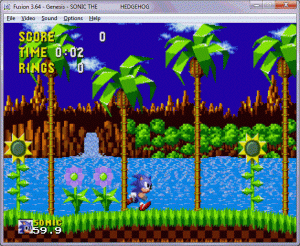
Are you seeking an emulator with a VGA output and the ability to store games in VMU? You’ve come to the right place; with Sega Genesis, the greatest emulator for Sega Genesis games, you can replay Action cheat codes.
6. Makaron

Makaron is a Sega Dreamcast and NAOMI emulator created by dknute that allows you to play your favorite Dreamcast games. You may simply play games on your Windows PC using this emulator, but it’s a shame that the most recent version to be updated is Test 12/5, which was released ten years ago on August 19, 2010.
While the Windows emulator is simple to use, you must adapt it if you encounter a problem, as new updates are not available. As a result, Makaron has been included in our list of the Best Sega Dreamcast Emulators for Windows, as it continues to outperform the competition.
7. NesterDC
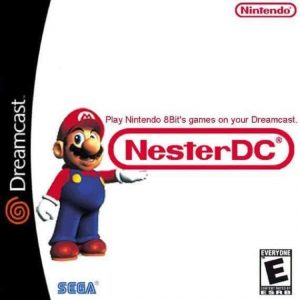
NesterDC is a Nintendo Entertainment System (NES) emulator from the beginning. It is compatible with Windows PCs and allows users to enjoy excellent gaming on their computers. This emulator makes it easier to load and save ROM states. This Dreamcast emulator for PC can be used to play with your pals because it supports four players.
Despite the lack of information on the website, we’ve put it on our list of the best Dreamcast emulators for 2021 after examining its performance.
8. Retroarch

This is one of the top video game emulators for the Sega Dreamcast. Run-ahead, netplay, next-frame reaction times, shaders, machine translation, blind accessibility, and a variety of other features set this emulator to differ from the competition. It works with a wide range of PCs and consoles and includes a huge number of games.
The emulator is still being updated, which helps it operate incredibly smoothly, and you get the finest gaming experience possible with each update.
9. FlyCast/ FlyCast Libreto

Another excellent Dreamcast emulator for Windows 10 and earlier PCs is FlyCast. This emulator is compatible with both Android and iOS smartphones. Regardless of whose gadget you’re using, you can still play your favorite games and reminisce about the good old days. This is a free and easy-to-install open-source emulator.
The Dreamcast emulator is written in C++ and can play almost all Dreamcast games. In addition to Dreamcast games, you can play NAOMI, Atomiswave, and Windows games.
10. Chankast

On our list of the top Sega Dreamcast emulators, Chankast is ranked second. This is a very basic emulator that requires little effort to use or play games. And this emulator can also be used to play commercial games. Although this emulator was created for previous versions of Windows, such as XP and 2003, it can still be used on newer versions. It’s also compatible with Windows 7, 8, and 10.
11. Icarus

Icarus can also help you play Dreamcast games that aren’t free. To enjoy a seamless gaming experience, you’ll need a PC with a powerful processor. The majority of gamers like and appreciate the features of this emulator.
However, Icarus has shut down a few years ago in order to provide users with the most recent version with extra features, and the creators are working hard to achieve this aim. So, if it’s not available on the web, it’s probably down, and you’ll have to wait to enjoy the Icarus emulator’s unique features.
12. DreamEMU
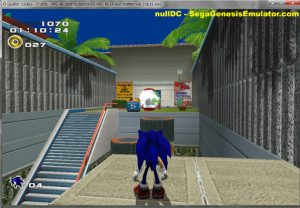
On our list of the best Dreamcast emulators for Windows 10, 8, 7, and prior versions, DreamEMU is the Dreamcast emulator. This emulator is one of the oldest on the market, having been published in the 2000s.
Though the emulator is currently in beta, further features and games are expected to be introduced in the near future. While the emulator requires the use of BIOS, the competitor does not. It’s also only accessible for Windows, so you may try it out if you only want to use it on one device.
13. Lxdream
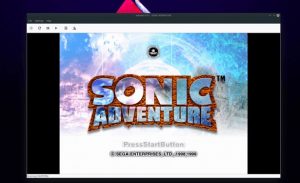
On our list of the best Sega Dreamcast emulators, Lxdream comes in last. This emulator can run a variety of demonstrations and games, but it is not Windows compatible. However, it will only be available to macOS and Linux users, with Windows users having to wait. It’s up to date on a regular basis and includes a host of features that make playing most Sega Dreamcast games a breeze. It is the last name on our list of the Best Sega Dreamcast Emulators for Windows.
Conclusion:
Finally, here is our comprehensive list of the Best Sega Dreamcast Emulators for Windows. Lxdream, the last one, is currently in development for Windows, although it can also be used on Mac and Linux. You can send us your suggestions and feedback. Goodbye!




















