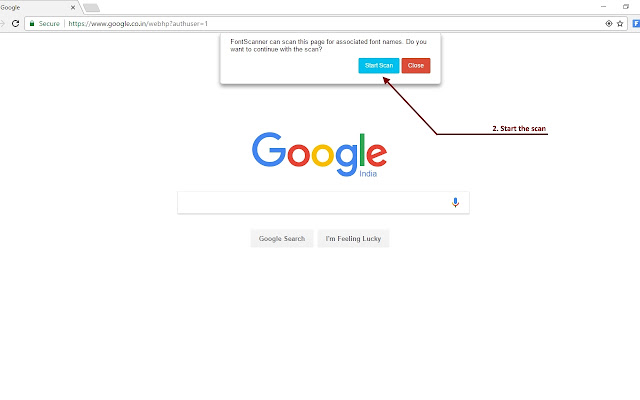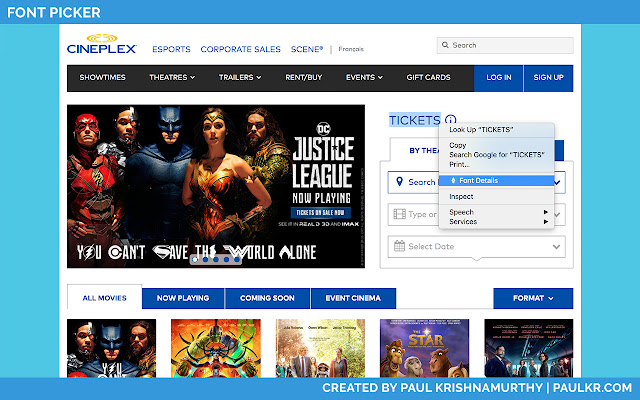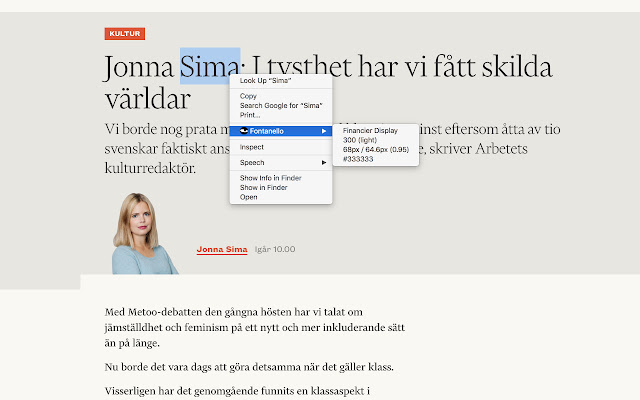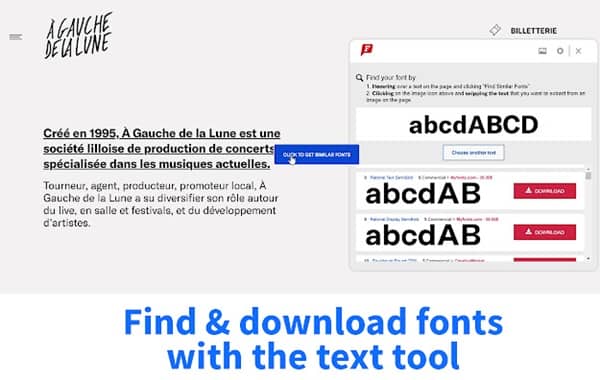On the internet, we come across hundreds of different fonts every day. Some of them even attract our attention and inspire us to apply them on our own website. But first, we need to figure out what fonts it uses. Obviously, we can’t accomplish that with our eyes alone; therefore we’ll need a font identifier. Today we will talk about the Best Chrome Extensions to Recognize Fonts.
The Google Chrome web browser’s best feature is that it accepts extensions. These useful items can be used for a variety of applications. If you’re a web developer, for example, Chrome’s font identification extension will come in handy because it will show you the font styles used on a page.
8 Best Chrome Extensions to Recognize Fonts in 2022
We have compiled a list of the Best Chrome Extensions to Recognize Fonts. Let’s have a look at the list given below.
1. WhatFont
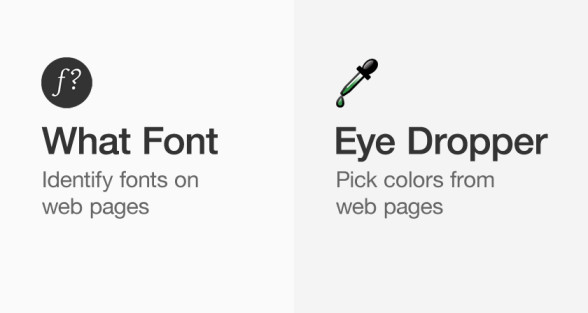
It’s a useful Chrome plug-in for identifying and exploring fonts on a website. You can then download the fonts directly from WhatFont or save them to your bookmarks for later use. The extension is extensively used by web developers to include fonts in their work. WhatFont displays a variety of designs, as well as places from where you may get them and their applications for a given font. It has its own patented algorithm for accurately detecting font styles. The extension’s functioning speed will also wow you. It is one of the Best Chrome Extensions to Recognize Fonts.
2. Font Finder
This simple Chrome plugin automatically recognizes fonts on a webpage. Font Finder displays font style, size, color, and other information in an easy-to-understand format. To acquire all the information about an extension, simply right-click on it, The CSS code encoded in the typeface is also displayed by Font Finder. Users can purchase a font from any third-party source after learning every aspect about it. Overall, it’s a useful tool for inexperienced web developers.
3. FontScanner
FontScanner is one of the Best Chrome Extensions to Recognize Fonts. It is a lightweight font identifier plugin that will come in handy if you’re seeking one. The one-of-a-kind extension recognizes the fonts used on a website with pinpoint accuracy. You may also use FontScanner to retrieve font data by copying and pasting a text. The Font Scanner is equally simple to use; all you have to do is right-click on the text when the addon is active. A pop-up window will appear on the screen with all of the essential font information. Furthermore, the procedure is really quick.
4. Style Scout
Style Scout is a font identifier add-on that uses proprietary methods to identify fonts that aren’t well-known. Checking the font used in photographs is the finest aspect of Style Scout. Additionally, the plugin allows you to download fonts straight from the website. On the extension, you’ll find information on the typefaces, including font size, color code, and CSS code. To obtain all of this, simply open the extension and hover your mouse over a word. The pop-up that appears will have all of the relevant information.
5. Font Picker
Font Picker is another option for identifying typefaces as a Chrome extension, with over 30 thousand installs. Font Picker’s main selling point is its speed and precision. By clicking on a word on a web page, you can learn more about the font that was used. A multiple font identifier is another feature of Font Picker that allows you to identify all the fonts used on a website by moving your mouse pointer across the page. Fonts that have been identified can be saved or purchased from the Font Picker source.
6. Fontanello
It’s one of the most advanced font-detection programs available. Fontanello was created to aid expert web developers, but now regular users can benefit from it as well. The plugin displays a comprehensive list of all typefaces used in the text. Fontanello offers a great function that allows you to replace the font on a live website for testing purposes. As a result, web developers can easily use current sites as a prototype. As a result, Fontanello can be used as font identification.
7. WhatRuns
Our next recommendation isn’t just a font identifier from an extension, but an all-in-one web building tool. WhatRuns has some unique characteristics, such as detecting fonts, themes, plugins, and other website technologies. You can acquire the technologies directly from WhatRuns’ source. Another fantastic feature of WhatRuns is the ability to follow a website and receive alerts about current technological developments. This fantastic application is used by many expert web developers, and you can use it as well.
8. WhatFontIs
Another Chrome extension for recognizing fonts online is WhatFontIs. WhatFontIs’ best feature is that it can detect typefaces used in photographs. It is more adaptable than other font identifiers because of this property. WhatFontIs is very simple to use; all you have to do is right-click on the image whose font you wish to know. The addon will automatically detect and display the font’s source information.
Conclusion:
Here is our list of the Best Chrome Extensions to Recognize Fonts for our readers. You can keep visiting us and sending us your suggestions if you know about other chrome extensions. Goodbye!