Introduction
Most photographers take various images for clients during social events, whether for personal or commercial reasons. In a similar vein, professional photographers who specialize in animal photography often take a lot of pictures of their subjects. While this provides more possibilities, many images are of poor quality or excessive.
To get rid of undesirable photos, use the best photography culling software instead of going through and eliminating each one. These AI-powered software applications quickly and automatically erase duplicated, out-of-focus, or poorly framed and lit photographs.
If you’re looking for one of these programs, this list will help you choose the finest one. Go ahead and read the article.
Best 5 Photo-Culling Software
Various businesses provide services, tools, apps, or software suitable for particular device kinds to select several photographs in a sequence.
We examined the features and usability of the software versions that claim to be the finest photography culling software. We’ve listed the best ones to help you choose an installation.
1. Adobe Photoshop Lightroom
One of the best online photo editing and management toolkits is Adobe Photoshop Lightroom. With a few clicks, editing photos with high-end specs are simple. Photographers would receive a user-friendly organizer for photo culling here.
This app enables easy grouping and saves the images into the library while activating the synchronization features. The automatic saving processes are finished, and the data is stored in the 1 TB of cloud storage provided.

Compatibility: Windows, Mac
Price: Starts at USD 9.99 per month.
Features:
- Before quickly sharing, add filters and effects to the photographs.
- Multiple photos can be edited and automatically stored in designated folders.
- Automatically crop out photographs with red-eye issues.
- There are quick editing pre-sets that are of the highest caliber.
Pros:
- Users receive software add-ons for Lightroom Classic, Lightroom, and Photoshop.
- Access to 20 GB to 1 TB of cloud storage is offered.
- For rapid saving, files are synchronized to the library.
Cons:
- If the program is set up on multiple devices, you can only use one of them at a time.
- Functions for editing or storing videos are not yet available.
Best for Adobe Photoshop Lightroom is the all-in-one photo editing and management program of choice for photographers.
2. Systweak Photo Organizer
A comprehensive management tool for quickly scanning and relocating photographs into designated photo collections is called Systweak Photo Organizer. The entire system may be quickly and easily scanned for duplicate, damaged, or subpar photos. The duplicate images can then be deleted all at once, and any accidentally deleted ones can be restored.
For easy management, edit the photographs in batches and organize them using subfolders like “camera mode” and other adjustments. Use batch-based renaming methods to rename several photos simultaneously rather than individually renaming each file.
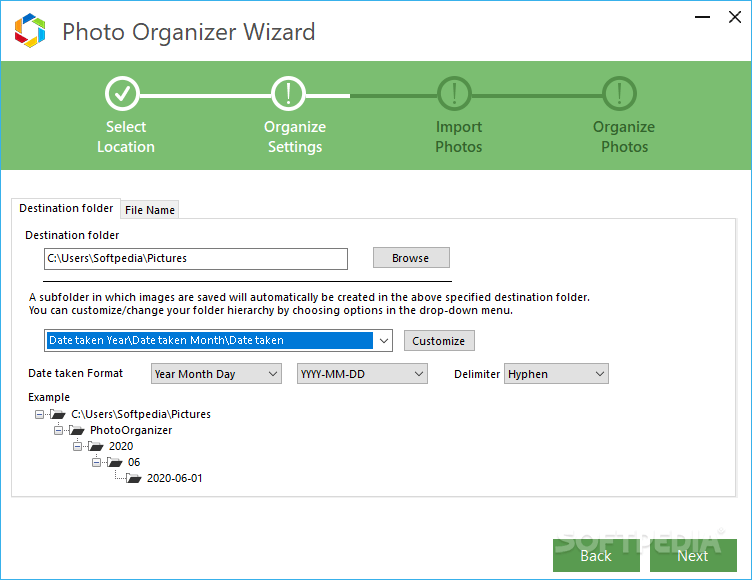
Compatibility: Windows
Price: Free
Features:
- Scan the entire folder and system to ensure that the photos are properly arranged into orderly folders.
- Images that repeatedly appear in various discs or folders should be deleted.
- Image albums should be well-organized for easy access.
- You can easily undo any changes you make.
Pros:
- You can decide whether to scan specific directories.
- Select the location folder where you want to safely store scanned images.
- Safely move or transfer the pictures to another folder without damaging the original photos.
Cons:
- Its target userbase is reduced because it is only accessible to Windows users.
- File scans require a minimum of 20 KB by default.
Best for: Photographers who seek a powerful photo organization solution with batch editing capabilities, AI-based scanning, and manual control, as well as users who work from home.
3. Photo Mechanic Plus
Another excellent photographic culling program with good organization and storage features is Photo Mechanic. You can rapidly weed out numerous photographs or photos with low-quality characteristics that have a similar appearance. In addition, you can annotate these images with copyright, keywords, and captions before sending them to the clients.
Here, expect a quicker and more effective photo organization feature with support for several export file kinds.

Compatibility: Windows, Mac
Price: The Free version includes common features like instant culling and the inclusion of embedded metadata like captions and tags. Pro: Upgrades from Version 6 to Plus cost $90.00, Version 5 to Plus upgrades cost $179.00, and New License upgrades cost $229.00.
Features:
- Organize photos into drives and folders that are related to one another.
- Strong search engine to locate basic and complicated terms quickly.
- Customized particular search categories with the same grouping or structure for quicker recovery.
- Browse several photographs without any UI navigational issues.
Pros:
- Look up photographs in catalogs and use them.
- Search quickly using filters for colors, ratings, cameras, dates, and lens information.
- To quickly browse through several catalogs, move a few steps forward.
Cons:
- Users do not receive an advance recommendation for site improvements. They become active instantly after uploading.
- There isn’t a lot of variation between the Pro and Free versions.
Best for: This software is useful for novice users that desire AI support and streamlined filter-based search functions.
4. Nektony Duplicate File Finder
To locate and organize all duplicate photographs in your device storage, utilize the Duplicate File Folder from Nektony. The software then deletes them to clean up the system. The various folders on your PC, Mac’s hard drive, Photo Libraries, and external devices can be frightened using this method.
The kind and size of the file extensions you wish to look at might be mentioned here. Next, quickly browse and preview the files individually or in groups. In the end, you can examine every image before merging particular folders.
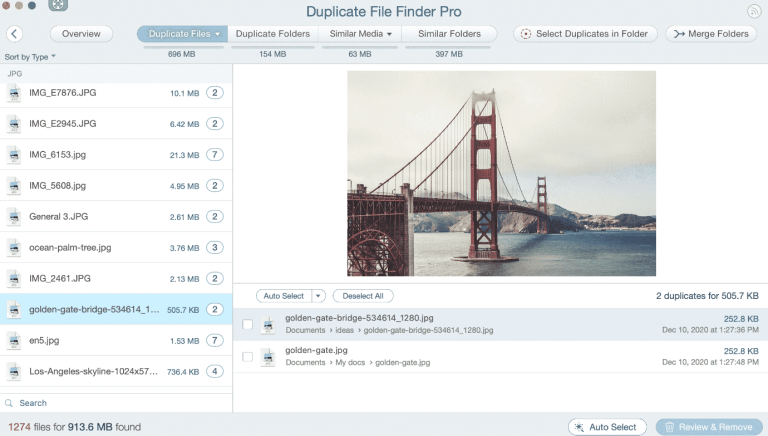
Compatibility: Mac, iOS
Price: Free, Pro- USD 19.99 for features like restoring removed files.
Features:
- Directly identifies duplicates from external discs, Google Drive, Dropbox, iCloud, Photos, or PC home folders.
- View and open the files directory for duplicate images using the Finder.
- Use Quick Look mode to examine the double files in preview.
- For speedier processing, auto-select numerous files in a certain folder.
Pros:
- With a single click, optimize duplicate files.
- Byte-by-byte file sorting to analyze image quality
- Duplicate browsing is processed quickly with personalized speed adjustments.
Cons:
- Users can receive software with the highest caliber of technical support if they purchase the subscription plan.
- Using the Free plan, you cannot select individual duplicates to delete or keep.
Best for: Photographers who require a single piece of software for managing and curating all of their files, including music, papers, and images.
5. FilterPixel
For a variety of photographic projects, including weddings and family photos, FilterPixel is the best culling software. With the auto-select tool, you can arrange all the photographs without the users having to manually navigate through many settings and handle them.
This software’s AI carefully divides photographs into distinct files after evaluating their quality and classifying them as rejected, approved, or untagged. Users may quickly zoom in and out while altering various photographs, especially when using the face view mode.
![]()
Compatibility: Windows, Mac
Price: Free, Standard- USD 9.99, Pro- USD 14.99. (All prices are monthly-based).
Features:
- Numerous photo formats are supported, including NEF, JPG, JPEG, CR3, RAW, DCR, CR3, and ORF.
- The first 10,000 photo-culling actions are provided without cost to users.
- To check and categorize comparable photographs, use the Survey Mode.
- Auto-select images for categorization and culling.
Pros:
- Instead of eliminating all fuzzy images, the AI software can identify and save those with aesthetic value.
- For each type of plan, free trials are offered.
- Users who have demonstrated CCPA and GDPR compliance benefit from the software’s guarantee of content safety.
Cons:
- The Smart Filtering feature is only included in Pro users’ plans.
- High-quality features like auto culling and AI sliders are not accessible for free.
Best for: Photographers who need AI/Manual-controlled software for image culling for programs like weddings, portraits, family portraits, and other similar projects.
Conclusion
These software alternatives are all fantastic picks for quickly trimming large numbers of photos. Systweak Photo Organizer outperforms the other options discussed here in terms of diversity for photo storage and management, while Adobe Photoshop Lightroom also focuses on image editing.
In FilterPixel, the AI-based storage is also of a high caliber. Users can thus utilize this software if they desire automated photo sifting features. Before choosing one to utilize permanently, be aware of its various uses.




















