Different versions of Mac devices like laptops work well, have enough RAM power, and have enough storage. On these devices, it’s easy to do different kinds of things and use bigger programmes without any trouble. However, the system may overheat if it is utilized for an extended period of time or if a powerful application is installed.
To stop the Mac from getting too hot, you can download the CleanMyMac X software to close apps running in the background, delete files slowing down the system, and improve PC performance. Or, the best fan control apps for Mac can be used to monitor and change the speed of fans.
Learn about the finest options in this blog post.
How does the software that lets you control the fans help?
Games and editing software, for example, put more stress on the CPU and GPU. They use a lot of electricity when running and make more heat than other applications.
This is why you should use the best fan control apps for Mac. They let the system’s extra heat escape. Later, the CPU doesn’t get too hot too quickly or too much, and there is no damage to the hardware.
If the people who make Macs don’t include built-in software for monitoring hardware and controlling heat, we can do it ourselves. Also, when laptop fans get dirty or are used too much, they can make noise. The apps that help you control the internal fans’ speed are called “fan control.”
It’s important to remember that the Mac devices’ fans help control the system’s power and temperature. That is, with a temperature sensor that works. So, don’t turn them off completely because that can hurt the hardware parts of your Mac. Users should only use the apps for short, specific times, like when their Mac is getting too hot.
How do apps for fans work?
Inside computers, three main fans work at the same time to keep the system cool:
- CPU fan
- Primary computer fan
- Power supply fan
Sensors embedded inside the motherboard control the fan’s speed. The computer’s fans are activated when the temperature reaches a predetermined level after it has been warmed. On a Mac, the best apps for regulating fan speed work with PC-specific sensors.
What to think about when picking one of these apps?
When picking the best fan control apps for Mac, it’s important to look at how well they work and their features. Think about the following things to choose the best app for your computer.
- Can the app change the fan’s speed or turn it on or off from afar?
- What is the quality of use?
- How hard is it to check the speed and temperature of the fans?
- Can you tell the fan to turn on at a certain temperature?
Check to see if the app you want to use has these features. So, here are the best choices you should look into.
Best 4 Mac Apps for Controlling Fans
The problem of a Mac getting too hot can be solved by several applications that let you control the fan’s speed. We looked at the different software options that are currently available online and tried them out. List of the best four options we could come up with.
1. Macs Fan Control
Macs Fan Control is one of the best ways to fix the problem of a Mac getting too hot. It has strong monitoring sensors that use the SMART method to check the temperature and fan speed. You can set up your choices for the speed of the fans in your device so that they work automatically based on how the device works.
When you use this app to control fans, there are two ways to see a list of all the temperature sensors and fans running. Also, there are two ways to control the fan Custom and Auto.
In the first scenario, the app is completely within the user’s control. Sensors and RPM readings control the fan speed. In the Auto fan mode, the system manages the fan’s speed and provides real-time feedback.
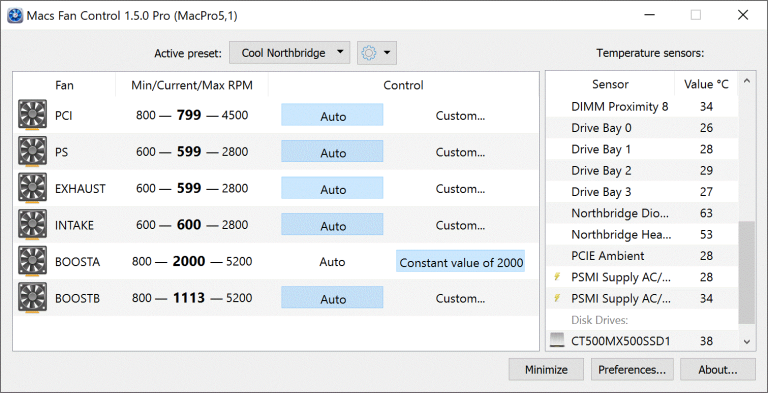
Compatibility: macOS 10.13 High Sierra and higher
Price: Pro License (Mac only)- USD 14.95, Pro License (Mac and Windows)- USD 24.95
Features:
- Apple Silicon and Intel processors give different macOS devices better performance than other processors.
- The fan speed and system temperature are shown in real-time.
- Fix fan noise caused by things like changing the HDD in an iMac
- Reduce problems with the device getting too hot.
Pros:
- The interface is easy to use.
- Dual fan control settings are available.
- Considering what it does, the price is fair.
Cons:
- Not available for free.
- Does not support older macOS device models.
2. iStat Menus 6
iStat Menu 6 is one of the best apps for controlling fans on a Mac that you can buy. The user experience here is great. It has a stylish and easy-to-use design that works with newer models, different theme and color options, and dropdown menus that can be changed.
Depending on what you want, you can switch the background from dark mode to light mode. It’s easier to open the app and see important information like how the temperature changes, how the CPU, disc, memory, and system are doing, and detailed graphs. You can pause the app and then turn off features in the menu bar for a while.
For better understanding, the software keeps track of and analyses accurate GPU and CPU information like how each core is being used, the average load, frequency, and the amount of time it has been on.
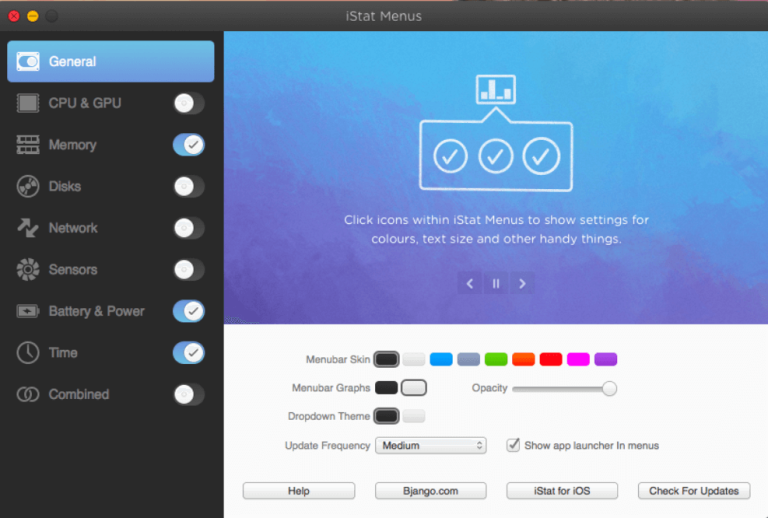
Compatibility: macOS 10.11 and higher.
Price: Single License is free; upgrading costs USD 11.79; Family Pack costs USD 17.69. (USD 15.33 for upgrade)
Features:
- Details like the current temperature and weather, a weekly overview, hourly forecasts, etc., are all included.
- Alerts about the network, CPU, battery, disc, and other things in real-time.
- Hotkeys make it easy to use the keyboard and make it easy to open and close menus.
- Control the fan’s speed based on how fast the temperature rises, which is measured by strong sensors.
Pros:
- Users could try it out for free for 14 days.
- Find out more about the battery’s current level and state.
- Things like a clock on the menu bar, a calendar with upcoming events, etc., are easy to change.
Cons:
- Only devices with Intel processors can use the event-based automatic fan speed setting feature.
- There aren’t as many features in the free version.
3. TG Pro
One of the best apps for controlling fans on a Mac is TG Pro, which can be used to keep track of fan speed and system power. This app makes it easier to see all the important information about the logic board, GPU, CPU, hard drive temperatures, and battery power.
The software has powerful diagnostic tools that determine what’s wrong, like why the Mac is heating up. After that, users can change the fan’s speed by hand or let the software do it automatically. This will make the system cooler.
After this operation, you’ll get detailed information about what happened that you can use in the future. The TG Pro app is a good way to check the health of your Mac and do more maintenance.
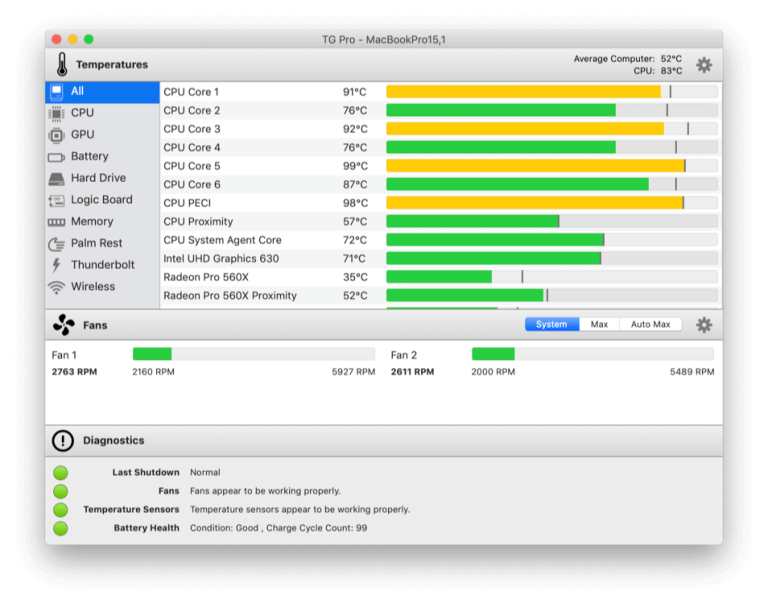
Compatibility: macOS 10.11 or newer
Price: Free, USD 11.80 one-time payment
Features:
- Notifications about diagnostic and thermal events can be sent through CSV log files, emails, or the Notification Center.
- Turn on the fans by hand to make the Mac system cool down quickly.
- With the Auto Boost feature, you can set the fan to run automatically based on the temperature of the CPU or sensor that is the highest.
- You can check the CPU’s temperature and control the fan through the menu bar icon.
Pros:
- All of the updates to the new version are free.
- The user interface is clean and up-to-date and works with both macOS 12 Monterey and macOS 11 Big Sur.
- There are both light and dark modes.
Cons:
- Only 3 Macs can use the software with each license.
- For each Mac used in a business, a license must be bought.
4. SmcFanControl
SmcFanControl is another great tool Mac users can use to change the fan’s speed. With this app, at least, you can change how fast the built-in fans can go. When the system heats up, you can speed up the fan to cool it down.
Apple doesn’t let users set the minimum fan speed to be lower than the average speed that comes with the device. This step helps keep the hardware from getting broken when the fan speed changes. With this app, you can check the status of your boot disc, CPU, and GPU and change how their fans work.
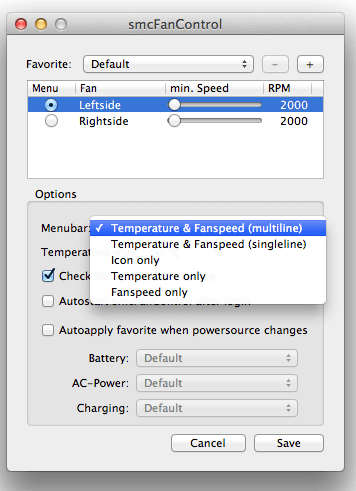
Compatibility: macOS 10.7 and higher
Price: Free
Features:
- The smcFanControl software can be set up to work in French.
- Users can use the “Invisible text” feature on any device running macOS Sierra while the “dark mode” is on.
- There are new features in the Sparkle updater function.
- Quickly keep an eye on the device’s boot disc, GPU, and CPU.
Pros:
- The crashes on the MacBook 12 have been fixed, and it is now working.
- Works with more recent models.
- Since the app is small, it doesn’t slow down the system.
Cons:
- The software hasn’t seen any new revisions in a while.
- Not a lot of people like that it works on 32-bit machines.
How to use CleanMyMac X to get the best fan speed?
It’s not always necessary to slow down the speed of the fans to make them work better. Users can use the CleanMyMac X app to optimize their devices and check for too much fan power. This software can help improve Mac functions and system conditions by detecting and getting rid of malware and system junk and optimizing macOS.
You can quickly eliminate many extensions, plugins, and apps you don’t want and check for system problems.
How do you use it?
Step 1: Download the CleanMyMac X app and run it on your device.
Step 2: You should search for the app that you just installed by going to the home screen and looking for it there. To get started, just click the link.
Step 3: Move your mouse to the Optimization tab and click on it.
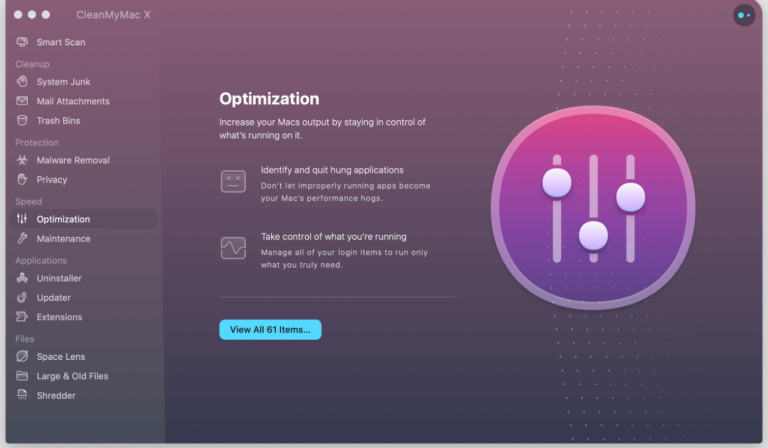
Step 4: From the list, turn off all the launch agents and login items that the software finds.
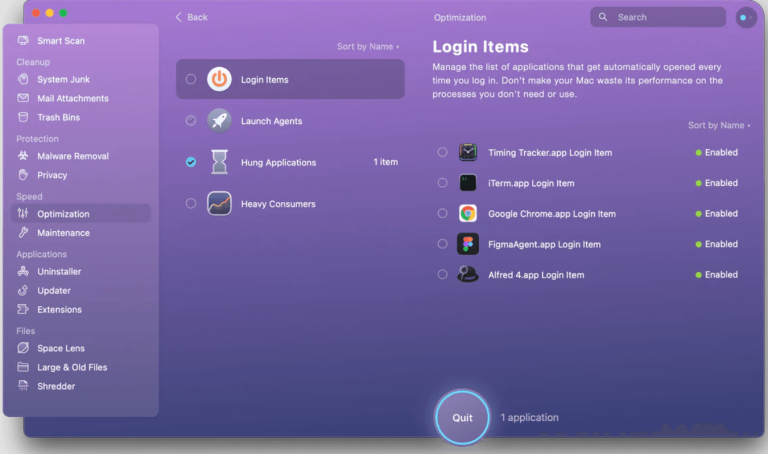
These run when the Mac starts up and stress the CPU, which can cause the Mac to overheat.
Conclusion
There are many apps for Mac devices that let you control fans. These apps have strong temperature sensor capabilities and are easy to use. For example, with Macs Fan Control, it’s easy to change how long it takes for the fan to turn on when the system temperature rises. For the best experience, you should ensure that the apps work with your system and do what they say. Think about your needs, and then choose.




















