Mac and Windows systems come with pre-built text editors, but they are mainly used for simple typing. These text editors are not suitable for more complicated tasks like changing code or programming files that start with JavaScript, CSS, or HTML.
The best solutions are text editors for programmers with many extra features. They can use these to open files source code, get rid of formatting and font styles, and change the code. Also, you can download Minitool ShadowMaker and use it to sync or back up the open files and data so that you can edit them later.
Text Editors for Programmers for Free
Mac and Windows users can use many different kinds of software to quickly program complex and simple codes. We looked at several free text editors on the market and tested how well they worked, what features they had, and how easy they were to use. Here are the top 10 choices we came up with.
1. Sublime Text
One of the best text editors available for programmers is called Sublime Text. It can be used to edit code on different platforms. It works with the programming languages Python and C++ and lets you add different plugin extensions.
The application has a wide range of primary and advanced tools for editing text to make it easier. The interface is easy to use and move around in. The syntax is highlighted correctly, so it is easier to see when editing. Also, the Text auto-completes for standard-level texts while code changes are being made, ensuring that things will run faster.
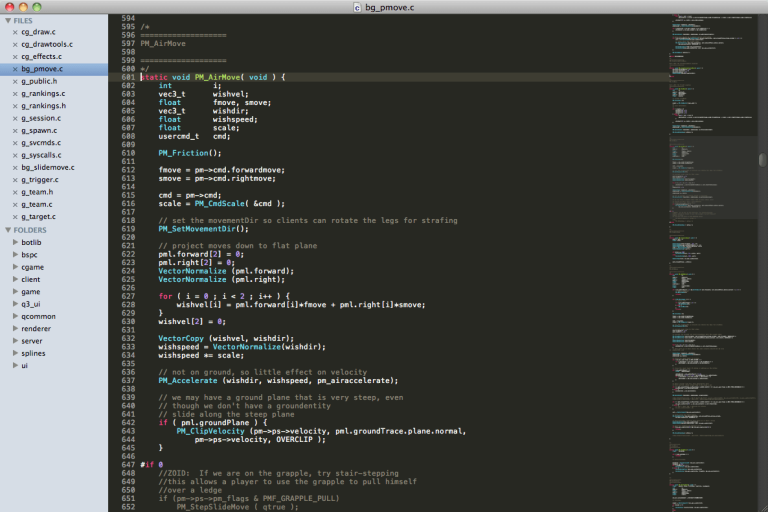
Compatibility: Windows, Linux, Mac
Price: Free
Features:
- There are both dark and light modes.
- Syntax highlighting and formatting are examples of advanced editing tools.
- There are more than 23 visual themes already set up.
- There are a lot of screen modes for editing in more than one panel.
Pros:
- Best for coding for multiple platforms
- Divide the screen into one window or several.
- Auto-complete makes editing go faster.
Cons:
- There is no free version of the premium version, which has more features.
- There are a few mistakes in the free version.
2. Bluefish
Bluefish is one of the best text editors for programmers that stands out from the rest. This powerful text editor is suitable for web developers and programmers who work on scripts, websites, and writing software code. The tool works with a lot of different programming and markup languages.
This app works well on several different desktop operating systems. Users can also edit documents in different file formats and sizes on this platform. It’s a good choice for software experts because it has syntax formatting, code error detection, and a spell checker.
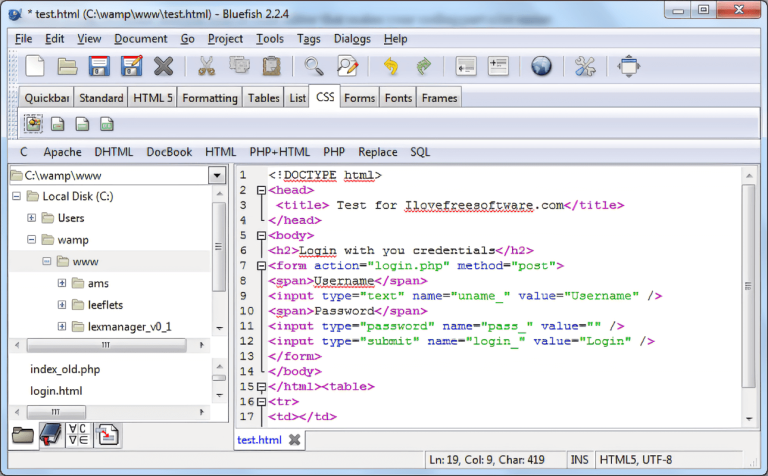
Compatibility: Mac, FreeBSD, Windows, Solaris, OpenBSD, Linux
Price: Free
Features:
- Integration of external programs like link make, weblink, javac, etc., is possible for advanced code processing.
- You have an unlimited number of opportunities to undo or redo actions.
- Spell checker that is built in and works inline
- Powerful search and replace features
Pros:
- GUI editor is Clean and lightweight
- Full-screen edit
- Auto-recovery of changes to files that weren’t saved before a sudden shutdown or crash
Cons:
- A bit of an old-fashioned interface
- It can take a while to open files.
3. Notepad++
Notepad++ is one of the best free text editors for editing source codes quickly and easily. This software is a more robust and advanced version of Notepad. It has several editing and formatting tools. Programmers can write code text in different coding languages on this text editor.
Notepad++ supports many file formats, allowing users to work on multiple projects at once. It works with STL and Win32 API, which means that the workflow can be run quickly.
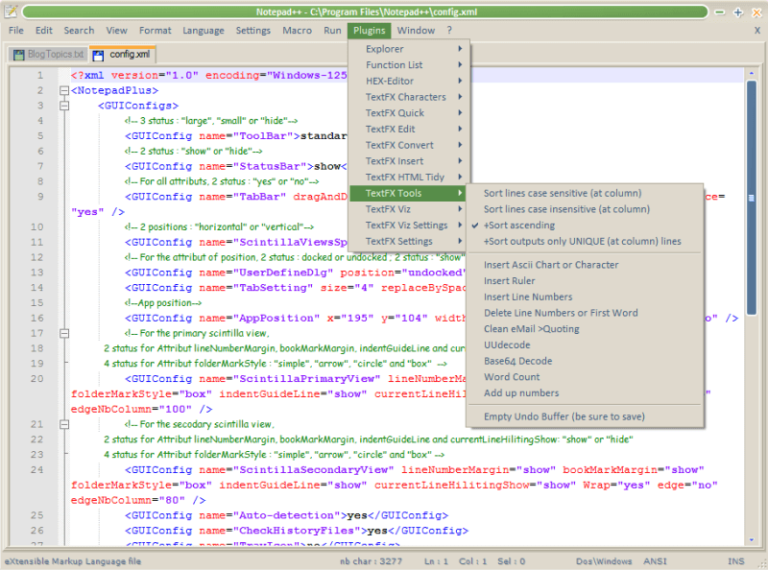
Compatibility: Windows
Price: Free
Features:
- Automatically filling in blanks
- The ASCII-based insertion panel lets you add characters to files.
- Comments are easy to add or remove.
- Using only a few mouse clicks, you may search for and replace text within the file.
Pros:
- There is a dark theme.
- Focuses on reducing CO2 emissions with a light system that uses less CPU power.
- Open-source
Cons:
- There is no real-time syntax checking.
- After the colon, auto-indenting doesn’t happen by itself.
4. Atom
Atom is one of the best free text editors with a wide range of features and specs. The built-in file manager lets you see full projects, individual files, or multiple projects at once.
Users can split their projects into different windows on the same platform with the multi-pane function. This makes it easier to compare the codes side by side and figure out what changes to make. Also, it’s easy to search, preview, and even replace text in multiple projects or a single file with just one step. There are many open-source packages with different features that you can use to improve your files and projects.
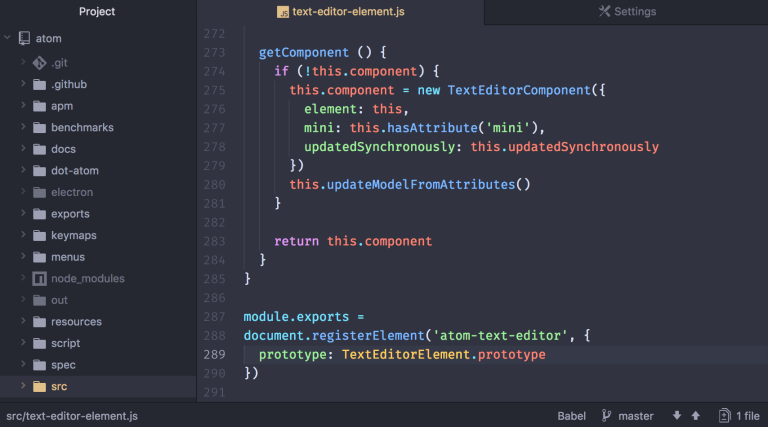
Compatibility: Windows
Price: Free
Features:
- Atom lets you install pre-made packages or make your own.
- Editing is possible on multiple platforms.
- With the intelligent auto-completion feature, you can finish coding faster.
- For better coding experience and comparison, divide the workflow table into several panes.
Pros:
- Combined with JavaScript, Electron, HTML, Node.js, and CSS
- Features that are easy to change
- There are pre-set UI themes.
Cons:
- Not available in multiple OS types
- Upgrades are still ongoing
5. Brackets
Because it is open source, Brackets is one of the best text editors for programmers. This is a modern, powerful tool with many features that make front-end development and coding for web design more accessible. This software is compatible with several add-ons that users can easily add to their projects.
Under Brackets, there is support for preprocessors and various visual tools. With the latter, you can combine these tools and do creative web design programming in a good way.
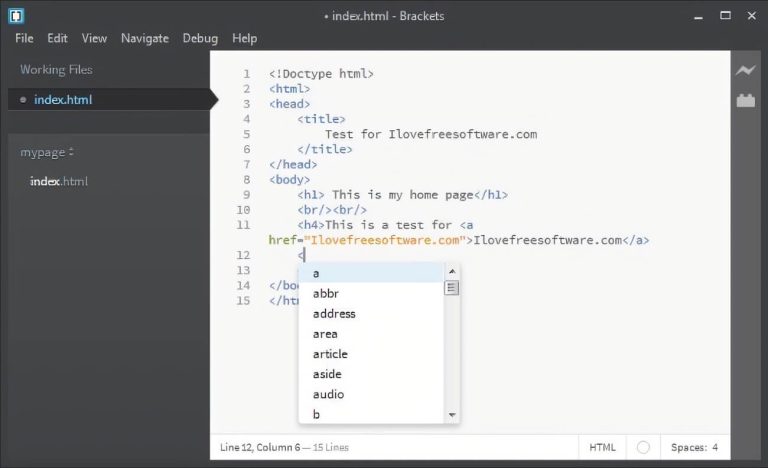
Compatibility: Mac, Windows, Linux
Price: Free
Features:
- In the live preview, you can see code files in real-time.
- Make editing fields inline and add codes.
- Supports a variety of preprocessors to improve workflow
- Includes plugin extensions like Indent guides, Autoprefixer, File Icons, etc.
Pros:
- It is software that is free to use.
- Best for web designers and developers who work on the front end
- It is easy to use and doesn’t weigh much.
Cons:
- It can be hard to keep track of a lot of projects at once.
- It can take some time to get started.
6. Light Table
One of the best text editors for programmers is Light Table. They can use the software’s many tools to build and edit code in a way that fits their needs. The open-source structure of the software makes it easy for programmers to find the tools and frameworks they need through the built-in community.
Also, there is an easy-to-use plugin manager that is built in. So, it’s easy to find the plugins you need and add them to the file. Light Table also makes it easy for users to embed different graphics, debug, and manage files.
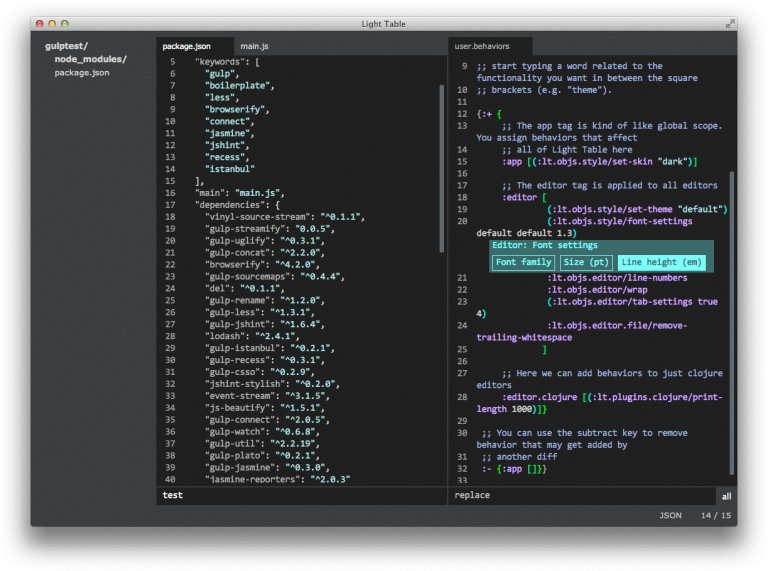
Compatibility: Mac, Windows, Linux
Price: Free
Features:
- Code value tracking feature of the next generation of analytics
- Open-source with a lot of help from the community
- Check codes and get results right away
- A clean and light editor with powerful tools for formatting
Pros:
- The design is light and well-thought-out.
- Codes and ideas can be made quickly.
- Through the in-built manager, it’s easy to find files and plugins.
Cons:
- Not the easiest thing for new users to figure out.
- Complex layout
7. ConTEXT
One of the best text editors for programmers on the market right now is ConTEXT. The small size of the freeware solution makes sure that users will have a smooth experience and can code quickly. Because it supports multiple languages, software developers worldwide can easily download and use this app.
Aside from that, the software has advanced features like powerful syntax highlighting and supports more than 200 programming languages. So, programmers can use this editor to write code in C/C++, C#, Pascal, JavaScript, Java, HTML, PHP, SQL, and other languages.
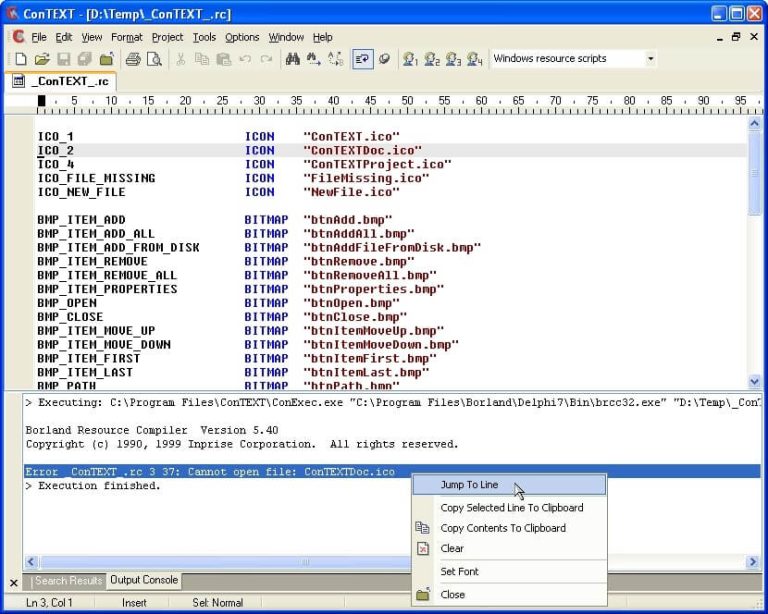
Compatibility: Windows
Price: Free
Features:
- The 1.57 MB size means that it will dash.
- The built-in library makes it easy to store and find files
- Pre-set help file for better documentation
- Vital function for highlighting syntax
Pros:
- Easy for people to use
- Multiple languages are supported
- Work done quickly
Cons:
- Only for people who use Windows
- Not a free source.
8. VIM
VIM is a free text editor that experts in software development can use to make changes to the code. It works with different programming languages, making it easier for users to view and change different source code versions.
This is one of the free text editors that are easy to set up and can be used to run different coding structures. The editor works well and works well with a variety of tools. You can use the software with no trouble on Apple OS X and a few different kinds of UNIX systems.
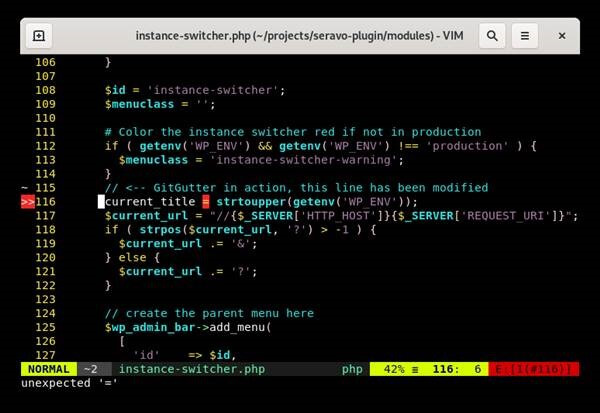
Compatibility: Mac, Linux/GNU
Price: Free
Features:
- Persistent undo tree available in multiple levels
- It has powerful tools for searching and replacing code.
- Compatible with different file formats and programming languages
- Stable interface structure available
Pros:
- works with several tools
- The show went well.
- Widescale plugin system available
Cons:
- Not suitable for extreme beginners
- The interface is primarily out of date
9. Komode Edit- Komode IDE
This is one of the best free text editors on the market because it has many features like autocomplete, syntax highlighting, and code refactoring. Versions of Subversion, Mercurial, Perforce, Git, Bazaar, and CVS can be used with the Komodo IDE software.
Users can use this text editor to look at the code and fix any bugs they see quickly. It can run programs written in JavaScript, Node.js, Go, Python, Ruby, and PHP, among others. This makes it suitable for editing code on multiple levels, navigating projects easily, and working together.
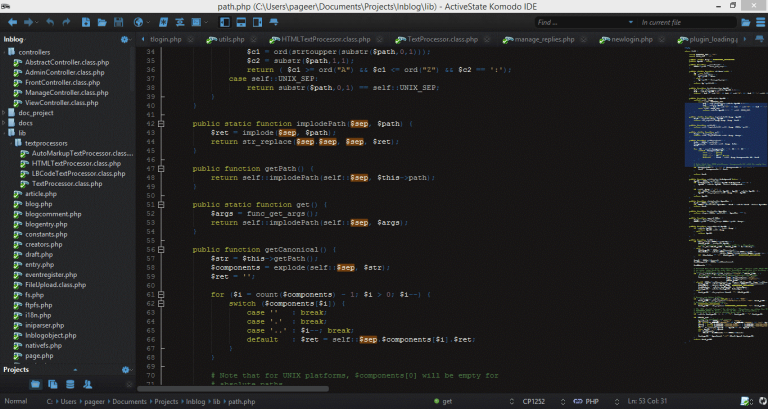
Compatibility: Windows, Mac
Price: Free
Features:
- Split windows make it easier to manage the programming.
- It’s easy to mark variables and sort or group files.
- It is possible to use cold blocks and fold code.
- Conditional snippets are available for users
Pros:
- There is a live preview feature.
- Easy to track the changes
- It is possible to refactor code and bind keys.
Cons:
- It doesn’t work well in the version of macOS Big Sur
- Larger teams have to pay for the paid version.
10. Visual Studio Code
Visual Studio Code is one of the best text editing tools you can use right now. Open-source software has a stable community that makes many extensions with many features. During editing, users can add them to the file or text code. It is easy to get to and look through the plugin library during the text editing process.
It is one of the more recent options but has many new and easy-to-use features. For example, it lets you do blank operations, remove extra blanks, edit the end-of-line (EOL), and eliminate trailing spaces with Trim.
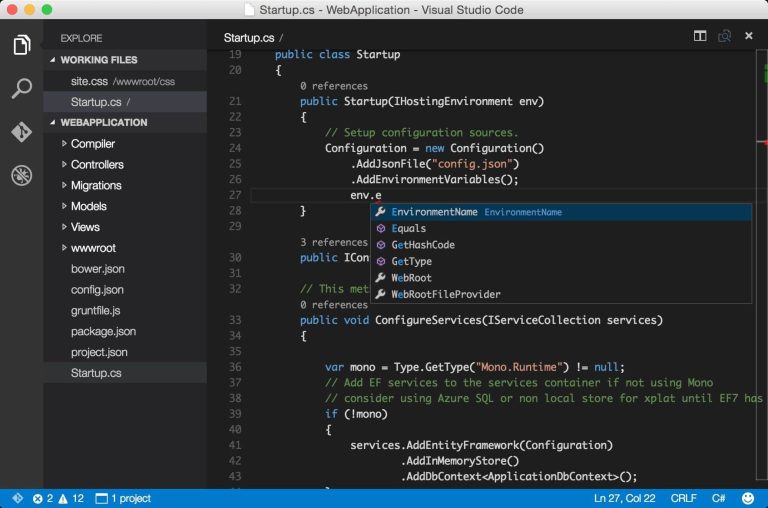
Compatibility: Mac, Windows, Linux
Price: Free
Features:
- Autocomplete, advanced upgrades, and syntax highlighting are all intelligent features.
- There is an integrated terminal.
- Repeated code patterns can be added to code snippets.
- Check the code right in the editor.
Pros:
- There are standard editing features like multi-select, find/replace text, auto-save, etc.
- Use the TASK option to add tools from outside the system.
- There are options for refactoring, such as the variable extraction method.
Cons:
- Debugging can be slow
- The interface for changing settings is hard to use.
Conclusion
These text editor options have the essential features you need to write and format code quickly and easily. The best free text editors are ConTEXT and Sublime Text. ConTEXT is good because it has advanced features like syntax highlighting, and Sublime Text has a good user interface.
Please carefully look over all of the options before choosing the one that meets all of your needs the best. Please tell us what you think.




















