Telegram is a helpful mobile app. The app can be downloaded from the website and then installed on Windows 11, Windows 10, Windows 8, Windows 7, and other versions of Windows.
Users keep using this app for many reasons, such as encrypted messaging, fast and secure message delivery, support for multiple devices, and the ability to send as many files as they want. But the desktop Telegram app is not the best for its user interface.
In this case, we think it would be better to use a Telegram web client application instead. In this post, we’ll discuss it in more depth and tell you about the best Telegram desktop clients you should use.
What Is The Importance Of Using Telegram Client Apps?
The best Telegram client apps have more features and functions than the original Telegram app for PC. Also, some third-party desktop clients add to the basic features, which makes the chat function better. Some multi-messenger options give you more tools and chat features that work with Telegram.
Best Telegram Clients For Windows 11/10/8/7
We’ve tried out several third-party Telegram client apps that work just as well as the official ones. We’ve compiled a list of the top five alternatives for Windows 11/10/8/7.
1. Unigram
Unigram is a Telegram client replacement. This only works on Windows 10 and not other OS. This app’s features are user-friendly and efficient.
The platform enables several Telegram accounts for Windows 10 users. They incorporate Windows 10 People. This lets users add private contact data to the chat and taskbar without opening it.
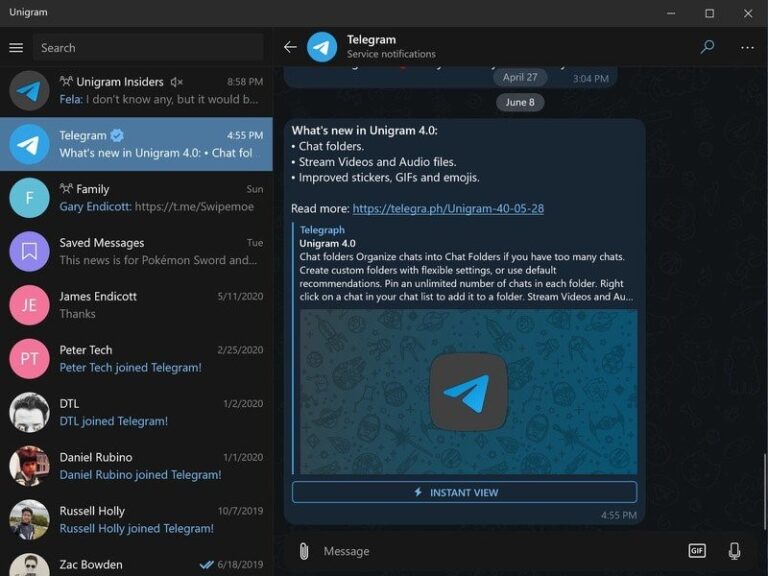
Compatibility: Windows 10
Price: Free
Features:
- Updates
- F-keys perform one-click operations
- Live-stream videos
- Dynamic emojis
- Tile
- Continuity
2. Telefuel
Telefuel is one of the most popular Telegram client apps and works well with many different operating systems. It improves how well the Telegram app works and gives its features faster.
Users get chats organized by the type of chat they are. Also, there are four kinds of tabs here Channels, DMs, Bots, and Groups. Also, users get the Workspaces feature, which is usually part of Slack, through Telefuel.
This kind of folder gives users access to and control over how all chats are put together. You can also sort through the unread messages here.
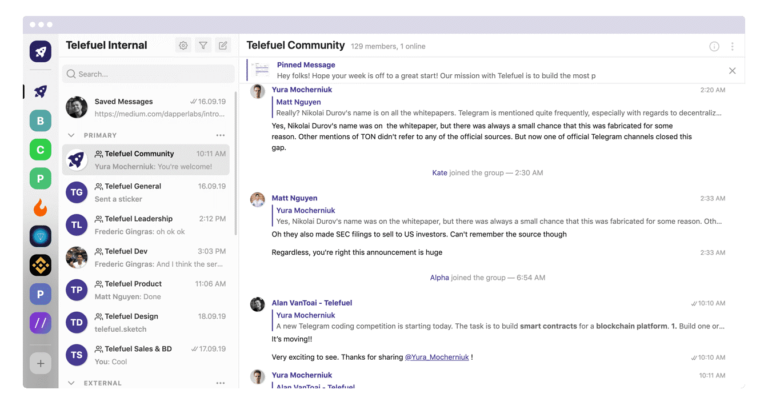
Compatibility: Windows 7,8,10,11
Price: Free
Features:
- Set up folders and workspaces to easily organize all chats, channels, groups, and direct messages.
- Sort chats by unread messages or mentions
- Separate important tabs/messages
- Shortcuts on a keyboard
- MTProto protects the privacy of data through messaging.
3. Ferdi
As a desktop client app for Telegram, Ferdi is a good choice for people who are constantly sending and receiving messages. This app lets you use different messaging apps on your device from one place.
You can download Ferdi and use it to connect to Google Messages, Facebook, and Whatsapp, in addition to Telegram. This makes it easier to use since all messages are kept in this place.
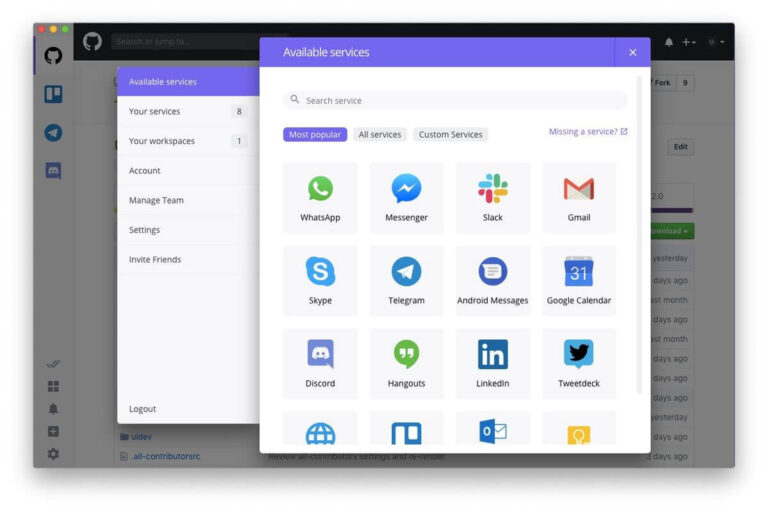
Compatibility: Windows
Price: Free
Features:
- Feature for private notifications
- Autohide notification menu
- Keep all of the workspaces busy.
- Lock by password
- Search quickly
4. Kotatogram
Kotatogram is one of the more recent options for the Telegram client app. It can be used with different versions of Windows, Linux, and even macOS. When more than one Telegram desktop client app works on the same platform, this cross-platform software is a good alternative.
The official Telegram PC app has many features, but this client app makes them even better. Local folders, which cover chat folders that don’t sync, are a valuable part of Kotatogram. This is an option that is free to use.
Also, you can choose which pinned messages to show and which to hide using this app. You could also get custom stickers and use them during the messages.
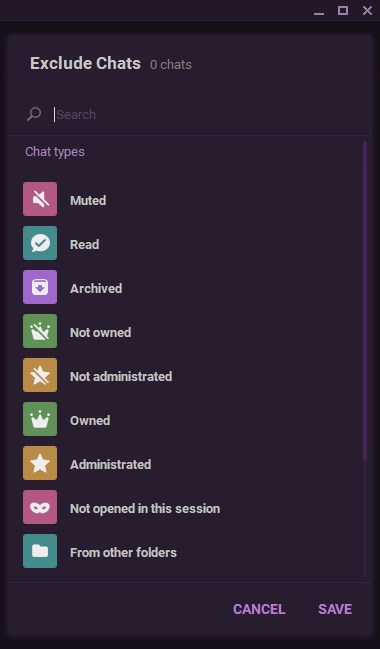
Compatibility: Windows 7 and newer
Price: Free
Features:
- Known as “local folders”.
- forward/forward without a quote
- Unique chat IDs
- Simple buttons for managing channels and groups
- Easy to set up API ID/Hash
5. Station
The Station is a well-known alternative to Telegram that you should also try. Even though it’s not a typical choice for Telegram users, it’s a type of productivity suite with many different features.
The software works to bring together the functions of different instant messaging apps. Users can choose Station to make it easy to manage their Telegram messages, but most of the features are pretty basic.
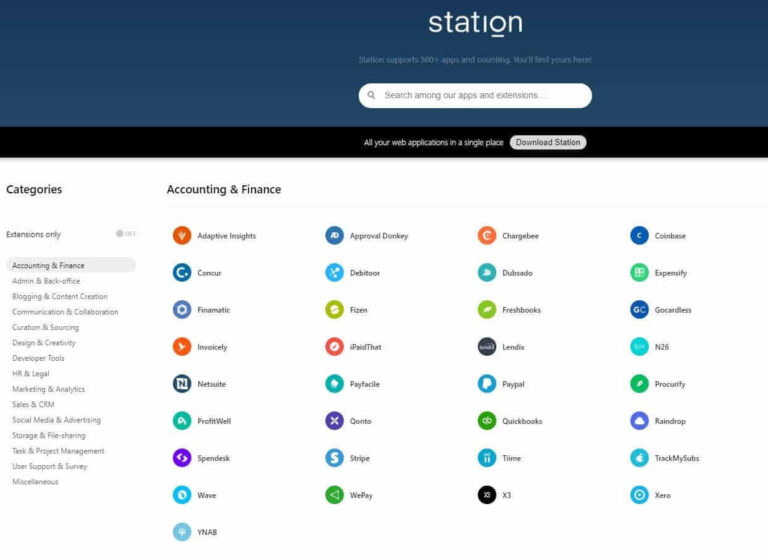
Compatibility: Windows 10/8/7
Price: Free
Features:
- Smart docking
- Turning off custom app notifications
- Use shortcuts to get to recent documents
- Multi-account/profile access
- Easily mark pages you’ve already seen.
6. TDesktop Plus
The source code for this desktop client alternative to Telegram is unique. It works the same way as Telegram’s alpha version’s extended desktop client application. This client’s most important software options are the MTProto security protocol and the Telegram API.
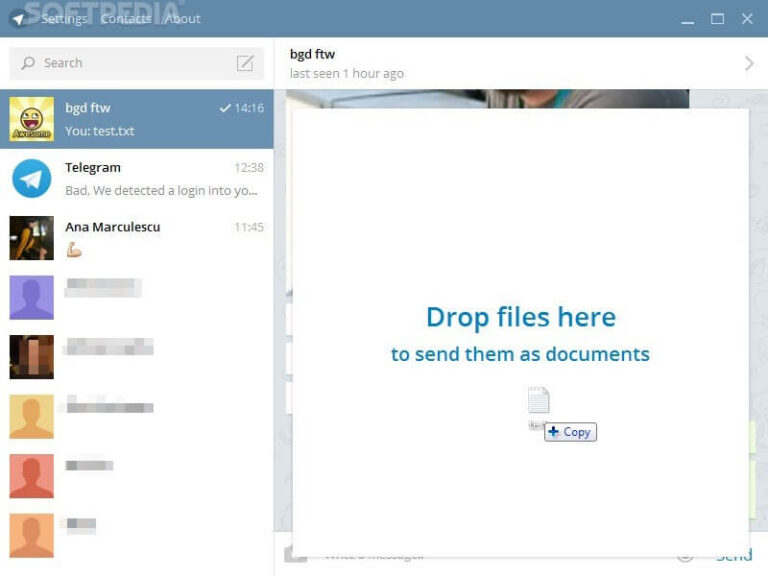
Compatibility: Windows 7,8,10,11
Price: Free
Features:
- You can send documents, texts, photos, voice messages, notes, and other things through chat.
- Messages could be sent out
- Diverse emojis
- There are 50,000 people in a group chat.
- Easy for people to use
7. Rambox
This is one of the most creative and precise software options that can be used as an alternative to a desktop client on a Windows PC. It makes it easier to send messages and chat. Plus, it is easy for experts and people who have never used it. Note that this workspace organizer won’t work right with different versions of the Windows OS.
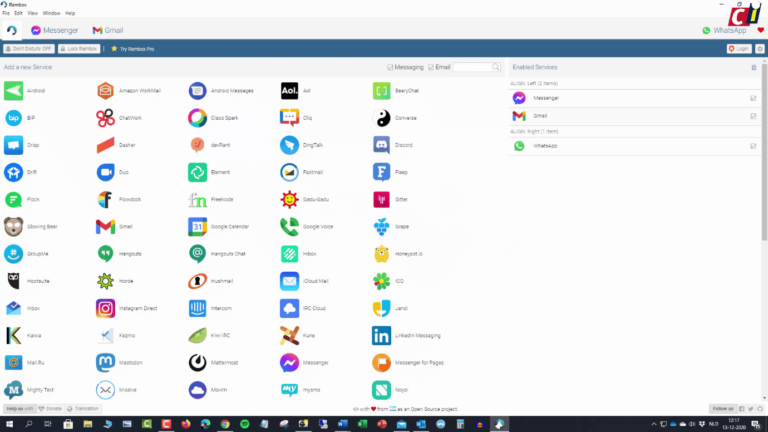
Compatibility: Windows 7 and newer
Price: Free
Features:
- Simple to use features
- The interface looks good
- Help for all platforms
- Workspaces that can be changed
- Supports add-ons from other companies
8. Cutegram
Cutegram is an excellent alternative to the Telegram client that can be used on a Windows PC. Users can add their Telegram account to this instead of the original desktop app and use the same messaging features.

Compatibility: Windows
Price: Free
Features:
- Send attachments, text messages, voice notes, emojis, etc.
- Message forwarding disabling
- Have a secret chat.
- Silence and favourite contacts
- Management of notifications
Conclusion
Users can use the desktop client apps instead of the official Telegram desktop app. It’s important to remember that third-party Telegram apps are more likely to be hacked than the official desktop app. We recommend that you get a good antivirus programme like Avast or AVG.
They protect the system from hacking attacks and malware from the outside and improve the firewall, among other things. If this post helped you, check out our other posts to find answers to your other software-related questions.




















