We seldom get the exact size and proportions we need from a photo we tap or import. As a result, the requirement for image scaling develops, necessitating the use of image resizing software. This guide is for you if you need to downsize a photograph or free up some space on your device. We’ll look at the Best Photo Resizer Apps for Android & iOS users in today’s article.
What Features Should An Image Resizing App Have?
Whether you want to share an image on social media, fill out an online form, or integrate many photos, image scaling has become a requirement these days. While this may appear to some to be a straightforward chore, choosing the appropriate software might be difficult. As a result, when looking for the best software for resizing photographs on Android and iOS, ensure sure the image’s quality isn’t harmed during compression.
14 Best Photo Resizer Apps for Android & iOS
We have compiled a list of the Best Photo Resizer Apps for Android & iOS. Let’s have a look at the list given below.
1. PicsArt

PicsArt is the first app on our list of the best Android and iOS Photo Resizer Apps. Here, It appears to be a photo editor at first appearance, but its image scaling feature is incredible. To resize an image in PicsArt, tap the Plus icon > Edit. Press the Tools button once the image has been selected. The Resize option will now appear; here, you can enter custom values to resize an image, and you’re done. It is the most effective image scaling software available.
2. Cram – Reduce Pictures

Cram is the next app on our list of the Best Photo Resizer Apps Android & iOS. It’s one of the most well-known image scaling tools, and it’s great if you’re running out of space on your computer. It shrinks your photographs by approximately 60% without affecting quality or original proportions.
Here, you can compress as many images as you want at once, and you can even use the auto-resizing feature to automatically compress all of your photos. However, there is a 300-resize limit, which is lifted if you upgrade to the commercial version.
3. Image Size

The third software on our list allows you to resize photographs by setting the output format in CMS, inches, or pixels, as the name says. The scaled image can also be emailed, printed, or shared. Select an image from the gallery or tap it within the app to resize it with Image Size. Inches, centimeters, pixels, and millimeters are the four resizing options available in this Photo Resizer App. It’s quite easy to use.
4. Photo Compress – Shrink Pics

Shrink images to save disc space that huge photos take up. This amazing Photo Resizer program reduces image size by compressing a single image, numerous images, or an entire album. It also lets you choose the JPG compression strength and compresses images without shrinking them. You may also preview the image to see how good it is and how much space it can save on your hard drive. It’s the best app for resizing photos.
5. Desqueeze

The second best picture resizing app on our list is Desqueeze. Using your preferences or the app’s presets, you may compress and resize photographs in mass. Aside from that, the resulting quality can be tuned to DPI in the options.
Its Pro edition allows you to use three alternative resizing methods, reduce image sizes by percentage, create and modify defaults, include a full-sized image viewer, identify image orientations, and create and adjust defaults.
6. Resize Image
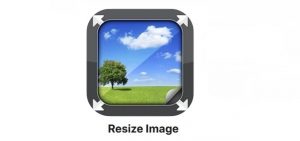
This iPhone picture scaling software has an interactive interface that enables quick image manipulation. It can also be used to share photographs on social media sites like Facebook, Instagram, and Twitter. Furthermore, the app is perfectly optimized for all iOS versions and comes with a free trial version. This means you can download and try the software for free before upgrading to the paid version if you enjoy it.
7. Photo & Picture Resizer

This easy-to-use image shrinking tool for Android devices can help you reduce file size. Once the image with the output result is complete, you can share the final version of the image with the output result directly from the app. The program also decreases image size without sacrificing image quality. The goal of the photo and picture resizing program is to keep the aspect ratio. It lets you swap out original photos with resized versions. For Android users, this is one of the best and most clever image scaling apps available.
8. InShot

For people who want to edit their photographs carefully, InShot is one of the top Photo Resizer apps. It can do everything that conventional picture resizing software can do, including compression and image size changes, but it can also do a lot more.
There are collages, filters, professional video editing, and much more. InShot also allows you to simply add text to movies and photographs, as well as rotate them as needed.
9. Image Resizer: Reduce & Resize

With the Image Resizer: Reduce & Resize app for iOS, you may reduce the image size to a certain KB or MB with a single click. This app allows you to set the desired size for the app image to be reduced in size without sacrificing quality. You can proportionally reduce the image size (for example, by 50%), and the downsized image is saved in the gallery. As a result, it’s a fantastic Photo Resizer application to utilize. Resizing the image to a specified resolution is beneficial.
10. Best Photo Resizer

Another great software for resizing photographs on Android is Best Photos Resizer. You can choose photos from your collection or shoot pictures with your camera using this Photo Resizer software. It also gives you the option of choosing between the full size and the reduced size for social media. Using the drop-down menu, you can shrink the image to a certain percentage and amount. It aids in the reduction of image size to save device memory. It also decreases image size to comply with social media account requirements.
11. TinyPhoto

Another great choice is TinyPhoto, which allows you to resize any image in a batch or individually. It makes your life a lot easier by allowing you to resize photographs using pixels, percentages, and proportions.
It also lets you do things in bunches, cut as many photographs as you want, and convert between the most common formats (JPG and PNG). It also features a highly user-friendly UI and allows you to share anything right from the app.
12. Reduce Photo Size

With its simple and easy-to-use design, the Reduce Photo Size software delivers surprising features and allows you to compress images quickly. This Photo Resizer program allows you to select images from a photo collection. Although there is no exact resize option, the decrease option can be used. This lowers tab offers a number of choices for reducing the size of your document. After you’ve resized the image, you can rotate, share, save, and do a variety of other things with it. It takes care of all of your basic image scaling requirements. It also resizes the image and shares it on social media.
13. Photo Resizer HD

Photo Resizer HD is the next app on our list, and it offers a number of image scaling choices. SHARPENING settings are also available, which can be set to Low, Medium, or High. You can resize, downsize, compress, and publish modified photographs on social media using this program. You can also share and save tiny photos to an SD card with it.
14. Resize Photo (Photo Scaler)

When you first open the PhotoScaler app, press anywhere on the blank screen to select the image you want to resize. This Photo Resizer tool lets you resize an image in a variety of resolutions. It also lets you compress photographs from local and remote storage services like Picasa, Google Drive, and others.
Drag an image into the app and select the resolution option to resize it. Then, tap on the Photo to learn more about the scaled photographs’ new dimensions. You can also replace original photographs in your gallery with more similar-looking images. Above all, it allows files to be scaled from a remote place. As a result, it is the best image resizer for factor reduction.
Final Thoughts
A thorough list of the Best Photo Resizer Apps for Android & iOS can be found here. Many of them are available on multiple platforms, while others are solely available on iOS and android. They are easy to use and allow you to resize photographs without losing quality.
Let us know what you think of the Photo Resizer applications, whether you use any of them or prefer a different one. Goodbye!




















