Unlike Gmail and Outlook, Yahoo needs users to signup for their free email service by providing a phone number. However, registering for a Yahoo email account without providing a phone number is simple.
Without a phone number, you can create a Yahoo email account
This article will show you how to register for a Yahoo Email Account without providing your phone number. The first alternative is to use an email address from another service provider to sign up for Yahoo.
Your Gmail or Outlook email address can be used to create a Yahoo account. The second way entails using the TextNow app to obtain a free phone number, which is then used to register for a Yahoo account. Please keep in mind that the second technique does not always work due to Yahoo’s ongoing efforts to detect VOIP lines.
Create a Yahoo Account with a Different Email Address
The simplest and safest approach to create Yahoo Mail without providing a phone number is to sign up for it with your Gmail or Outlook email account.
- Go to Yahoo.com and sign in using the upper-right corner Sign In button.

- Click the Create an Account option on the next screen.

- On the Account Creation screen, check the box next to I wish to utilize my current email address.

- On the revised Sign-up screen, type in your current email address (Gmail, Outlook, etc.) and your Yahoo password, then click Continue.
 Note: Do not use your current email address password; each email account should have its own password.
Note: Do not use your current email address password; each email account should have its own password. - Yahoo will send a verification code to your current email address when you click Continue.
- Go to your current email account and find the verification code > Enter the verification code into Yahoo and click the Continue button.
You can now use your current email address and a new password to log in to Yahoo.
Using a TextNow phone number, create a Yahoo email
As previously noted, if Yahoo perceives the TextNow Number as a VOIP Phone Number, this strategy is unlikely to work.
Get the TextNow app
TextNow is a popular and free app that works on both smartphones and computers.
And TextNow can be downloaded via the Google Play Store on Android phones.
The TexNow iPhone app is available for download from the App Store.
This TextNow app is available from the App Store and Windows (Windows PC) (MacBook).
Launch the TextNow app and jot down your phone number
After you’ve downloaded the app, open it and follow the onscreen steps to set up TextNow.
TextNow will offer you to choose your Free Phone Number throughout the setup procedure.
Please retain the TextNow number on your phone because you’ll need it to enter into Yahoo.
You can discover your phone number by touching the three-line icon in the upper-left corner if you forgot to write it down.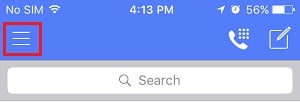
To view your TextNow Number on a computer (Windows PC or Mac), go to the People page.
Go to Yahoo and type in your TextNow number
- Go to Yahoo.com and sign in using the Sign-in button in the upper right corner.

- Select the Create an Account option on the Sign-in screen after that.
- On the next screen, in the Mobile Phone Number section, type TextNow Number, then fill out the remainder of the form and click Continue.

- Yahoo will send a verification number to your TextNow Phone Number when you click the Continue button.
- Go to the Yahoo Text Message with the verification code in the TextNow app.
6. Tap Next after entering the Verification Code into Yahoo.
This technique of enrolling for a Yahoo account does not always work, as previously explained.
Conclusion:
This article has discussed ways to Create New Yahoo Email Account Without a Phone Number. If our article helped you, please share it with your friends and send us your suggestions. Until the next time. Goodbye!



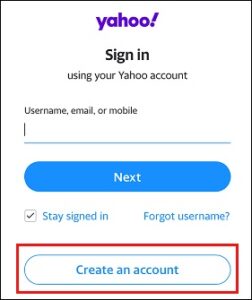

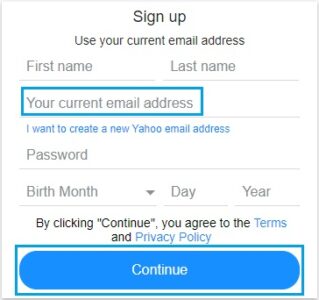 Note: Do not use your current email address password; each email account should have its own password.
Note: Do not use your current email address password; each email account should have its own password.



















